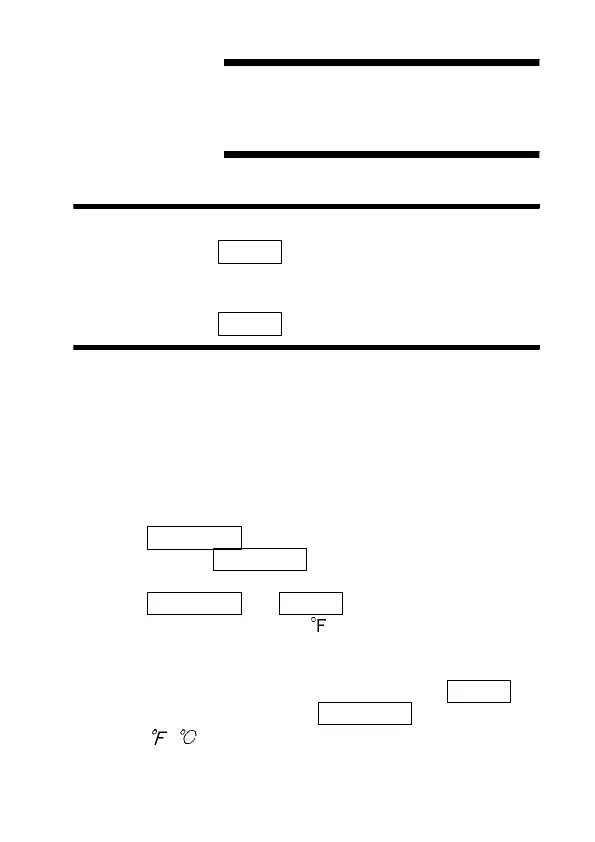15
___________________________________________
Chapter 4 Measurement
___________________________________________
Chapter 4
Measurement
4.1 Turning ON/OFF
4.2 Switching Celsius/Fahrenheit
the 3441-02 onl
Press the
POWER
key.
The LCD will light for two seconds before a
temperature measurement is displayed.
Press the
POWER
key again to turn off power.
Temperature display may be switched between
Celsius and Fahrenheit.
At shipment, the device is preset to the Celsius
scale.
To measure in Fahrenheit, press the
REC START
key, then power on while continuing to
hold the
REC START
key.
When the LCD lights, release both the
REC START
and
POWER
keys.
The LCD displays an
for Fahrenheit.
Once made, the Fahrenheit setting remains in effect
even if the device is powered off.
To restore the Celsius display, press the
POWER
key while pressing the
REC START
key.
= x9/5+32
When the LCD lights, release both the