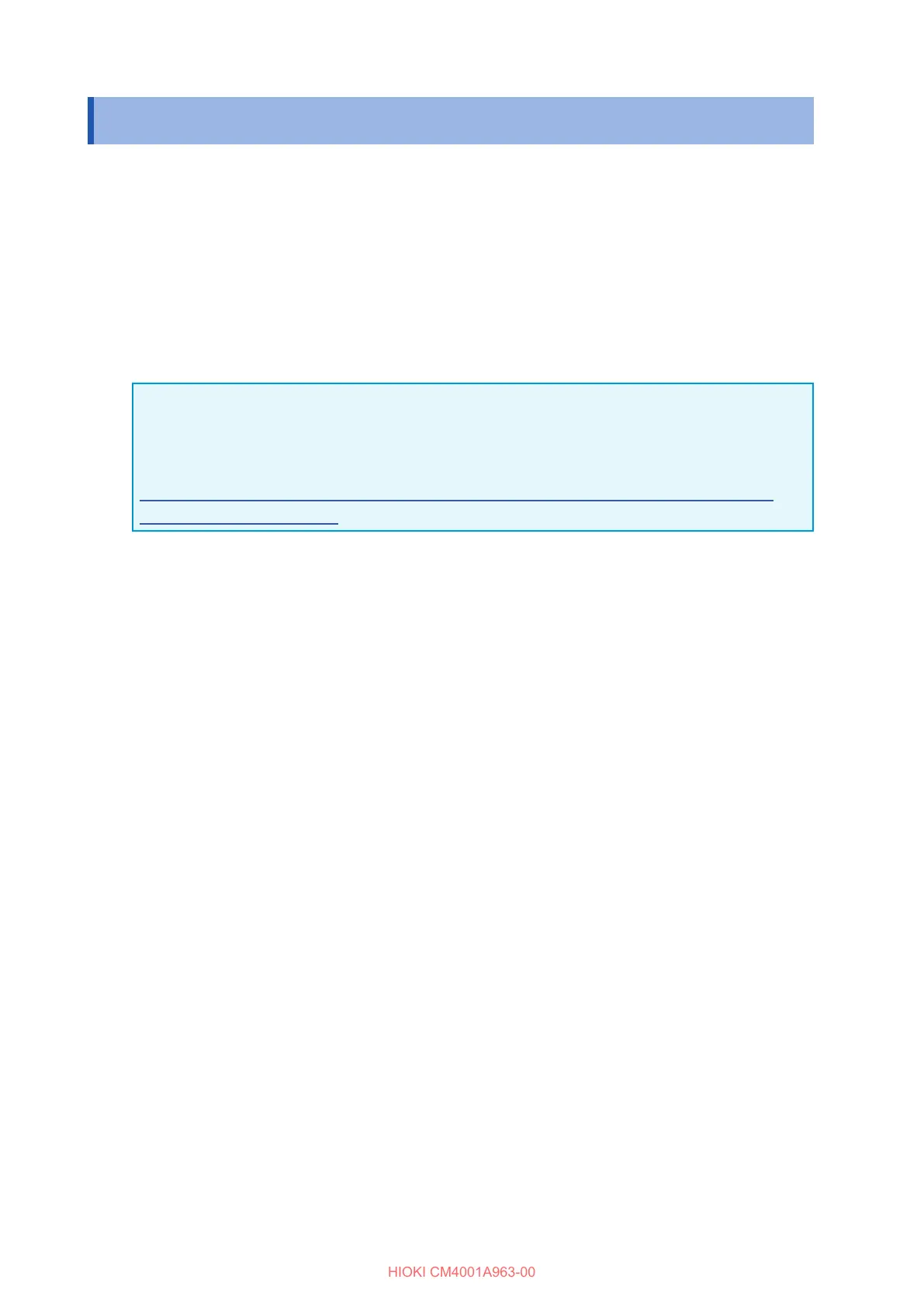8
Filter Function (FILTER)
Filter Function (FILTER)
When an object under measurement is connected to a line that includes a switching power supply
or an inverter, high-frequency components may be superimposed on its leakage current waveform.
Using the lter function (low-pass lter) can eliminate unnecessary high-frequency components.
1
Hold down the MAX/MIN key for 1 s or more.
The [FILTER] symbol appear on the display.
(To cancel, hold down the MAX/MIN key for 1 s or more.)
The lter function startup setting can be switched on and o by turning the instrument on while
holding down the MAX/MIN key.
IMPORTANT
When the lter function is enabled, the instrument may display values lower than actual values.
If measured values greatly vary depending on the range selected manually, trust the one
measured using the upper range. For detail information, please visit our website.
GENNECT Cross > FAQ > Measured values dier greatly depending on the leakage current
meter’s measurement range.
