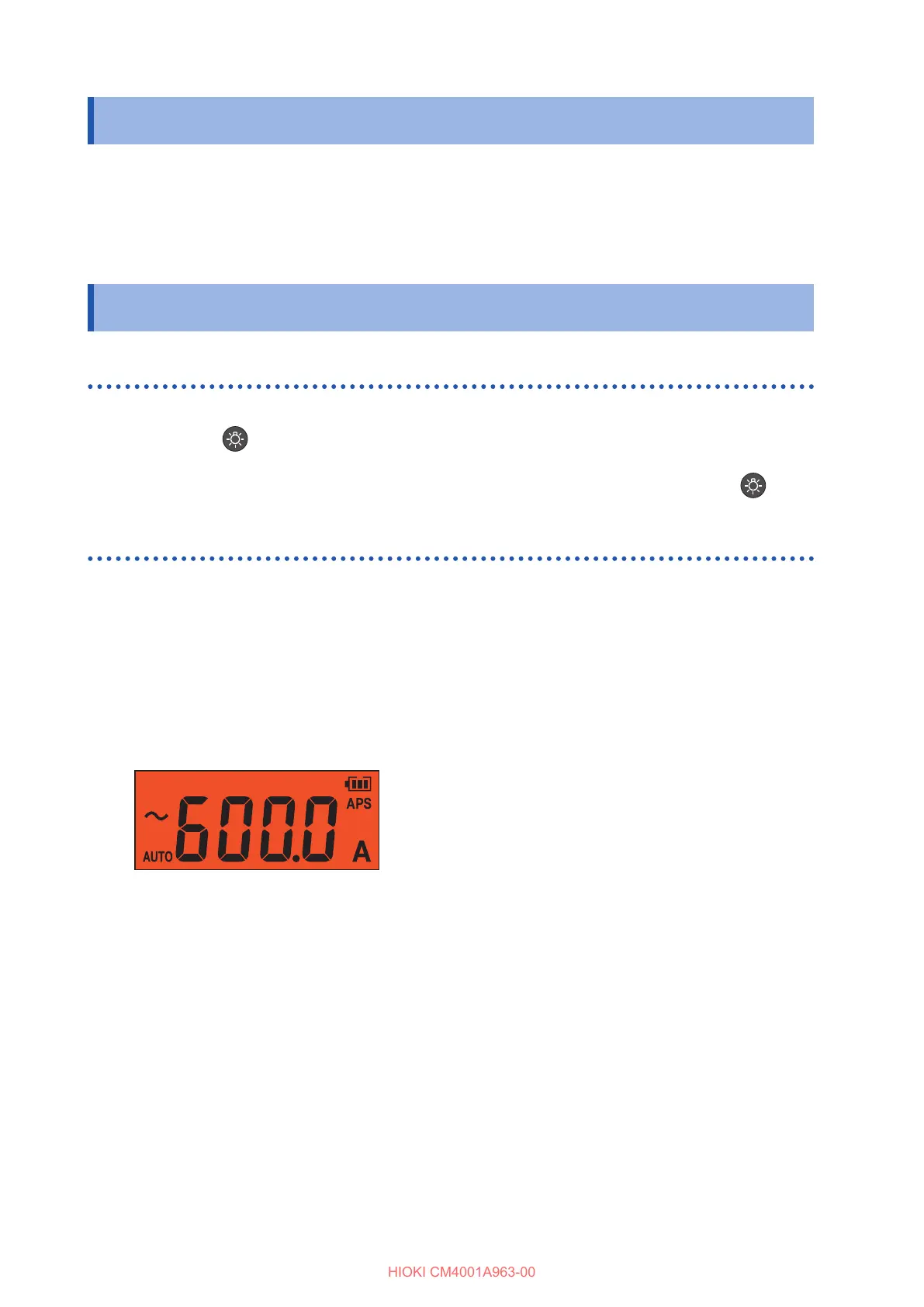16
Auto Power Save Function (APS)
Auto Power Save Function (APS)
Using the auto power save function can reduce the battery consumption.
When you turn on the instrument, the auto power save function is enabled automatically.
When using the instrument continuously for an extended period of time, turn on the instrument
while holding down the HOLD key to disable the auto power save function.
Backlight
Display backlight
Backlighting the display allows you to see the display clearly even in a dark place.
Pressing the key can turn the display backlight on and o. The backlight automatically is turned
o after about 40 s of inactivity.
To disable the automatic backlight shuto, turn on the instrument while holding down the key.
Warning backlight
When any of the following occurs, the backlight lights up or blink in red to warn you.
• Overload(if the measured current value exceeds the measurement range)
The full-scale value blinks and the buzzer sounds. Quit the measurement immediately.
• When the measured current exceeds the measurable range (overrange, with a manual range
used)
The full-scale value blinks. Set the instrument to a proper range.
• If the measured value exceeds the threshold value with the comparator function or event
recording function
The warning backlight works only for the present measured value. The warning backlight does not
work for the freezing value and recorded values of the MAX, MIN, AVG, PEAK MAX, and PEAK
MIN display functions.
