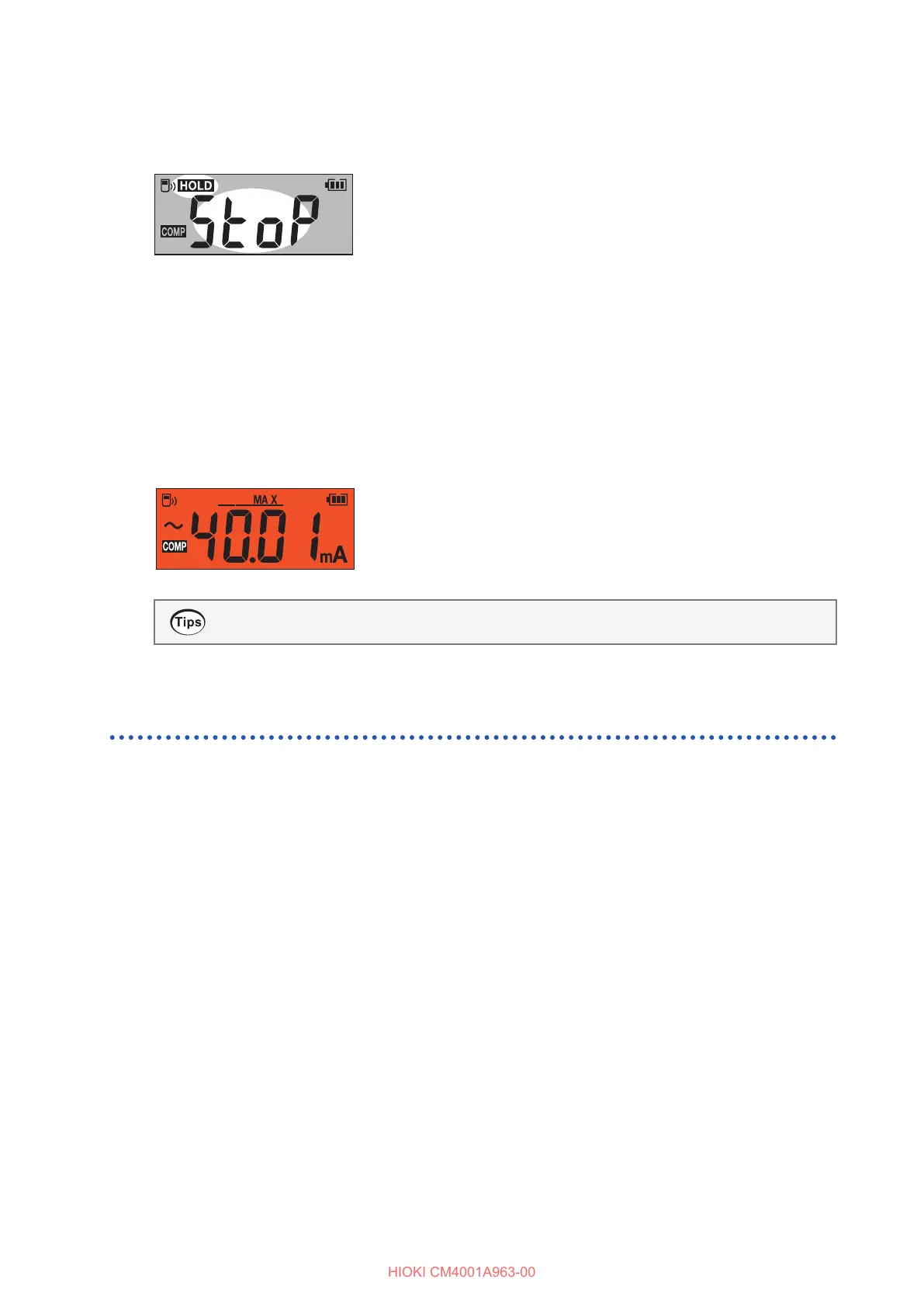15
Simple Event Logging Function
7
Press the MAX/MIN or RANGE key.
The logging stopping conrmation screen appears.
The display returns to the logging screen after approximately four minutes of inactivity.
8
Press the HOLD key.
The instrument stops the event logging. The instrument resets the maximum value and returns the
logging start screen (step
5
)
Event logging in progress
The instrument display the maximum value from the recording start.
The blinking red backlight warns you that the maximum value exceeds the set threshold value.
Press HOLD to freeze the readout.
Finishing the simple event logging
Cycle the instrument.
