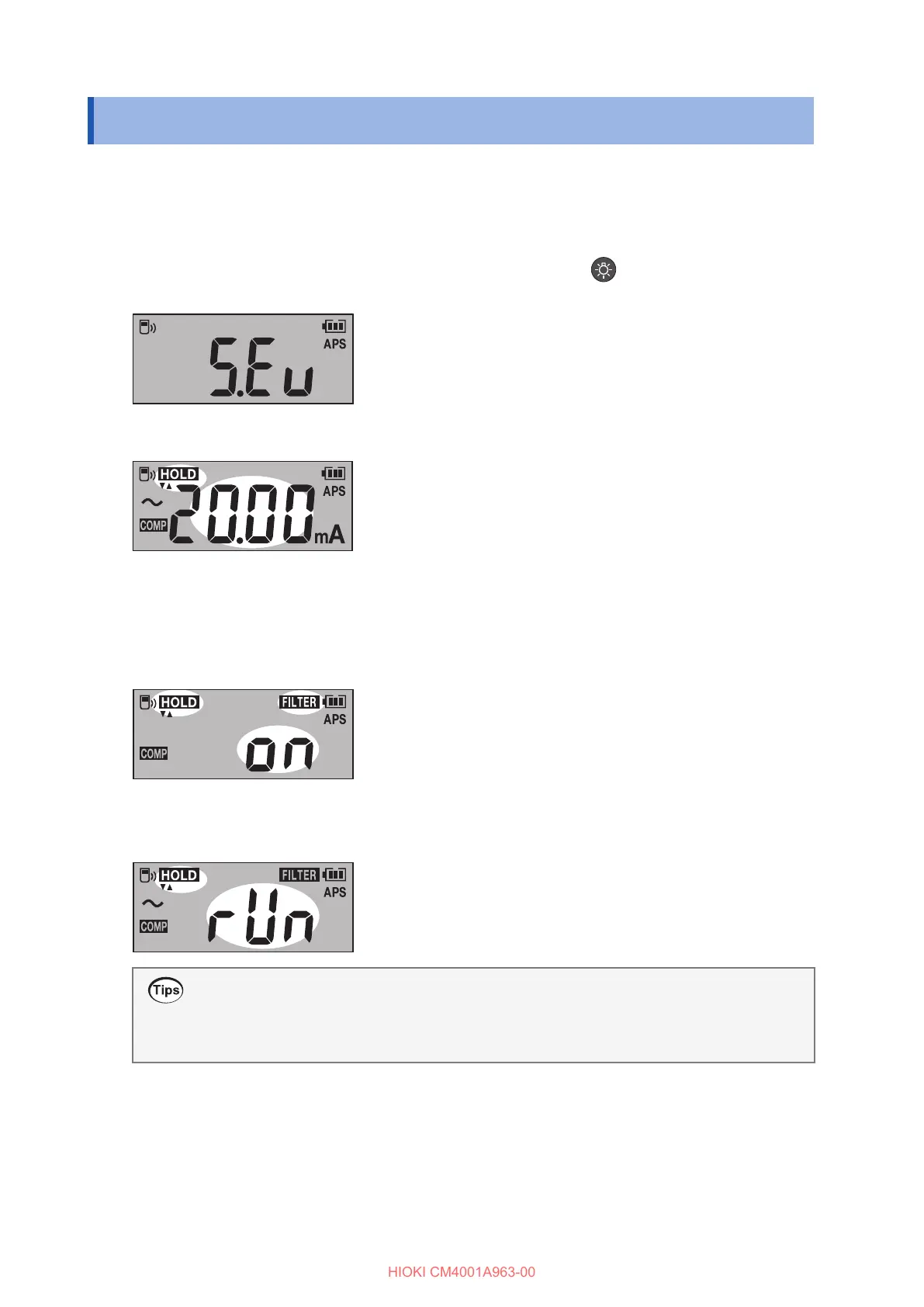14
Simple Event Logging Function
Simple Event Logging Function
The instrument can update the maximum value display from the start to the stop of recording.
When the maximum value exceeds the set threshold value, the backlight ashes on and o in red
to warn.
1
Turn the instrument on while holding down the HOLD key and key simultaneously.
The HOLD key blinks.
2
Press the MAX/MIN key () or RANGE key () to select the threshold value.
3
Press the HOLD key.
The threshold value is conrmed, and the HOLD key blinks.
4
Press the MAX/MIN or RANGE key to enable or disable the lter function.
5
Press the HOLD key.
The lter setting is conrmed, and the [HOLD] symbol and the [rUn] segments blink on the display.
To change the threshold value
Press the MAX/MIN key or RANGE key to return to the threshold value selection
screen (step
2
).
6
Press the HOLD key.
The instrument starts event logging.
