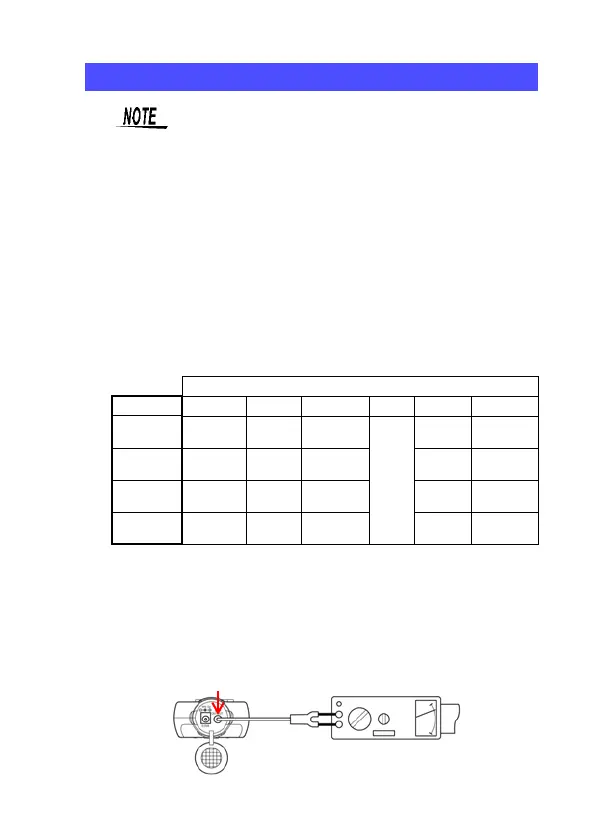Chapter 2 Preparing for Measurement
索引
4
3
2
1
7
6
5
10
9
8
Connecting the Analog Output Cable (FT3406 only)
Use only the specified L9094 Output Cord. Using a
non-specified cable may result in incorrect mea-
surements due to poor connection or other rea-
sons.
1.
Electrical specifications
Output resistance: 1 kΩ; full scale: 1 V; resolution: 1 mV
2.
Instrument output setting (analog output/pulse output)
Turn off the instrument. Then press the [POWER] key while
pressing and holding the [MODE] key to turn it back on. Hold
the
[MODE] key for no more than 3 seconds and select the
desired "Aout’__" output port setting from Pout, Aout×10,
Aout×1, Aout×0.1, and Aout×0.01.
Refer to the following table for more information.
3.
After 3 seconds, the setting will take effect, and the instru-
ment will switch to the selected measurement mode.
4.
Connection method
1. Remote the cap from the bottom of the instrument.
2. Connect the L9094 Output Cord to the Output port.
(Unit: mV)
Output is calculated from the display value M as follows
Measurement mode
Setting r/min r/s ms counts m/min m/s
Aout×10 M×10/60 M×10
(1,000/M)
×10
r/min
output
M×10/
60×10
M×10
×10
Aout×1M×1/60 M×1
(1,000/M)
×1
M×1/
60×10
M×1
×10
Aout×0.1 M×0.1
M×0.1
×60
(1,000/M)
×0.1×60
M×0.1/
60×10
M×0.1
×
60
×10
Aout×0.01 M×0.01
M×0.01
×60
(1,000/M)
×0.01×60
M×0.01/
60×10
M×0.01
×60×10
Recorder, etc.
L9094 Output Cord
Output port