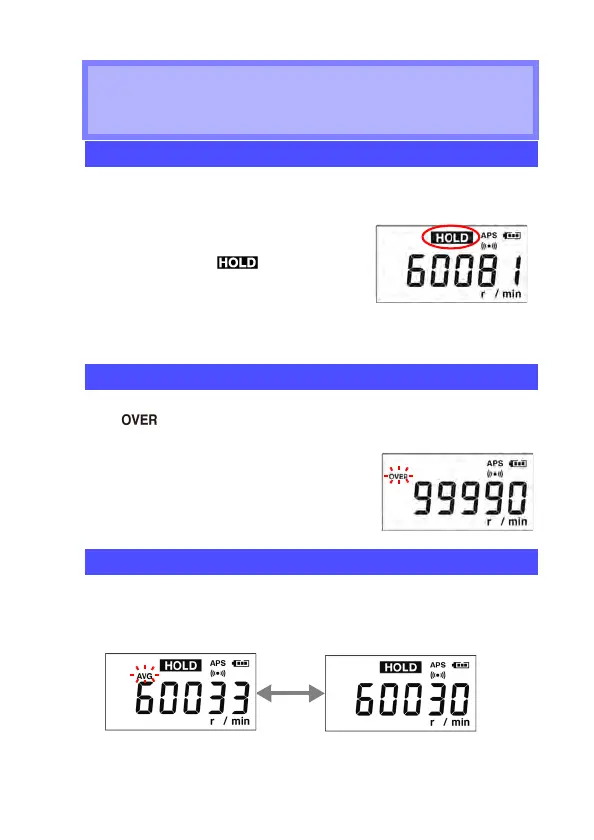Chapter 4 Instrument Functionality
索引
4
3
2
1
7
6
5
10
9
8
Stops updating the measured value to allow easy reading.
The indicator will flash when the measurement range is
exceeded.
The averaging function is used when measured values exhibit
instability. Pressing the
[AVG] key toggles the averaging function
on and off. Activating the averaging function enables the last
digit of the display.
Instrument
Functionality
Chapter 4
Measured Value Hold
1. Press
[HOLD] key once to fix the
measured value, preventing
updates. The indicator will
light up.
2.
Press the [HOLD] key again to resume display updates.
Measured Value Overrun Display
Averaging Function
