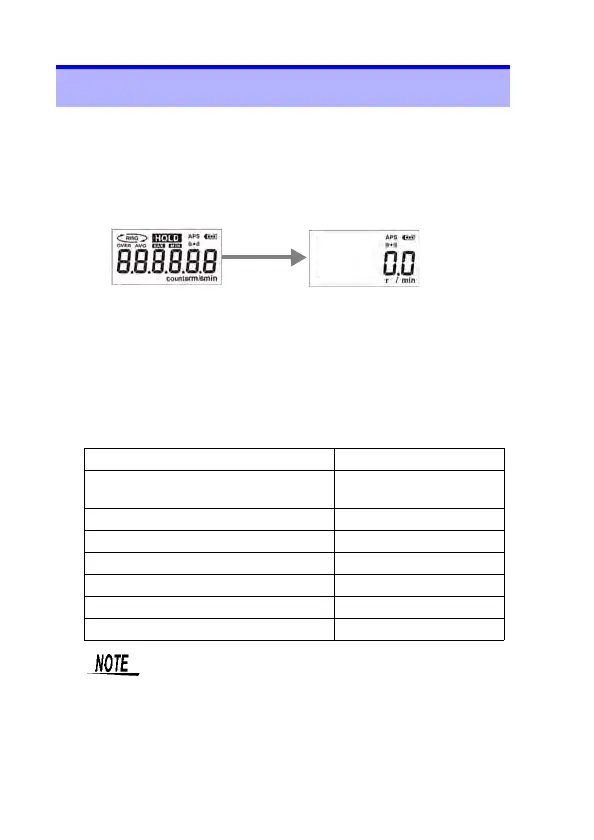Chapter 3 Measurement Procedures
3.1 Turning the Power On and Off
1.
Press and hold the [POWER] key for at least 1 second to turn
on the instrument. All the indicators on the LCD display will
turn on briefly, and the instrument will enter measurement
mode.
[All indicators on]
[measurement]
[POWER]
2.
To turn off the instrument, press and hold the [POWER] key
for at least 1 second.
3.
Setting and measurement data is treated as follows when
the instrument is turned off:
Measured value (last value) Cleared
Maximum value
Minimum value
Cleared
Count value Cleared
Measurement unit setting Saved
Averaging setting Saved
Auto Power Save setting Reverts to “ON”
Buzzer setting Saved
Output function setting Saved
• Settings are saved when the instrument is turned
off. Consequently, if power to the instrument is
interrupted without pressing the
[POWER] key
after settings have been changed (for example,
by removing the batteries or turning off power to
the AC adapter), those settings will not be saved.
• Settings are saved when the instrument is turned
off by the Auto Power Save function.