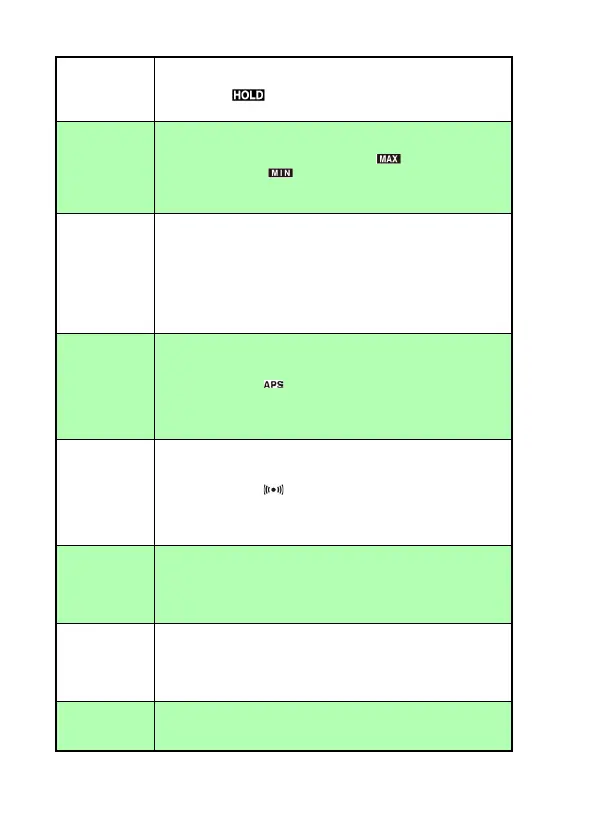Chapter 5 Specifications
Display value
hold
Activation method:
Updating of measured values is stopped with
[HOLD] key
input. The indicator will light up.
Deactivation method: Repeated
[HOLD] key input
Display of
maximum/
minimum val-
ues
Configuration method: Repeated [MAX/MIN] key input
Operation description:
Normal value → Maximum value ( lights up) →
Minimum value ( lights up)
*This function is not available during count measurement
(the key is disabled).
Clearing of
measured val-
ues
Operation method:
[CLR] key input
Operation description:
The current value, maximum value, minimum value,
count measured value, and circumferential speed value
are reset to zero.
Notes:
The measured value is also cleared when switching mea-
surement modes and changing the averaging setting.
APS
(Auto Power
Save)
Operation description:
The instrument turns off after 5 minutes of inactivity and
no measurement signal detection.
Initial state: On ( lights up)
Deactivation method: Power-on option
[HOLD] + [POWER]
*APS is automatically disabled when the AC adapter is
connected (when a standard voltage is detected).
Buzzer Operation description:
The buzzer sounds for 30 ms each time a rotation is de-
tected.
Initial state: On ( lights up)
Deactivation method: Power-on option
[AVG] + [POWER]
*The buzzer also sounds when keys are pressed (this
functionality cannot be disabled).
Remaining
battery life de-
tection
Operation description:
At 1.9 V (±0.1 V), the remaining battery life is shown as
0, the battery outline flashes, and the measured value
display is turned off. At and below 1.8 V (±0.1 V), the in-
strument turns off.
Contact
Adapter
detection
Function description:
Attachment of the Contact Adapter is automatically detected.
Operation description:
When switching measurement modes, the circumferen-
tial measurement setting is available.
Power supply
input port
(FT3406 only)
Application: Z1004 AC adapter connection
Output port: 5.5 mm diameter, center positive
Max. input voltage: DC ±5 V ±0.3 V