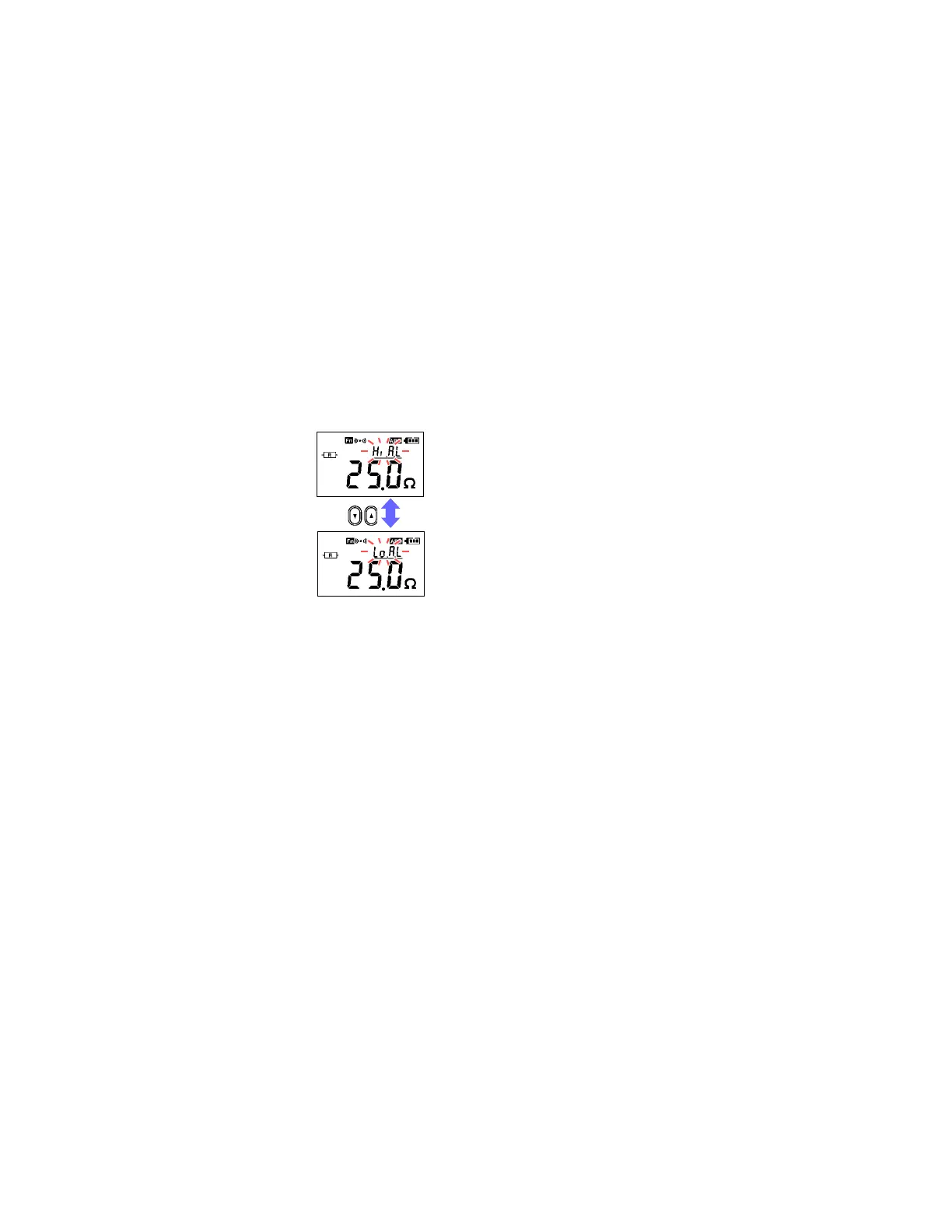2.5 Convenient function
2.
Set the alarm type (Hi/Lo).
Using the ▼ and ▲ keys, select the alarm type (Hi/Lo), and
press the OK key. The next threshold setting will start flash-
ing.
Lo: The alarm will sound if the measured value
is less than the set threshold value.
Hi: The alarm will sound if the measured value
is greater than the set threshold value.
*The Hi/Lo setting is saved once the following setting has been
configured. If you press the
Fn key after configuring the Hi/Lo set-
ting but before saving the threshold and thereby cancel the config-
uration process, any changes to the Hi/Lo setting will not be
saved.
www.GlobalTestSupply.com
Find Quality Products Online at: sales@GlobalTestSupply.com