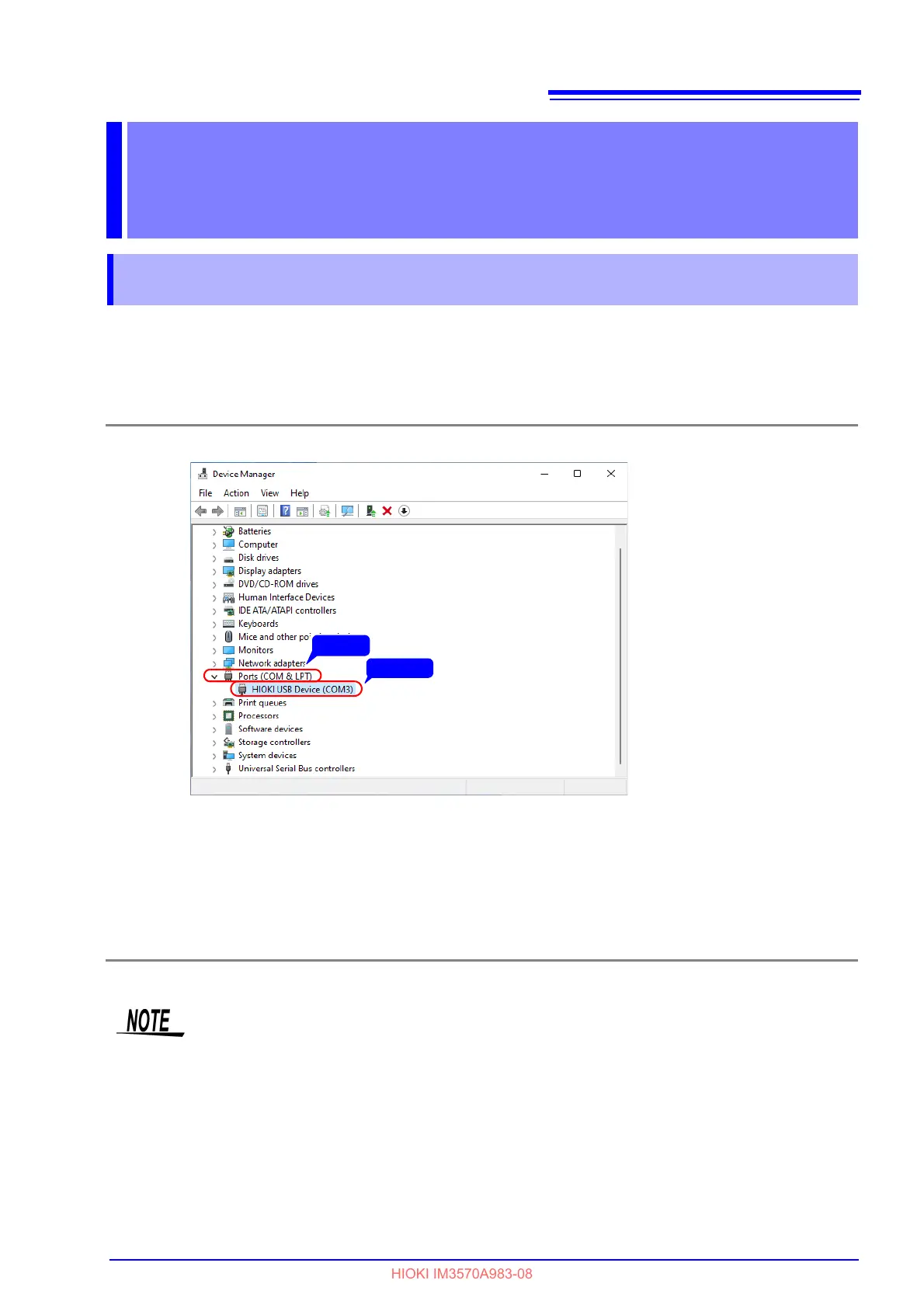Appendix 1 Checking the USB Virtual COM Port
A1
The instrument’s USB interface supports communications-class performance, allowing control operations on
par with RS-232C to be performed from a computer. When you connect the instrument to a computer and set
its interface to USB, it will be recognized as a virtual COM port on the computer.
Appendix
Appendix 1 Checking the USB Virtual COM Port
Device Manager starts.
The procedure to start Device Manager differs depending on the version of the Windows operat-
ing system.
For details, refer to Help of the operating system.
Check
Check the COM number on the right of “HIOKI IM3570 Impedance Analyzer” port in the [Ports
(COM & LPT)] list.
• When the IM3523, IM3523A, IM3533, IM3533-01, IM3590 and IM7580 : Check the COM
number to the right of “HIOKI USB Device” in the [Ports (COM & LPT)] list.
• When the IM3570 : Check the COM number to the right of “HIOKI IM3570 Impedance Ana-
lyzer” in the [Ports (COM & LPT)] list.
Click
