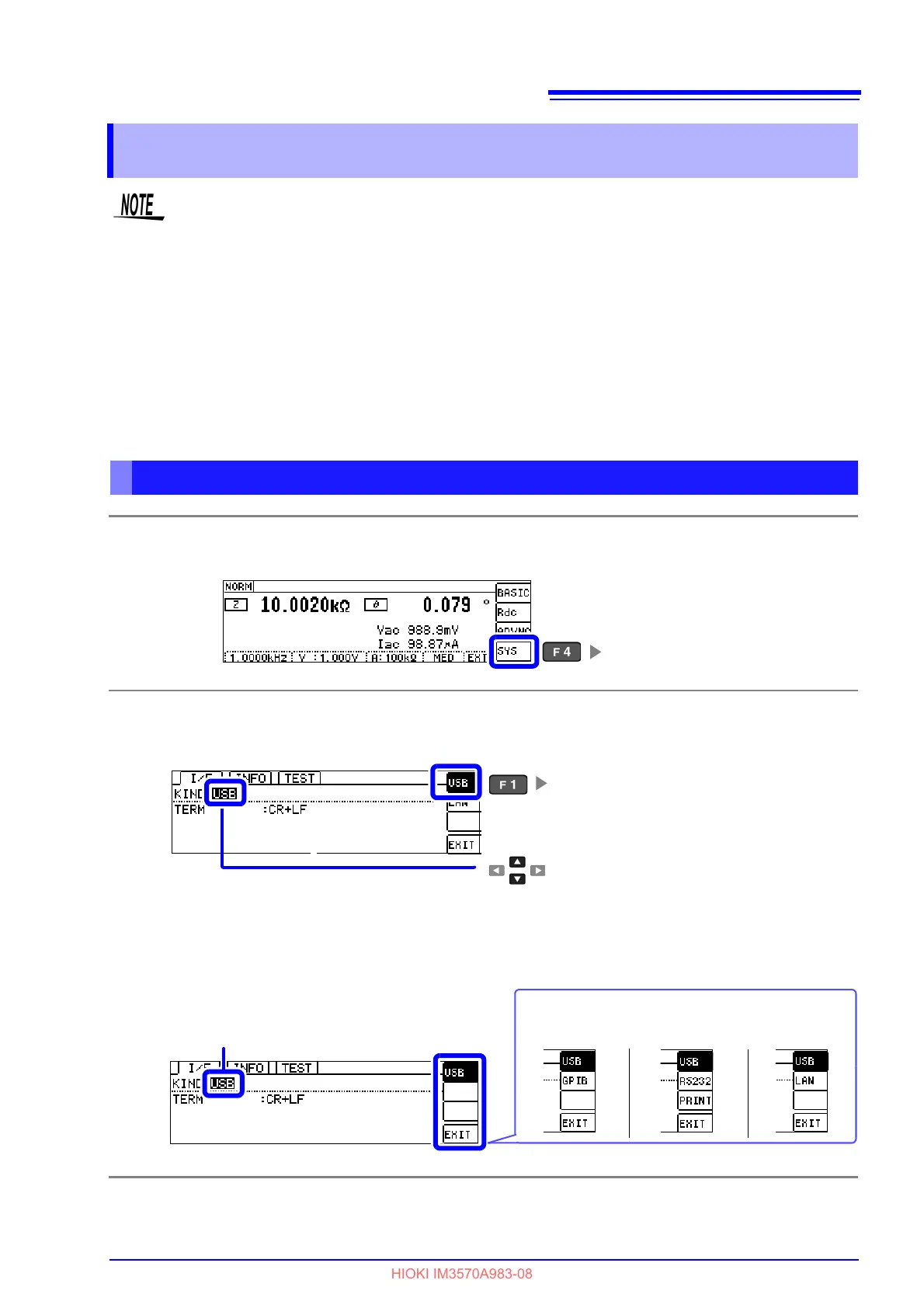Open the SYSTEM screen.
IM3523
To connect the instrument to a computer the first time, a dedicated USB driver must be installed.
Before connecting the instrument to the computer, install the USB driver.
The USB driver can be downloaded from the bundled CD, or our web site. (http://www.hioki.com)
IM3523A
When the instrument is connected to a computer, the USB driver is automatically installed. Since
the OS standard driver is installed, it is not necessary to install another driver.
The USB driver is compatible with the Windows 7 (32-bit, 64-bit version), Windows 8 (32-bit, 64-bit
version), Windows 10 (32-bit, 64-bit version), and Windows 11 (64-bit version) operating systems.
Additionally, do not put the computer into the sleep state while the instrument is connected to the
computer.
