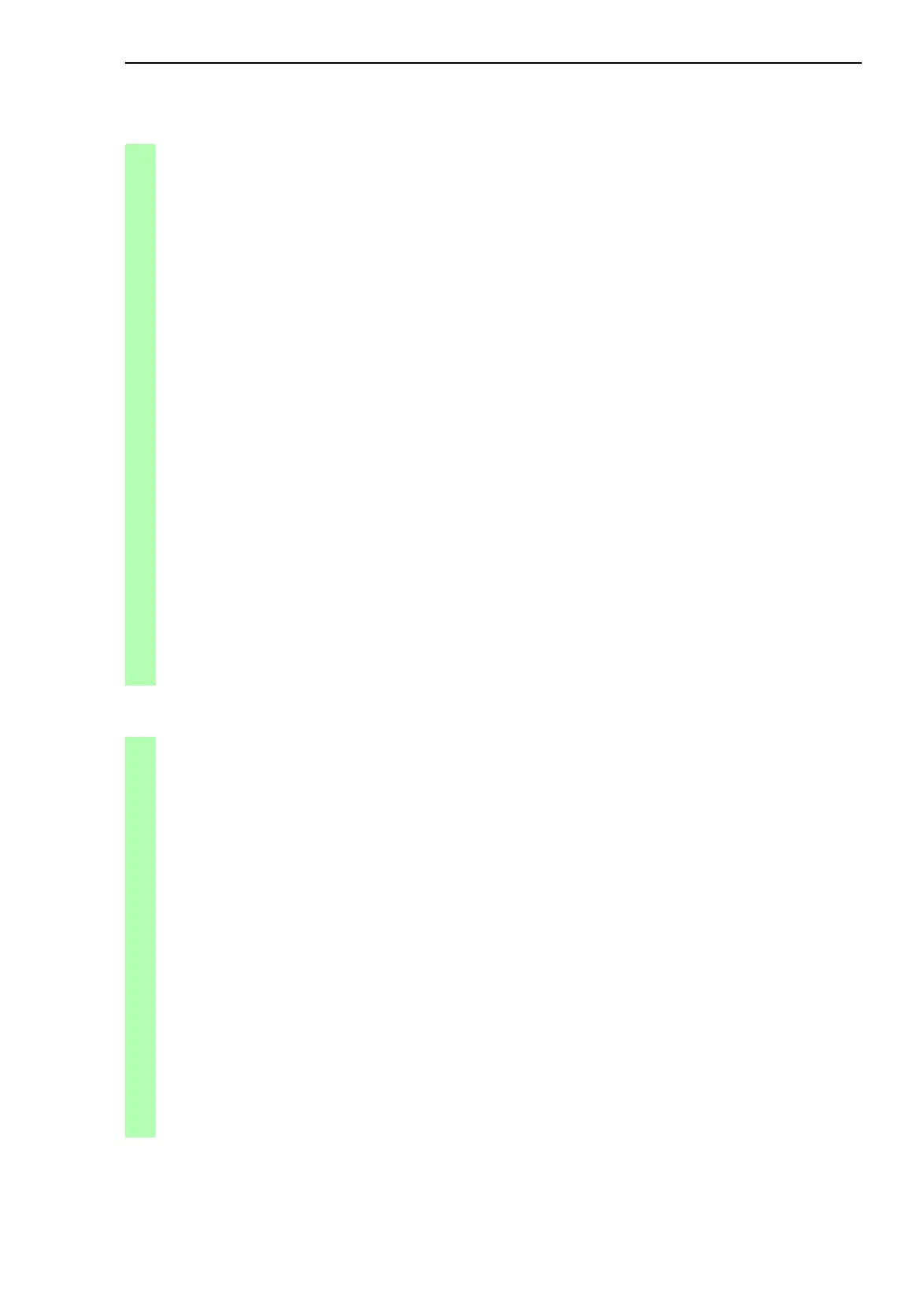Traffic control
Basic - L3P
Release
3.1
06/07
8.4
Prioritization
145
Assigning the VLAN priority to the priority classes
enable
configure
classofservice dot1p-map
ping 0 4
classofservice dot1p-map
ping 1 4
ex
show classofservice dot1p-
mapping
Switch to the privileged EXEC mode.
Switch to the configuration mode.
Assign the priority class 4 to the VLAN priority 0.
Assign the priority class 4 to the VLAN priority 1.
Switch to the privileged EXEC mode.
Display the assignment.
show classofservice dot1p-mapping
User Priority Traffic Class
------------- -------------
0 4
1 4
2 1
3 3
4 4
5 5
6 6
7 7
Always assigning the port priority to received data packets
enable
configure
interface 1/1
no classofservice trust
vlan priority 1
ex
ex
show classofservice trust
1/1
Switch to the privileged EXEC mode.
Switch to the configuration mode.
Switch to the interface configuration mode for
Interface 1/1.
Assign the „no trust“ mode to the interface.
Set the port priority to 1.
Switch to the configuration mode.
Switch to the privileged EXEC mode.
Display the trust mode on interface 1/1.
show classofservice trust 1/1
Class of Service Trust Mode: Untrusted
Untrusted Traffic Class: 4
