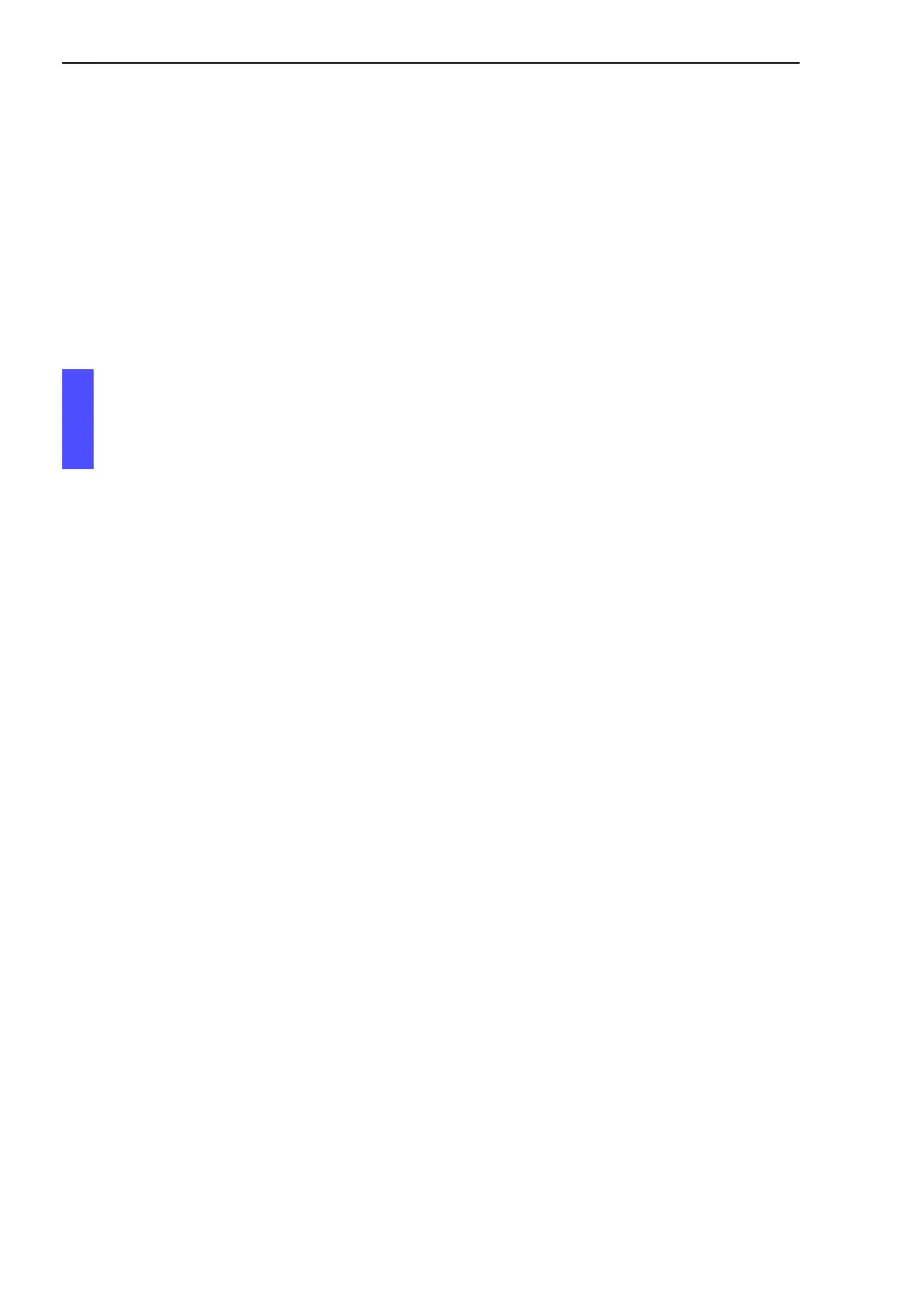Loading/saving settings
56
3.1
Loading settings
Basic - L3P
Release
3.1
06/07
3.1.4 Resetting the configuration to the state on
delivery
The Switch gives you the option to,
D reset the current configuration to the state on delivery. The locally saved
configuration remains.
D reset the Switch to the state on delivery. After restarting, the IP address
is also in the original delivery state.
Setting in the System Monitor:
V Select 5 “Erase main configuration file”
This menu offers you the possibility to set the Switch to its state of
delivery. Configurations being different from the state of delivery are
saved in the flash memory in the switch.cfg file by the Switch.
V Press the enter key to erase the switch.cfg file.
V Select the Basics:Load/Save dialog.
V Make your choice in the “Delete”-frame.
V Click“Delete configuration”.
