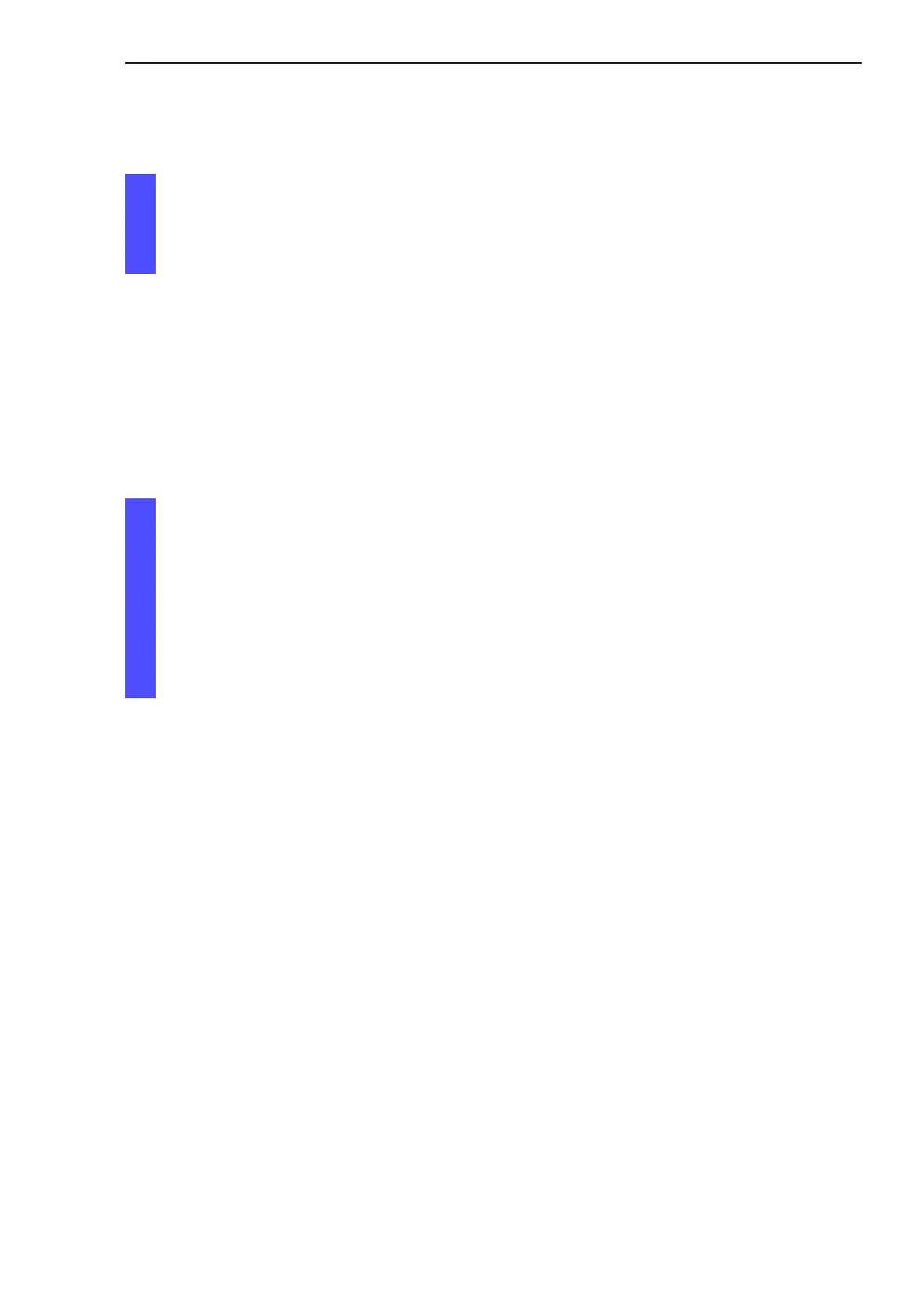Traffic control
Basic - L3P
Release
3.1
06/07
8.6
VLANs
157
8.6.4 Displaying the VLAN configuration
8.6.5 Deleting the VLAN settings
V Select the Switching:VLAN:Current dialog.
The Current table displays all locally configured VLANs
and VLANs configured by GVRP.
V Select the Switching:VLAN:Global dialog.
The “Delete” button in the VLAN global dialog allows you to restore
all the default VLAN settings of the device (state on delivery).
V Select the Switching:VLAN:Static dialog.
The “Delete” button in the VLAN static dialog allows you to delete a
selected row of the table.
