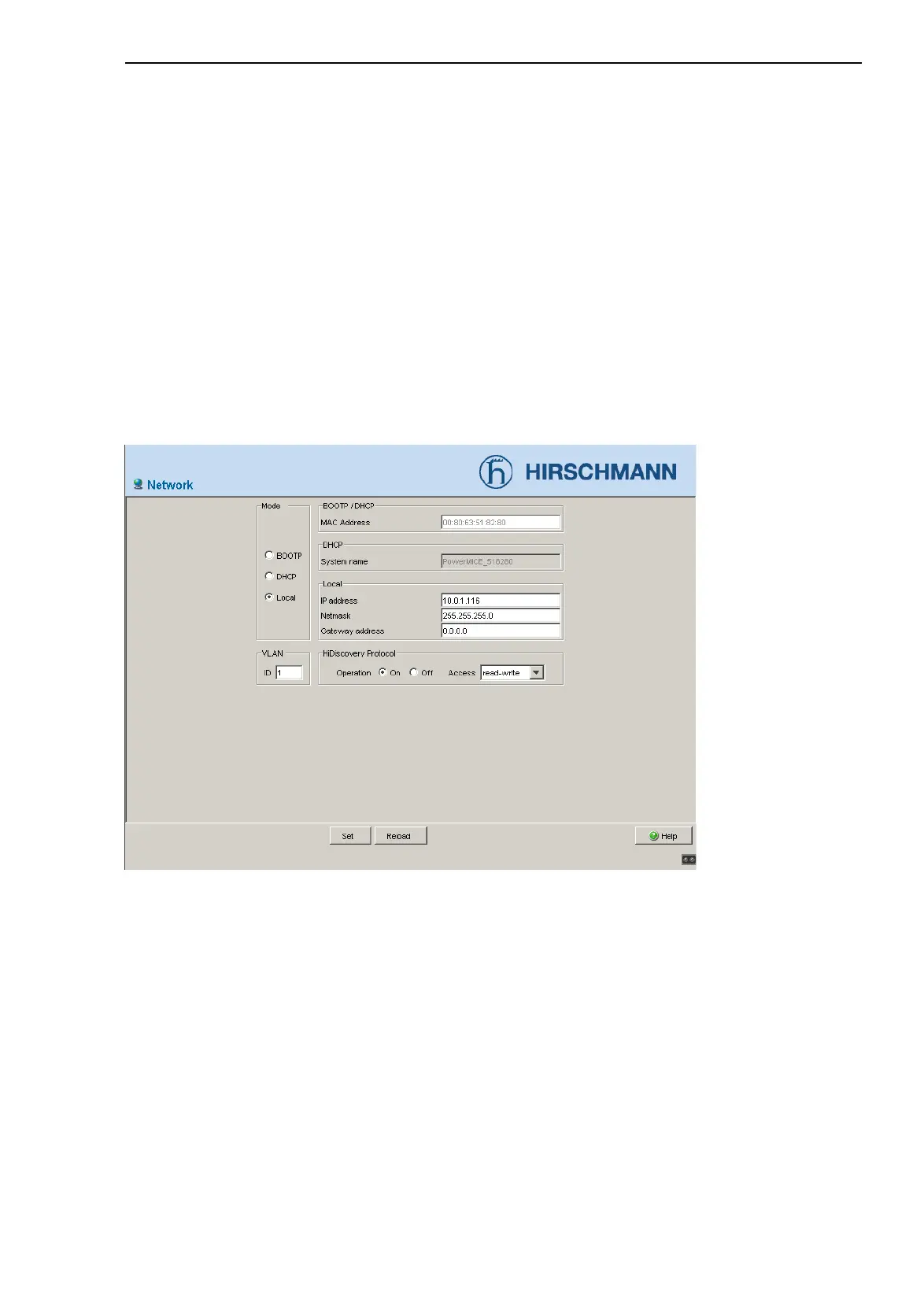Entering the IP parameters
Basic - L3P
Release
3.1
06/07
2.8
System configuration via the Web-based
47
2.8 System configuration via the
Web-based Interface
With the dialog Basics:Network you define the source from which the
Switch gets its network parameters after starting, assign IP parameters and
VLAN ID and configure the HiDiscovery access.
Fig. 16: Dialog network parameter
V Under “Modus” you enter where the Switch is to obtain its
IP parameters:
D In the BOOTP mode, the configuration comes from a BOOTP or
DHCP server on the basis of the MAC address of the Switch (see
page 39).
D In the DHCP mode, the configuration comes from a DHCP server on
the basis of the MAC address or the name of the Switch (see
page 43).
D In the local mode the net parameters in the Switch memory are used.
