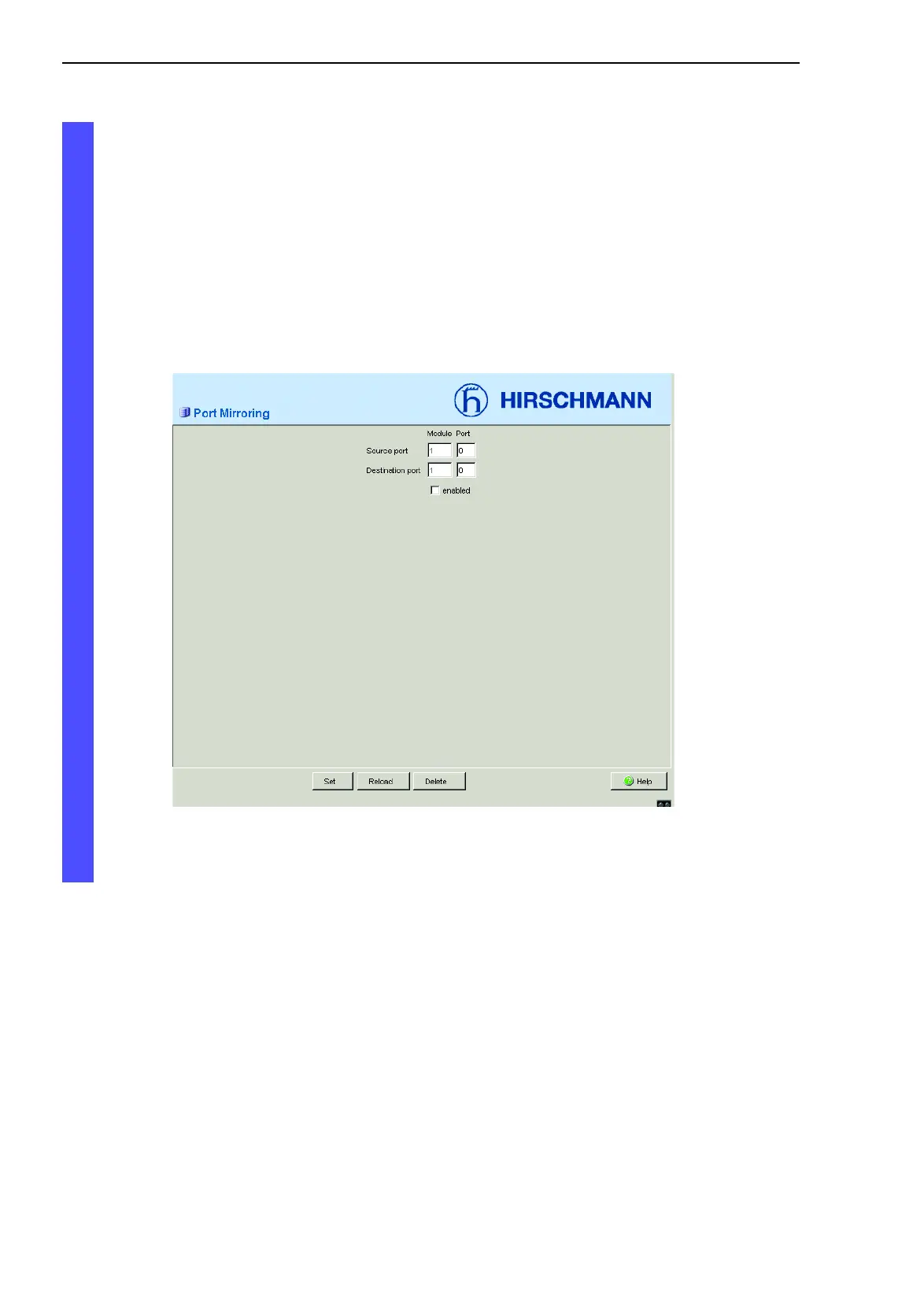Operation Diagnostics
194
9.11
Monitoring port traffic (port mirroring)
Basic - L3P
Release
3.1
06/07
V Select „enabled“, to enable the function.
The “Delete” button in the dialog allows you to restore all the default port
mirroring settings (state on delivery).
Note: In active port mirroring, the specified port is used solely for obser-
vation purposes.
Fig. 61: Port mirroring dialog
