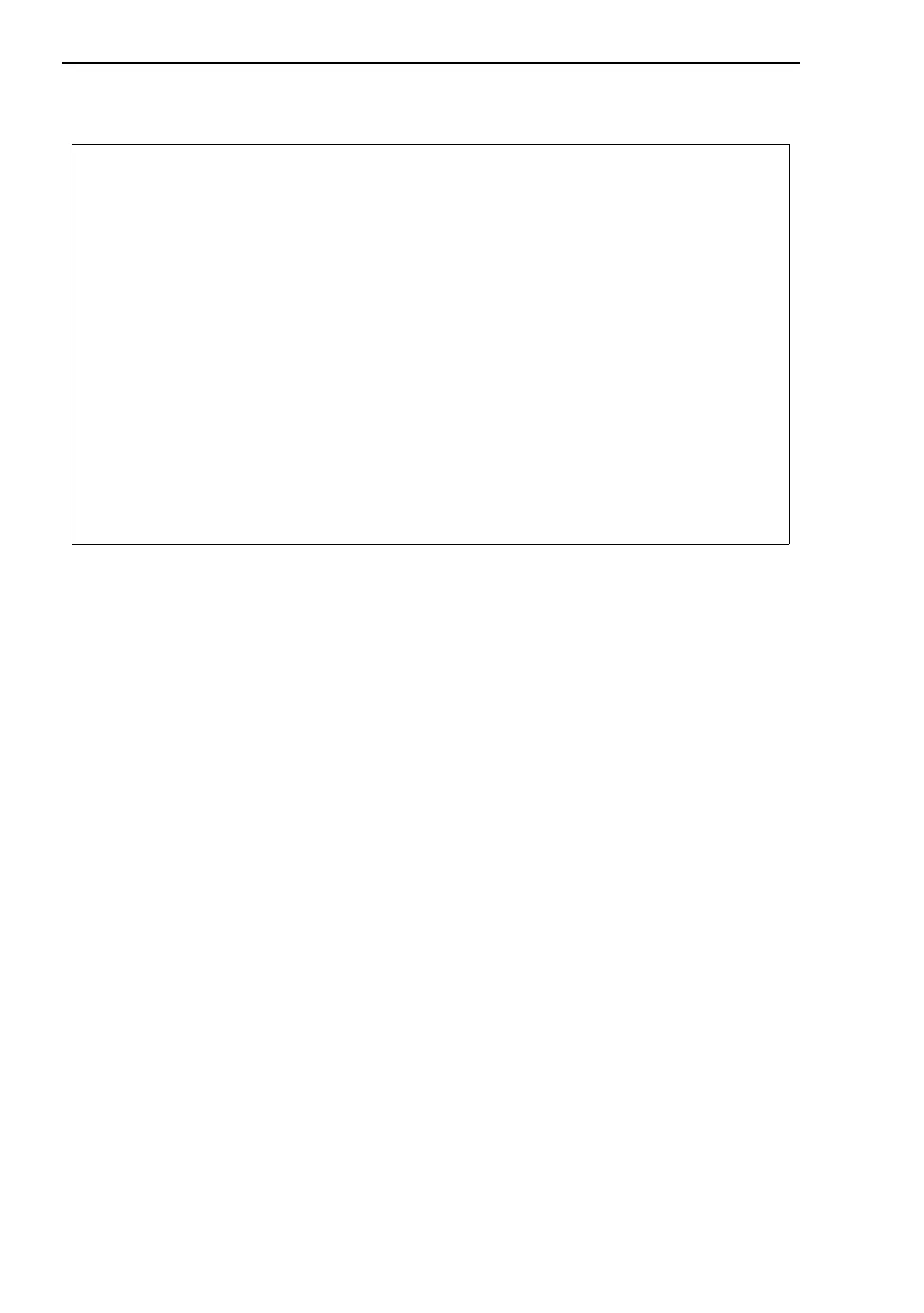Access to the user interfaces
20
1.2
Command Line Interface
Basic - L3P
Release
3.1
06/07
Fig. 3: Logging in to the Command Line Interface program
V Enter a username. The state on delivery value for the username is
admin. Press the Enter key.
V Enter the password. The state on delivery value for the password is
private. Press the Enter key.
You can change the username and the password later in the Com-
mand Line Interface.
Note that these entries are case-sensitive.
The start screen then appears.
Copyright (c) 2004-2005 Hirschmann Automation and Control GmbH
All rights reserved
PowerMICE Release L3P-01.0.00-K16
(Build date 2005-10-31 19:32)
System Name: PowerMICE
Mgmt-IP : 149.218.112.105
1.Router-IP: 0.0.0.0
Base-MAC : 00:80:63:51:74:00
System Time: 2005-11-01 16:00:59
User: