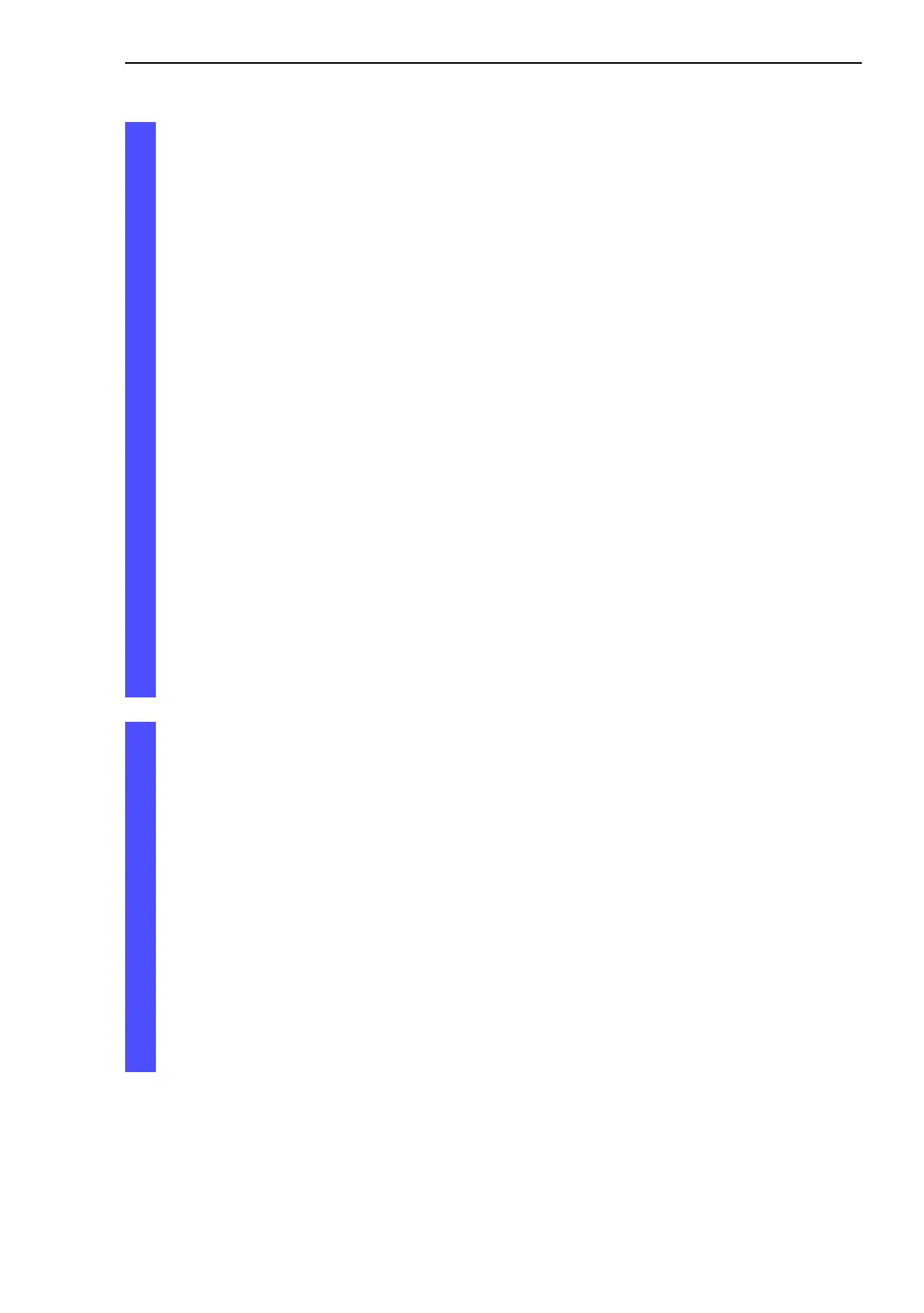Configuring ports
Basic - L3P
Release
3.1
06/07
71
V Select the dialog Basics: Power over Ethernet.
V With “Function On/Off” you turn PoE either on or off.
V “Send trap” allows the switch to send a trap in the following cases:
– Whenever a value exceeds or falls below the performance
threshold.
– When switching the PoE supply voltage on or off on at least one
port.
V Enter the power threshold in “Threshold”. When this value is
exceeded/not achieved, the switch will send a trap, provided that
“Send trap” is enabled.
You enter the power threshold as a percentage of the nominal power
in relation to the power yielded.
V “Nominal Power” displays the performance that the switch nominally
provides for all PoE ports together.
V “Reserved Power” displays the maximum power that the Switch
provides to all the connected PoE devices together on the basis
of
their classification.
V “Delivered Power” indicates how large the current power requirement
is at all PoE ports.
The difference between the “nominal” and “reserved” power indicates
how much power is still available to the free PoE ports.
V In the “Port on” column, you can enable/disable the port.
V The “Status” column indicates the PoE status of the port.
V In the “Priority” column (MACH 4000), set the PoE priority of the port
to either low, high or critical.
V The class of the connected device is indicated in the “Class” column:
Class Maximum power provided
0 15.4 W = State on delivery
14.0 W
27.0 W
315.4 W
4 reserved, treat as class 0
V The “Name” column indicates the name of the port, see Basic
settings:Port configuration.