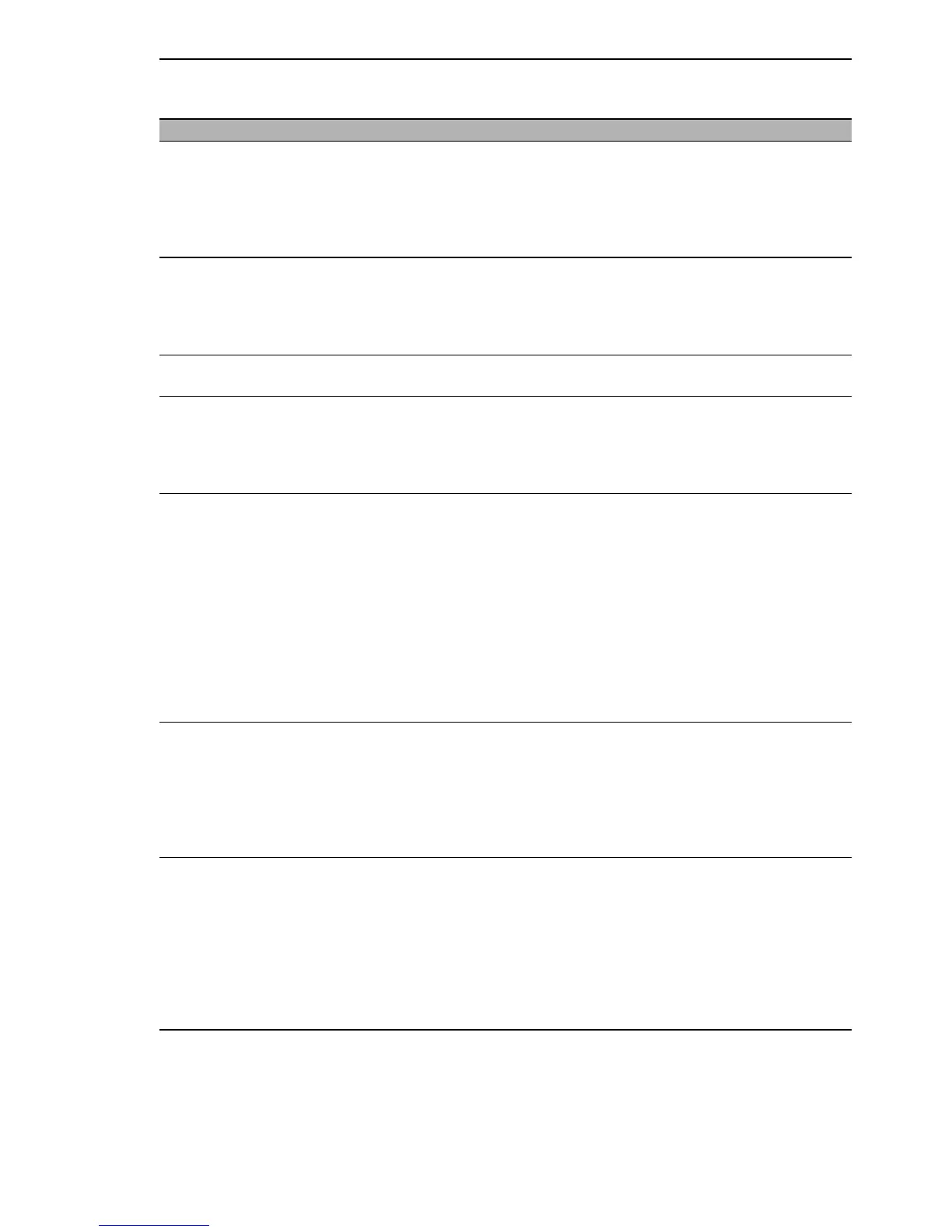Rapid Spanning Tree
Redundanz L2P
Release
5.0
04/09
6.6
The Rapid Spanning Tree Protocol
105
Parameter Meaning Value range Default setting
STP State En-
able
Here you can turn RSTP on or off
for this port. If you turn RSTP off for
this port while RSTP is globally en-
abled for the device, the device will
discard RSTP frames received on
this port.
on,
off
on
Port State Displays the port state disabled,
forwarding,
discarding,
blocking,
learning
-
Priority Here you enter the first byte of the
port identification.
16 < n*16 < 240 128
Port Path Cost Enter the path costs to indicate pref-
erence for redundant paths. If the
value is “0”, the Switch automatical-
ly calculates the path costs depend-
ing on the transmission rate.
0 - 200.000.000 0
Admin Edge
Port
If the parameter is set to „true“, the
port will transition to the forwarding
state. If the port nevertheless re-
ceives a RSTP frame, it will transi-
tion to the blocking state and the
bridge will then determine the new
port role.
.If the parameter’s value is „false“,
the port remains in the blocked state
until the bridge has determined the
port role. Only after that will the port
transition to its final state.
true, false false
Oper Edge Port Is „true“ if no RSTP frames were
received, i. e., a terminal device that
sends no RSTP frames is connect-
ed to this port. Is „false“ if RSTP
frames were received, i. e., no
terminal device but a bridge is
connected.
true, false -
Auto Edge Port The setting for Auto Edge Port only
takes effect if the parameter Oper
Edge Port has been set to „false“.
if Auto Edge Port is set to „true“, the
port will transition to the forwarding
state within 1.5 * Hello Time
(3 seconds). If is is set to „false“, it
will take 30 seconds until the edge
port forwards data frames.
true, false false
Table 15: Port-related RSTP settings and displays
