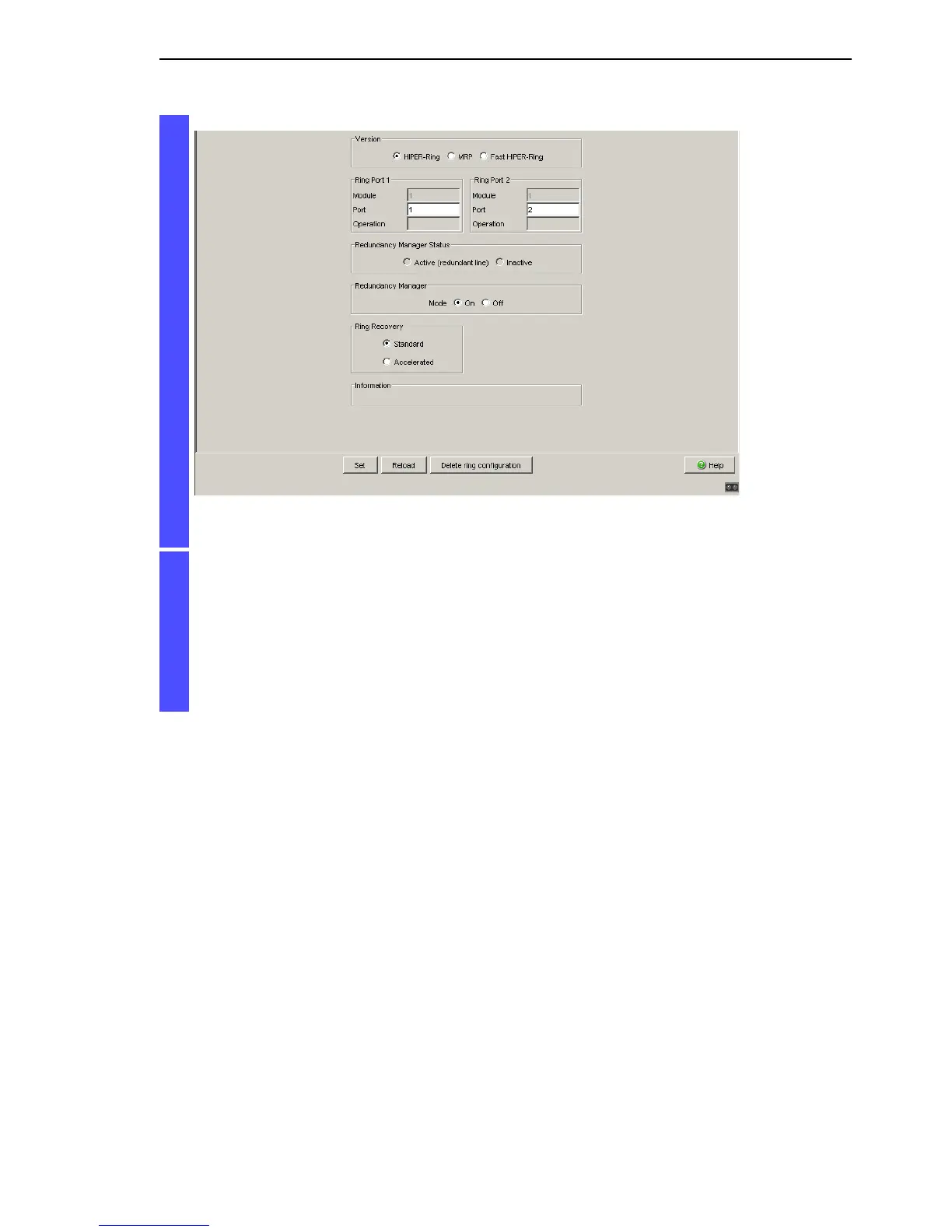Ring Redundancy
Redundanz L2P
Release
5.0
04/09
3.1
Example of HIPER-Ring
27
Figure 10: Ring Redundancy dialog (RSR20, RSR30, MACH 1000)
Activate the ring manager for this device. Do not activate the ring
manager for any other device in the HIPER-Ring.
In the “Ring Recovery” frame, select the value “Standard” (default).
Note: Settings in the “Ring Recovery” frame are only effective for
devices that you have configured as ring managers.
Click on “Set” to temporarily save the entry in the configuration.
