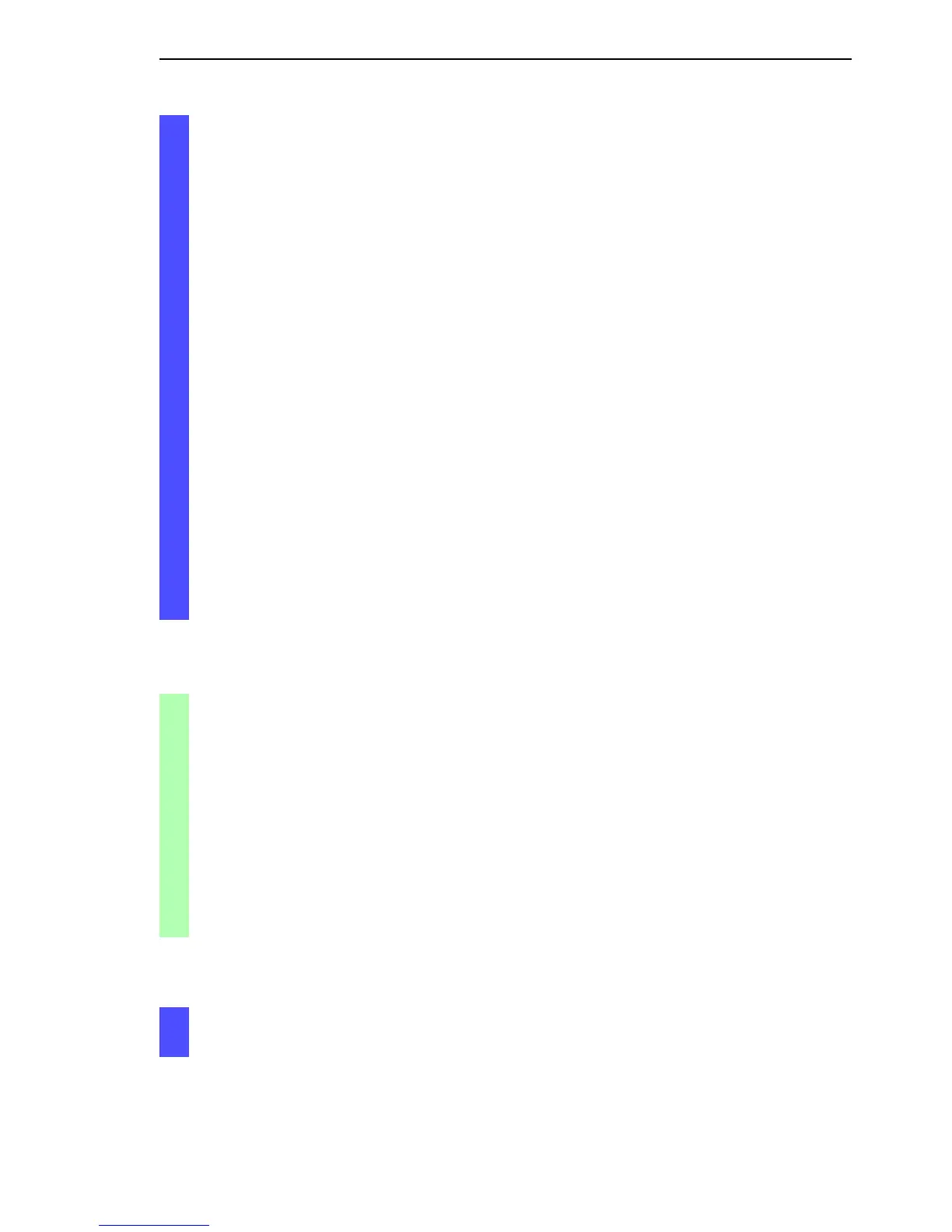Sub-Ring (RSR20, RSR30, MACH1000)
Redundanz L2P
Release
5.0
04/09
4.1
Example configuration
49
Select the Sub-Ring Manager mode (SRM mode). You thus specify
which connection between the basis ring and the Sub-Ring becomes
the redundant line.
The options for the connection are:
X Both Sub-Ring Managers have the same setting (default manag
er): - the device with the higher MAC address manages the
redundant line.
X In the SRM Mode field, a device is selected to be the redundant
manager: - this device manages the redundancy line as long as
you have configured the other Sub-Ring Manager as a manager,
otherwise the higher MAC address applies.
Configure Sub-Ring Manager 1 as the “manager” and Sub-Ring
Manager 2 as the manager of the redundant line with “redundant
manager”, in accordance with the overview drawing for this
example.
Leave the fields VLAN ID (default 0) and MRP Domain (default
255.255.255.255.255.255.255.255.255.255.255.255.255.255.255.2
55) as they are. The example configuration does not require any
change here.
Click on “Set” to temporarily save the entry in the configuration.
Click on “Back” to return to the Sub-Ring dialog.
enable Switch to the Privileged EXEC mode.
configure Switch to the Configuration mode.
sub-ring new-ring 1 Creates a new Sub-Ring with the Sub-Ring ID 1.
Sub-Ring ID created:ID: 1
sub-ring 1 port 1/9 Defines port 9 in module 1 as the Sub-Ring port.
Port set to 1/9
sub-ring 1 ring-name Test Assigns the name “Test” to Sub-Ring 1
Sub-Ring Ring name set to "Test"
sub-ring 1 mode manager Configures the mode of this Sub-Ring Manager
as “manager”.
Mode of Switch set to manager
Click on “Load” to update the Sub-Ring overview and check all the
entries.
