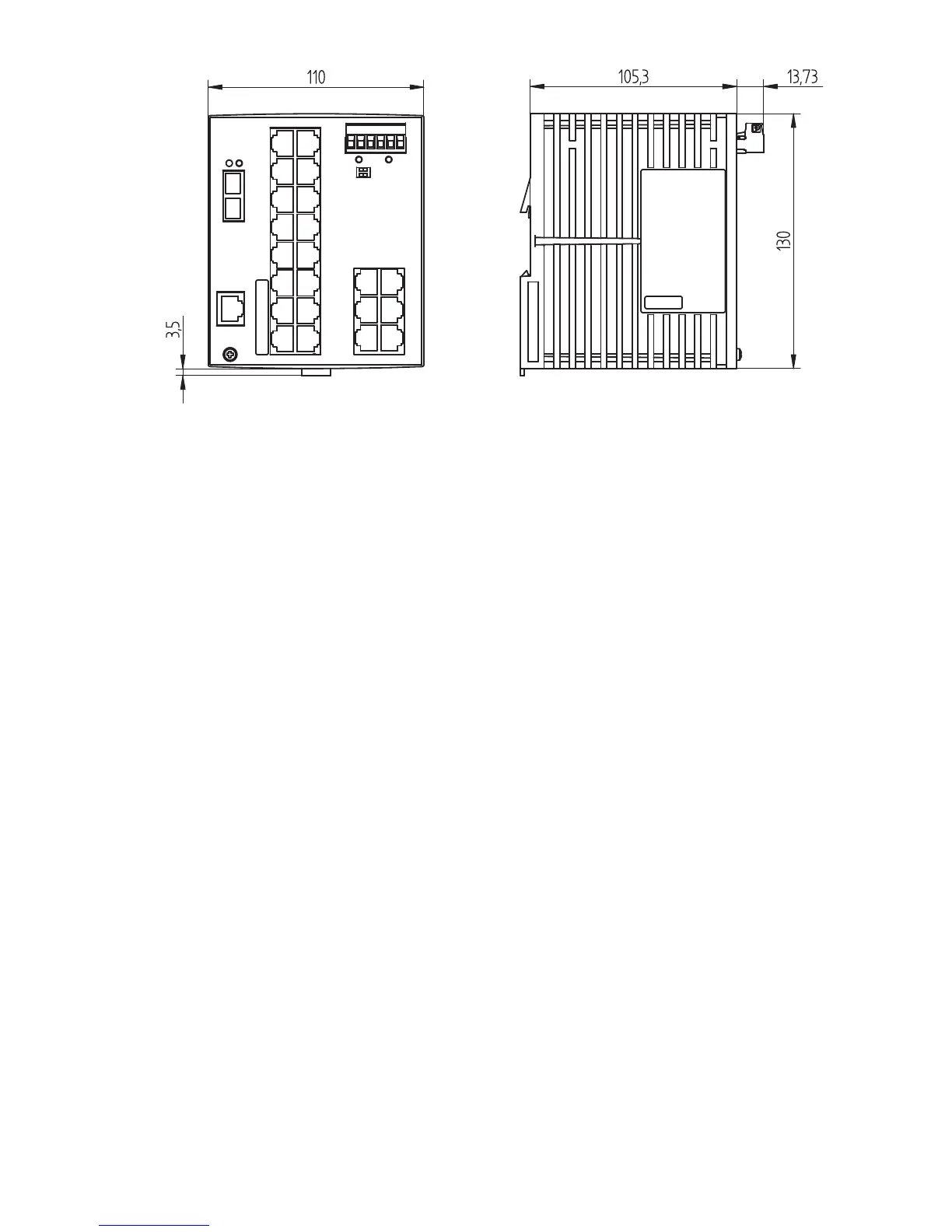RS20/RS30...U
Release
01
06/2012
29
Figure 14: Dimensions of device variants RS20...U/RS30...U with 16 to max. 26
ports
2.1.7 Installing the terminal block, start-up procedure
Mount the terminal block for the voltage supply and signal contact on the
front of the device by snapping the lock into place.
Connecting the voltage supply via the terminal block starts the operation of
the device.
2.1.8 Connecting the data lines
You can connect terminal devices and other segments on the ports of the
device via twisted pair cables or F/O cables.
Install the data lines according to your requirements.
10/100 Mbit/s twisted pair connection
These connections are RJ45 sockets.
10/100 Mbit/s TP ports enable the connection of terminal devices or
independent network segments according to the IEEE 802.3 10BASE-T/
100BASE-TX standard.
These ports support:
Autonegotiation
Autopolarity
Autocrossing
The socket housing is electrically connected to the front panel.
