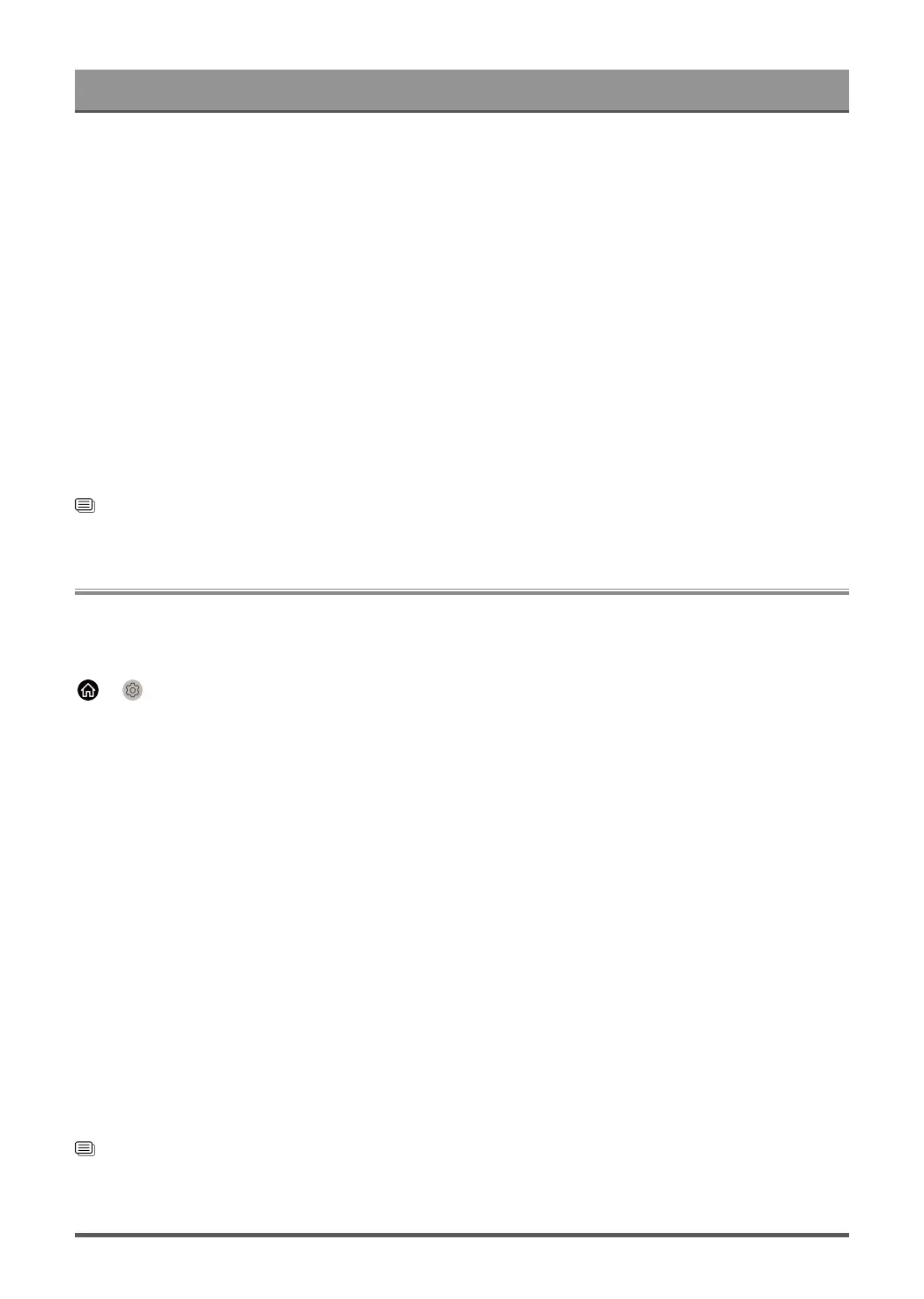Settings Overview
• Gamma Adjustment
Adjust the Gamma to alter how the TV will respond to grayscale content. In low ambient light choose a
higher number, in brighter ambient light select a lower number. The default setting of 2.2 is recommended
for most ambient light conditions.
This function may not be applicable in some models/countries/regions.
• Gamma Calibration
Adjust selected Gamma curve.
This function may not be applicable in some models/countries/regions.
• Viewing Angle
Provide a better viewing experience when watching TV from anywhere in the room.
This function is only available in models supporting the Viewing Angle Control feature.
• RGB Only Mode
RGB filter for adjustment and control of color space and color saturation.
Related information
Picture Issues on page 58
Sound
Adjust sound mode and other advanced sound settings.
Choose a Sound Mode
> Settings > Sound > Sound Mode
Select a pre-set sound mode to suit the content you are listening to.
• Standard
In Standard mode, the TV delivers a flat frequency response, which preserves the natural characteristics of
the original sound.
• Theater
Theater mode increases the surround sound effect and provides a more prominent bass response.
• Music
In Music mode, low and high frequencies are emphasised to enhance musical instrument reproduction.
• Speech
In Speech mode, low and high frequencies are attenuated to improve the reproduction and clarity of the
human voice.
• Sports
Optimized sound for watching Sports events.
• Late Night
In Late Night mode, the TV will improve the reproduction and clarity of the human voice with a low volume
level.
Related information
Sound Issues on page 59
34
