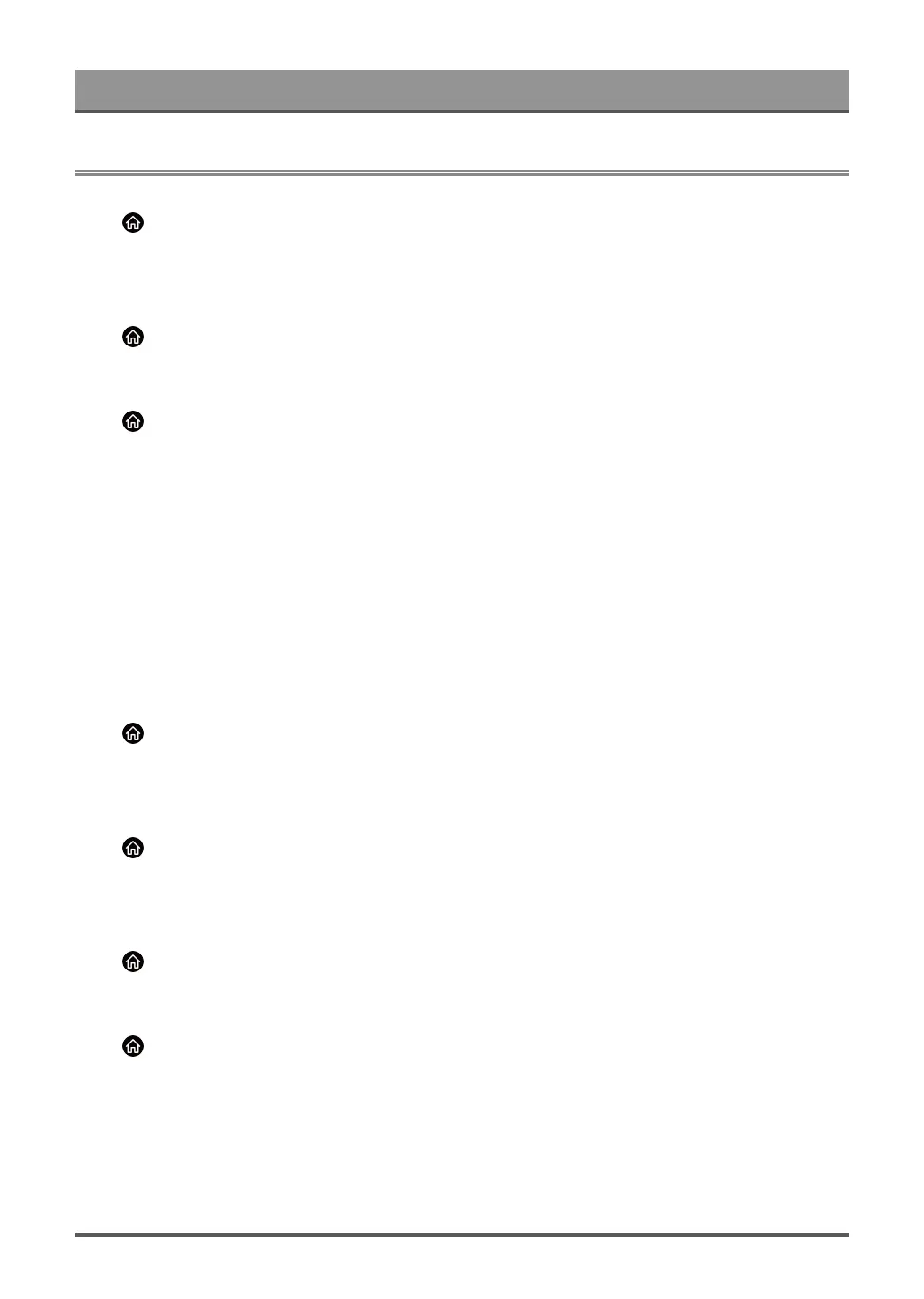Accessibility Features
Accessibility Settings
Accessibility function provides menu options and audio descriptions to aid the visually or hearing impaired.
Press button on your remote control and select Settings > Accessibility.
Closed Captioning
You can switch between CC off / CC on / CC on when mute in Channel mode.
Press button on your remote control and select Settings > Accessibility > Closed Captioning.
Closed Caption Settings
Press button on your remote control and select Settings > Accessibility > Closed Captioning Settings.
You can set display options.
• Analog Caption
Select an Analog Closed Caption setting from Off, CC1-CC4, TEXT1-TEXT4.
• Digital Caption
Select a Digital Caption: Off, CS1-CS6.
• Digital Caption Settings
You can set display options.
High Contrast Menu
Improves contrast for the visually impaired.
Press button on your remote control and select Settings > Accessibility > High Contrast Menu.
Narration and Narration Volume
If Video Description stream is available, you can turn on this function, and you can change Narration Volume.
Press button on your remote control and select Settings > Accessibility > Narration/Narration Volume.
Voice Guide
Enable or disable Voice Guide.
Press button on your remote control and select Settings > Accessibility > Voice Guide.
Voice Guide Settings
Press button on your remote control and select Settings > Accessibility > Voice Guide Settings.
Adjust settings for the Menu Audio function.
• Volume
Set the Menu Audio volume.
• Language
Set the Menu Audio language.
49
