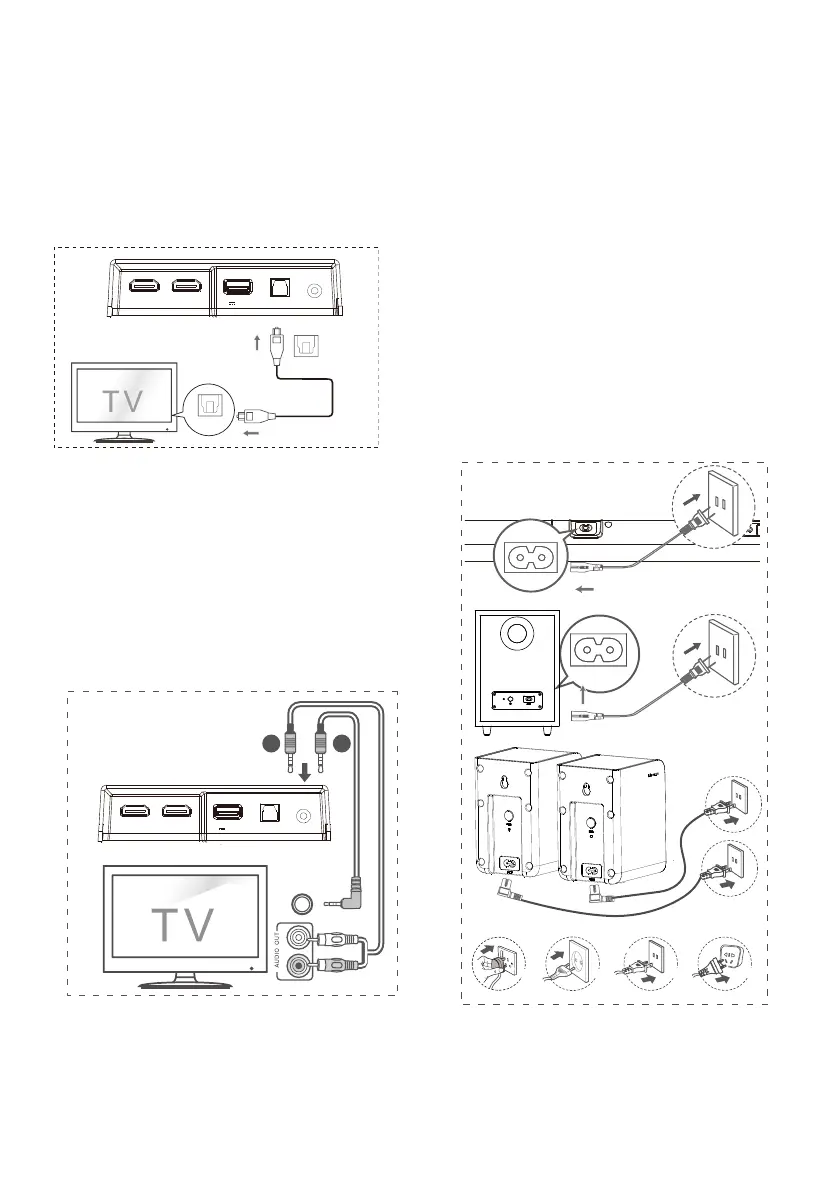• Subwoofer
Connect the mains cable to the AC IN socket of
the subwoofer and then into a mains socket.
• Rear Surround Speakers
Connect the mains cable to the AC IN socket of
the rear surround speakers and then into a
mains socket.
* Power cord quantity and plug vary by regions.
5.6 Connect Power
•
Risk of product damage!
Ensure that the power supply voltage
corresponds to the voltage printed on the back
or the underside of the unit.
• Before connecting the AC power cord, ensure
you have completed all other connections.
• Soundbar
Connect the mains cable to the AC IN socket of
the main unit and then into a mains socket.
13
For US
For EU
For UK For AUS
OPTICAL
OPTICAL
HDMI IN
Blu-ray Player / DVD Player /
Recorder / Set-top Box...
HDMI OUT
HDMI OUT
TV eARC/ARC
HDMI IN 1 HDMI IN 2
HDMI ARC
OPTICAL
HDMI IN
HDMI OUT
(eARC/ARC)
AUX
USB
5V 500mA
5.4 Use the OPTICAL Socket
- Connect an OPTICAL cable to the TV’s
OPTICAL OUT socket and the OPTICAL
socket on the unit.
5.5 Connect to AUX Socket
A Use a RCA to 3.5mm audio cable to connect
the TV’s audio output sockets to the AUX
socket on the unit.
B Use a 3.5mm to 3.5mm audio cable to connect
the TV’s or external audio device AUX socket
to the AUX socket on the unit.
BA
AUX
OPTICAL
HDMI IN
HDMI OUT
(eARC/ARC)
AUX
USB
5V 500mA
SL
SR
