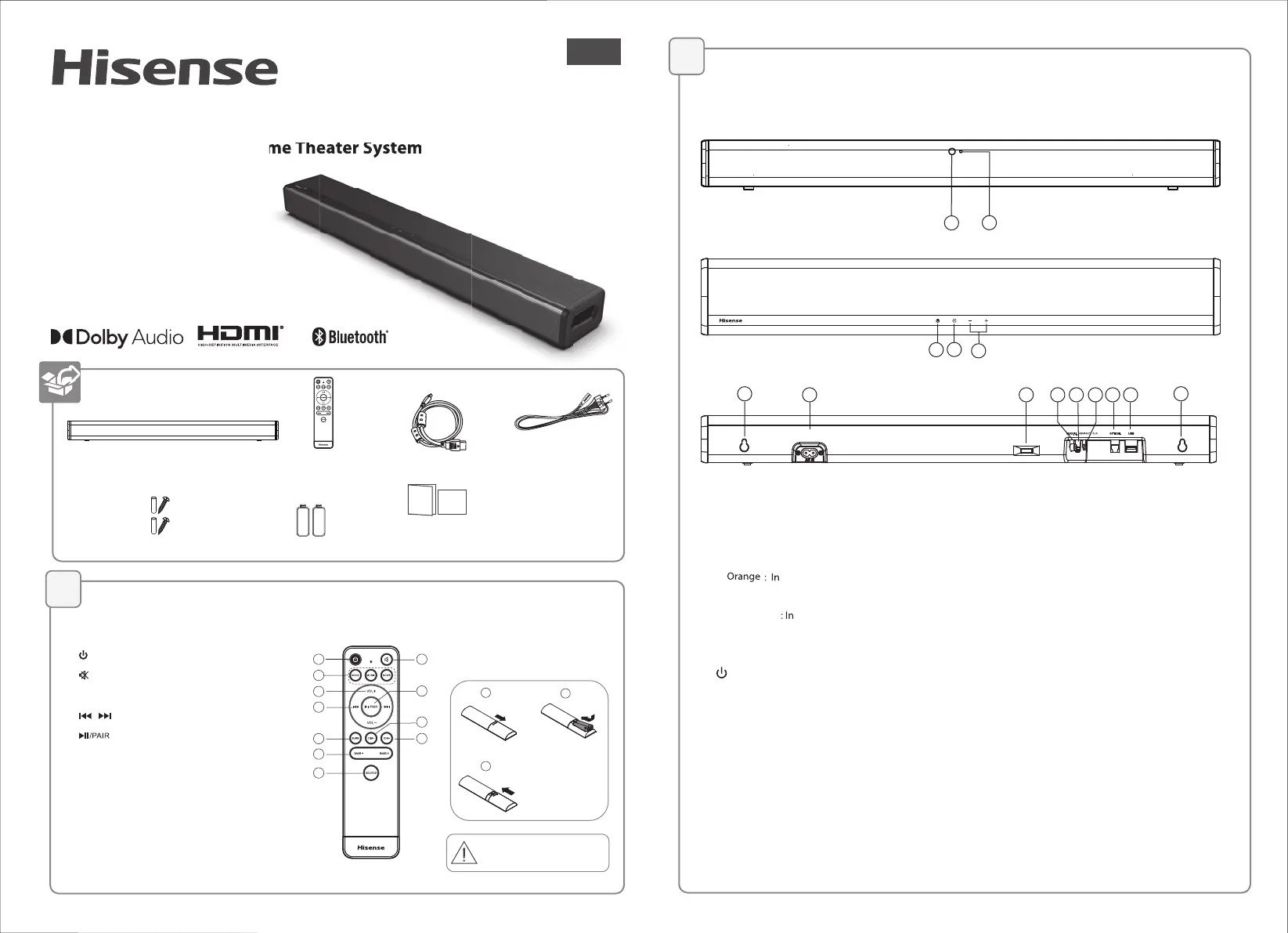Quick Start Guide
2.1 Channel Sound Bar Home Theater System
Model: HS214
1
2
Remote Control
What’s in the Box
Main Unit
Remote Control
R03(Size AAA)Battery x2
User Manual/
Quick Start Guide
Identifying the Parts
Replace the Remote Control Battery:
First-time use:
Put the 2 x AAA batteries (included)
into the remote control before use.
Do not expose the battery or
battery pack to re or other
direct heat sources.
EN
2.1 Channel Sound Bar Home Theater System
Wall Mounting Kit
1
3
5
7
10
11
4
2
6
8
9
1
2
3
Main Unit
1 Remote Control Sensor
Receives signals from the remote control.
2 LED Indicators
•
Red : In STANDBY mode.
•
Optical mode.
•
Blue : In Bluetooth mode.
•
White : In HDMI ARC mode.
•
•
•
Coaxial mode.
6 Wall Mount
Install the wall mounting screws into
the wall mount of the unit.
3
(ON/OFF) Button
Switch the unit between ON and Standby mode.
5 +/- (Vol+/Vol-) Buttons
Increase/decrease the volume level.
4 (SOURCE) Button
Select the input source.
7 AC Socket
Connect to the power supply.
8 IR Repeater
Transfer the signals received from
the TV remote control to the TV.
10 HDMI ARC Socket
Connect to a TV via HDMI cable.
11 Aux Socket
Connect to an external audio device.
13 USB Socket
Insert a USB device to play music.
9 COAXIAL Socket
Connect to a coaxial audio output on the TV.
12 OPTICAL Socket
Connect to an optical audio output on the TV.
3
9
4
1
2
5
10 11
12 13
87
6 6
Light green
Green : In AUX mode.
Yellow : In USB mode.
HDMI Cable
1 (ON/OFF) Switch the unit between ON and
STANDBY mode.
2
(MUTE) Mute or resume volume.
3
SURR
DIM -
DIM +
buttons Select MOVIE/MUSIC/NEWS sound eect.
Adjust the surround ON/OFF.
4
In Bluetooth/USB mode:
Skip to previous/next track.
5
Play/pause/resume playback in Bluetooth/
USB mode. Press and hold to activate the
pairing function in Bluetooth mode or
disconnect the existing paired
Bluetooth device.
6
VOL+/VOL- Increase/decrease the volume level.
Increase/decrease the bass level.
7
SOURCE
Select the input source .
11
EQ
Decrease the display brightness.
8
,
Increase the display brightness.
9
BASS + , BASS - 10
AC Power Cord
