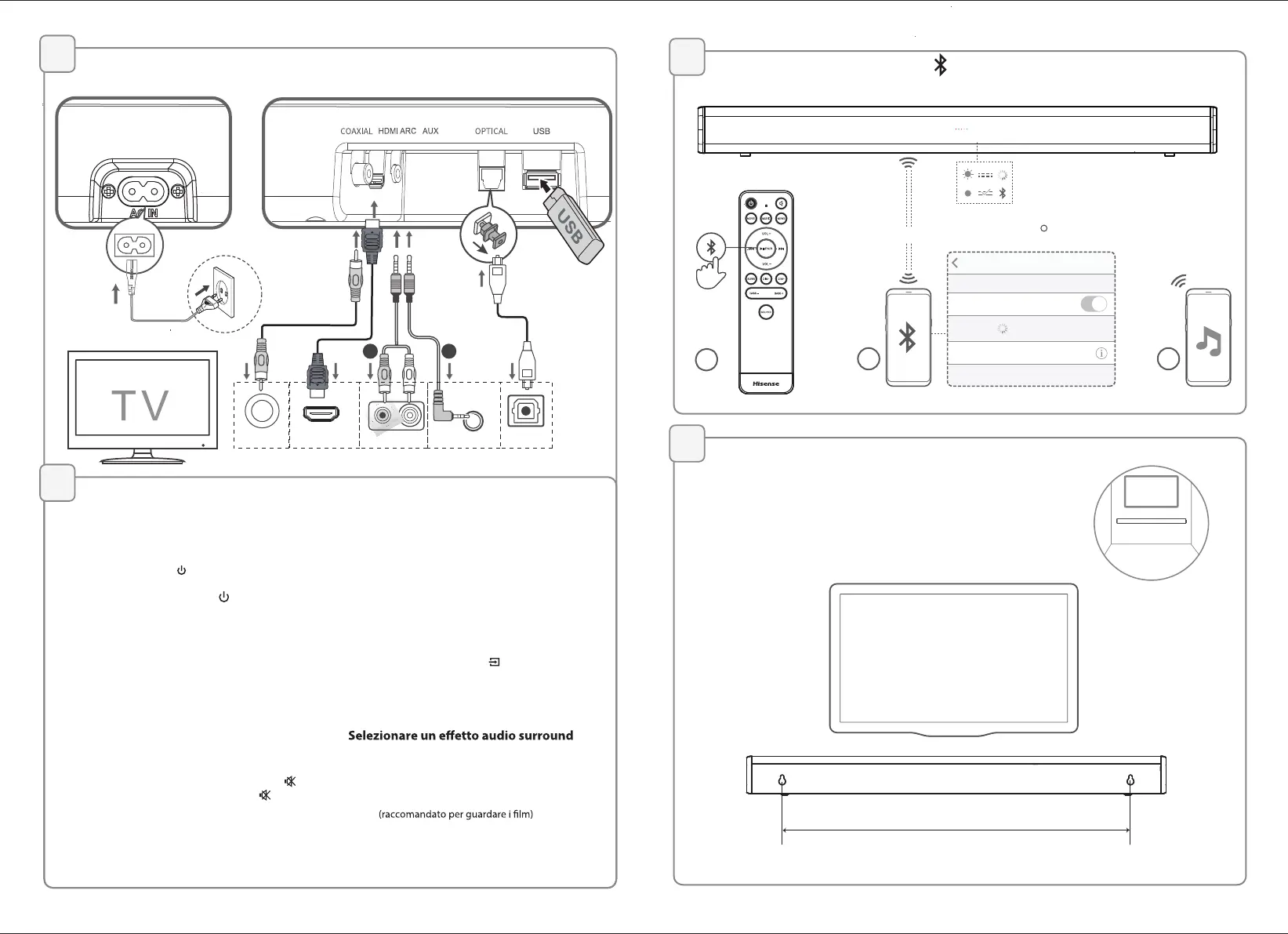Collegamenti
3
6
Montaggio a muro
5
HDMI ARC
OPTICALCOAXIAL AUDIO OUT
AUX
A
B
●
Prima di collegare il cavo AC, assicurarsi di aver
completato tutte le altre connessioni.
Funzioni Bluetooth ( )
4
Operazioni di base
Impostazioni Bluetooth
Bluetooth
DISPOSITIVI
Hisense HS214
Ora individuabile
Connesso
2
< 8 m / 27 ft
1
3
540MM
Regolare il volume
Premere i tasti VOL+ / VOL- sull’unità o sul
telecomando per regolare il volume.
Se si vuole disattivare l'audio, premere il tasto sul
telecomando. Premere di nuovo il tasto o premere i
tasti VOL+ / VOL- sull’unità o sul telecomando per
togliere il muto.
Durante la riproduzione, premere i tasti NEWS/
MOVIE/MUSIC sul telecomando per selezionare
gli equalizzatori preimpostati:
FILM
MUSICA (raccomandato per ascoltare la musica)
NOTIZIE (raccomandato per ascoltare i notiziari)
Nota: Mentre si regola il volume la spia LED di
status lampeggerà una volta. Quando il volume
raggiunge il livello massimo/minimo, la spia LED
lampeggerà rapidamente.
L’unità passa automaticamente in modalità
Standby dopo circa 15 minuti se il televisore o
l’unità esterna sono scollegati o spenti.
•
Per spegnere il televisore complementi,
scollegare la spina dalla presa di corrente.
• Spegnere completamente l’unità per
risparmiare energia quando non viene usata.
Seleziona modalità
preimpostato
Premere ripetutamente il tasto (SOURCE) sull’unità
per selezionare la modalità desiderata.
La spia LED sulla parte anteriore dell’unità principale
mostrerà quale modalità è in uso in quel momento.
Standby/Accensione
Quando si ricollega l’unità principale alla presa
di alimentazione, l’unità deve essere in modalità
STANDBY.
Accensione automatica
Funzione di spegnimento automatico
• Premere il tasto sull’unità o sul telecomando
per accendere l’unità.
• Premere di nuovo il tasto
per rimettere
l’unità in modalità STANDBY.
• Scollegare la spina di alimentazione dalla presa
se si vuole spegnere completamente l’unità.
• Se vi è collegato un televisore o un dispositivo
esterno (AUX / OPTICAL / COAXIAL / HDMI
ARC), l’unità si accenderà automaticamente
quando il televisore o il dispositivo esterno
vengono accesi.
