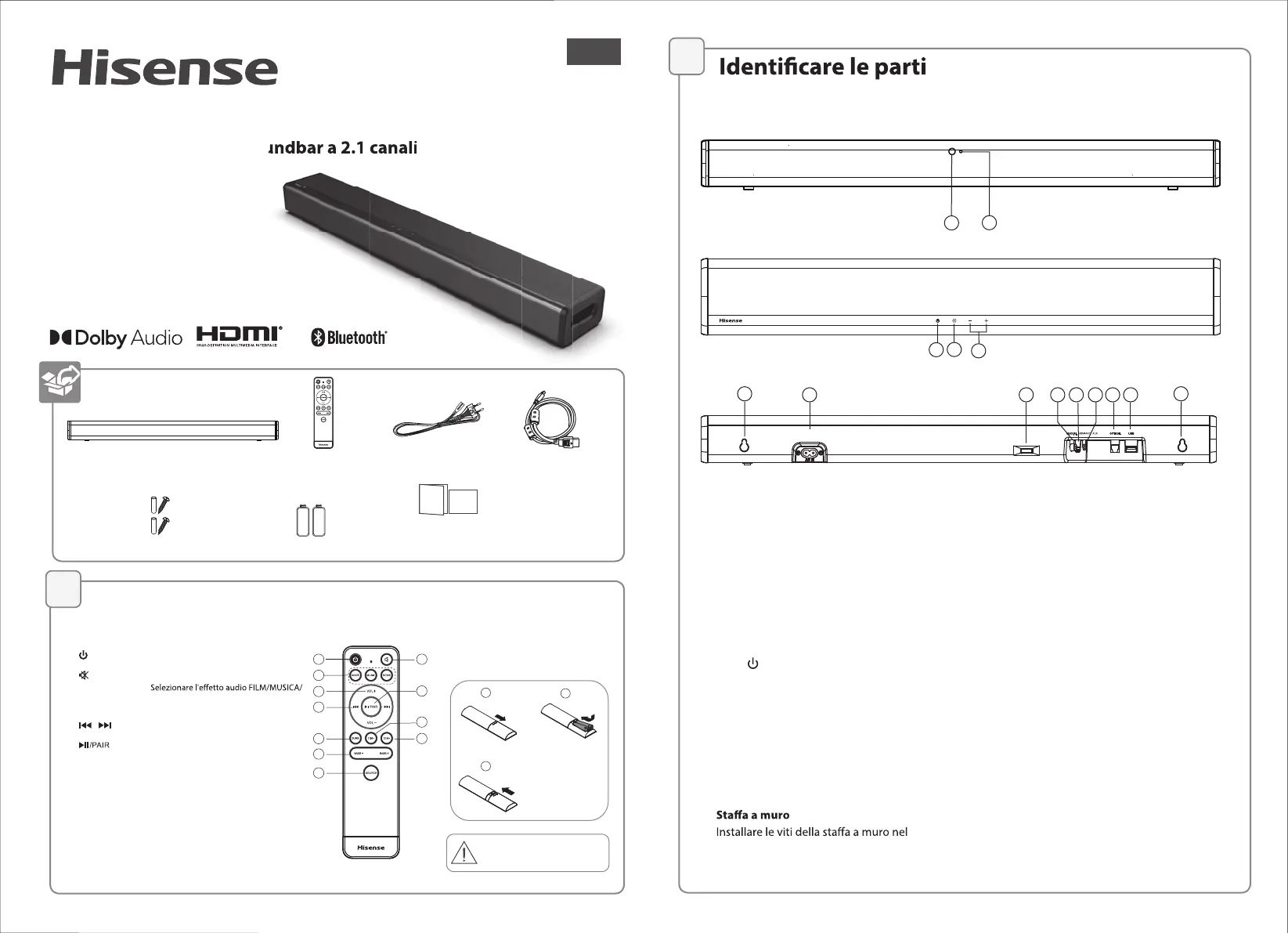1
2
Telecomando
Cosa c’è nella scatola
Sostituire la batteria del telecomando
Primo utilizzo:
Inserire le 2 batterie AAA (incluse) nel
telecomando prima dell’uso.
Non esporre la batteria o il pacco
batterie a fuoco o sorgenti dirette
di calore.
IT
1
3
5
7
10
11
4
2
6
8
9
1
2
3
Unità Principale
1 Sensore del telecomando
Riceve i segnali in remoto del telecomando.
2 Indicatori LED
•
Rosso: In modalità
STANDBY.
•
•
Blu: In modalità
Bluetooth.
Arancione: In modalità
Ottica.
•
Bianco: In modalità
HDMI ARC.
•
•
•
6
montaggio a muro dell’unità.
3
Tasto (ACCESO/SPENTO)
Passa l’unità dalla modalità ACCESO alla
modalità STANDBY.
5
Aumenta/diminuisce il livello del volume.
4 Tasto (SOURCE)
Tasto +/- (Vol+/Vol-)
Seleziona la fonte di ingresso.
7 Presa AC
Presa COAXIAL
Presa OPTICAL
Presa USB
Collegare la fornitura alimentazione principale.
8 Ripetitore IR
Trasferisce il segnale ricevuto dal telecomando
del televisore al televisore.
10 Presa HDMI ARC
Presa Aux
Collega ad un televisore via cavo HDMI.
11
Collega ad un dispositivo audio digitale
esterno.
13
9
Collega all’uscita audio coassiale del televisore.
12
Collega all’uscita audio ottica del televisore.
Inserire un dispositivo USB per riprodurre la
musica.
3
9
4
1
2
5
10 11
12 13
87
6 6
Verde chiaro: In modalità Coassiale.
Verde: In modalità
AUX.
Giallo: In modalità
USB.
1 (ACCESO/SPENTO) Passa l’unità dalla modalità ACCESO alla
modalità standby.
2
(MUTO) Mette in muto o riattiva l’audio.
3
SURR
DIM -
DIM +
Tasti
NOTIZIE.
Attiva o disattiva il Surround.
4
In modalità Bluetooth/USB: Salta la traccia
precedente/successiva.
5
Play/pausa/riprendi la riproduzione in
modalità Bluetooth/ USB. Tenere premuto
per attivare la funzione di appaiamento
in modalità Bluetooth, o scollegare il
dispositivo Bluetooth appaiato esistente.
6
VOL+/VOL- Aumenta/diminuisce il livello del volume.
Aumenta/diminuisce il livello dei bassi.
7
SOURCE
Selezionare la sorgente in ingresso.
11
EQ
Diminuisce la luminosità dello schermo.
8
,
Aumenta la luminosità dello schermo.
9
BASS + , BASS - 10
Guida rapida
Sistema Home Theater Soundbar a 2.1 canali
Modello: HS214
Unità Principale
Telecomando
Batterie R03 (taglia AAA) × 2
Manuale dell'utente /
Guida rapida
Kit per montaggio a muro
Cavo di alimentazione EU
Cavo HDMI
Sistema Home Theater Soundbar a 2.1 canali
