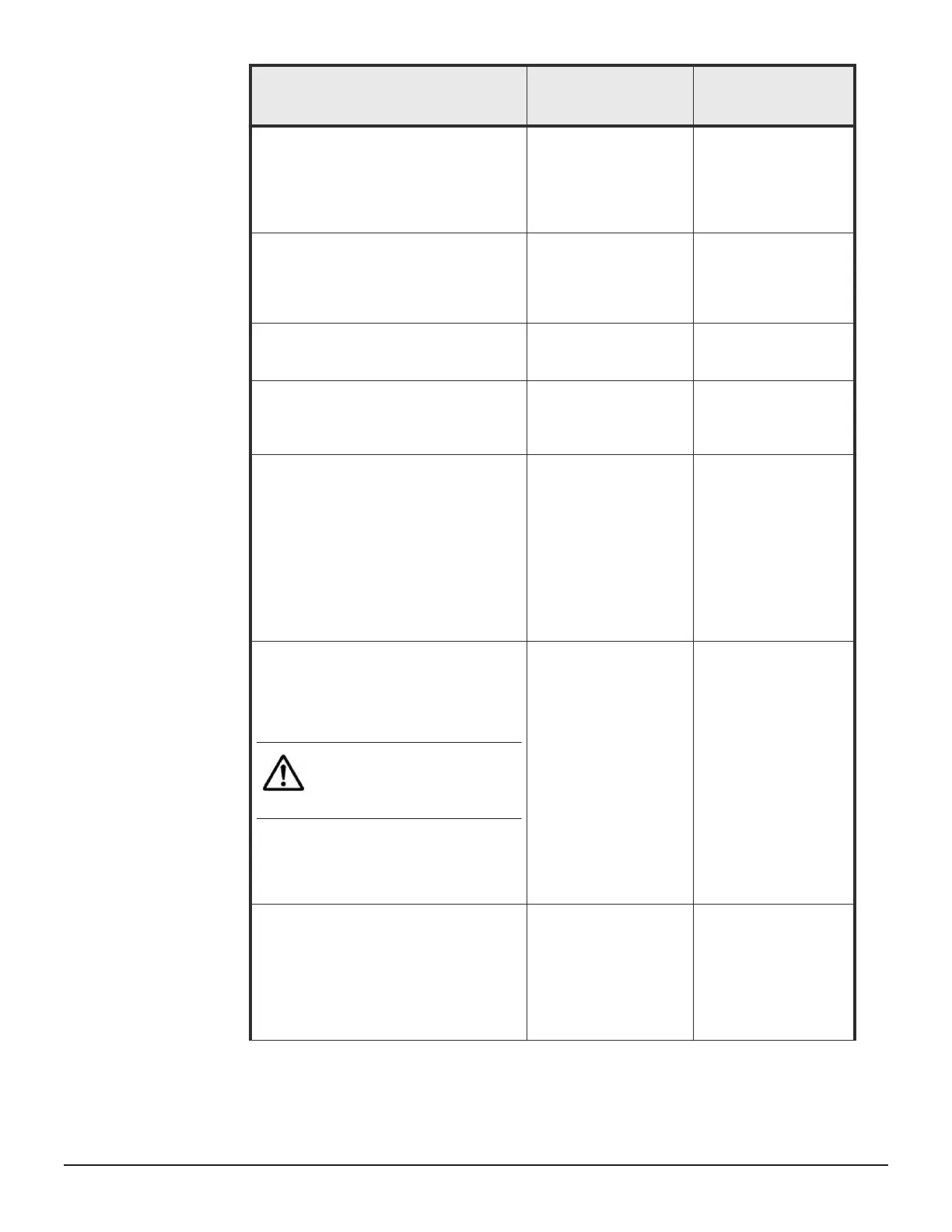Component/Description Clicking the component
Clicking the details
button
Main Enclosure
Contains dual power supplies, and dual
RAID driv
e controllers. Depending on the
model, the main enclosure may contain
disk drives.
Loads the Enclosure
Status page.
Loads the System
Drives page.
Expansion Enclosure
Expansion enclosures contain disk drives
and power supplies, but do not contain
any RAID controllers.
Loads the Enclosure
Status page.
Loads the System
Drives page.
SMU
The System Management Unit
Loads the SMU System
Status page.
System Power Unit
This component is also known as an
uninterruptible power supply (UPS).
Loads the UPS Status
page.
Loads the UPS
Configuration page.
NDMP Backup Devices
The server automatically detects and
adds backup devices to the system
monitor. Since the storage server could
be connected into a FC network shared
with other servers, it does not
automatically make use of backup devices
found on its FC links. Backup devices are
automatically discovered and added to
the Status Monitor.
Loads the NDMP
Devices page.
Loads the NDMP
Details page for the
device if the device can
be contacted, or loads
the NDMP Device List
page if the device
cannot be contacted.
FC Switches
FC switches (and cables) connect FC
devices, generally storage arrays, to the
server(s).
Note: Upon adding an FC
switch through the FC S
witches
page, it is automatically added to
the System Monitor.
Loads either the
embedded management
utilit
y for the switch, or
the FC Switch Details
page for the switch,
depending on the
protocol specified when
the switch was added.
For more information,
see the Server and
Cluster Administration
Guide).
Loads the FC Switch
Details page.
Other Components
Any component can be added to the
system monitor. If the device supports a
web-based management interface, the
management interface can be launched
directly from the server management
interface.
Loads the embedded
management utility for
the device.
Loads either the Add
Public Net Device or
the Add Private Net
Device page. Settings
for the component can
Managing networks and devices 71
Hitachi NAS Platform Network Administration Guide
