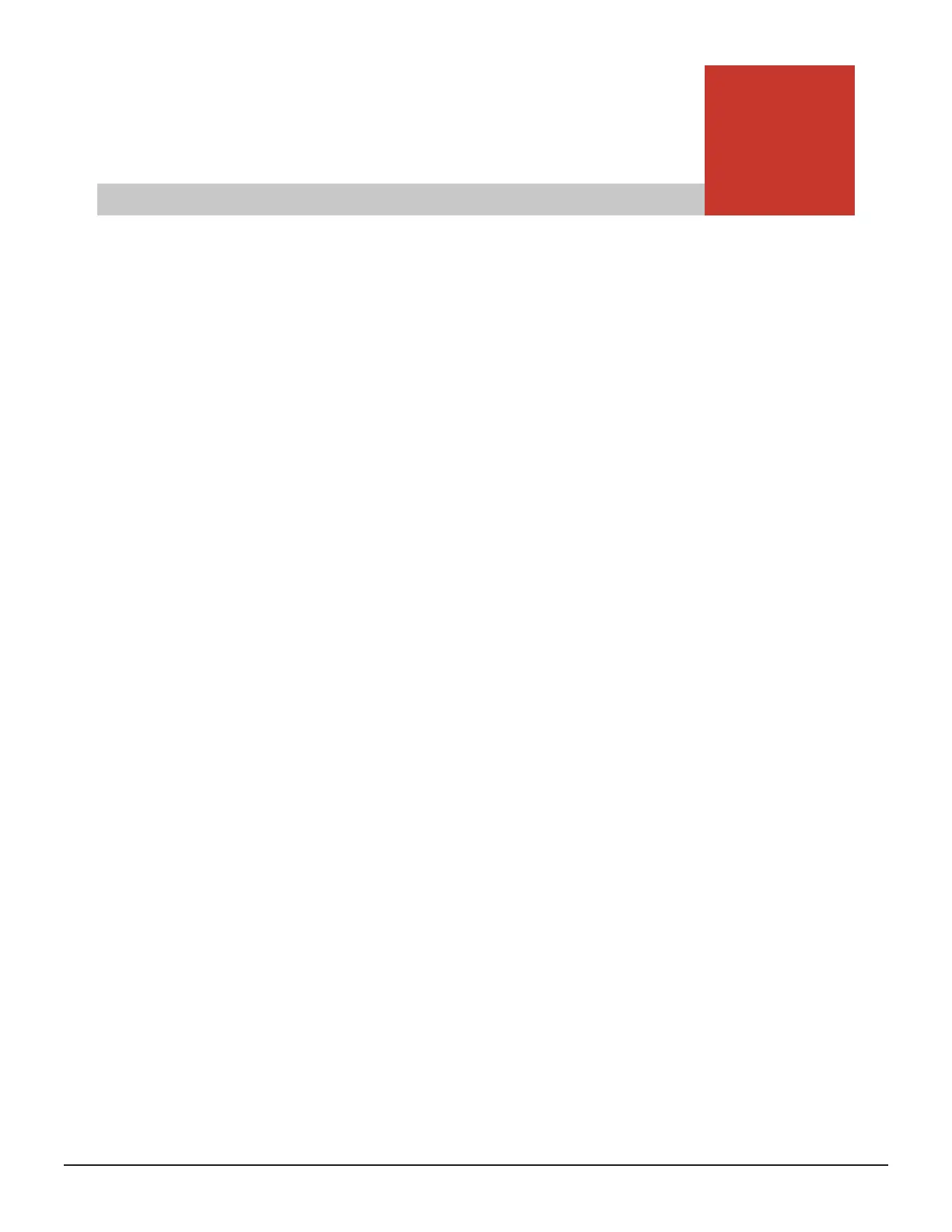A
VLAN conversion
Previously
, VLANs were configured by defining an association between a
VLAN ID and a subnet (using a network address and a subnet mask). It is no
longer possible to create subnet VLANS. This topic describes how to convert
subnet-VLANs to use VLAN interfaces. Seek guidance from your support
provider before attempting the conversion procedure.
The subnet VLANs are maintained by the vlan command. This command
enables the NAS server to display and remove existing subnet VLANs.
However, a script is also available in order to convert legacy subnet-based
VLANs into the new static VLANs. The following procedure describes how to
run the script and convert the VLANs.
The procedure has three stages:
• Accessing the NAS Linux console
• Retrieving and running the script
• Converting a subnet VLAN
Accessing the NAS Linux console
The script does not run under the NAS CLI but is available on the NAS
platform (from version 12.2), through the Linux console.
To access the NAS Linux console:
1. SSH to the SMU IP address
2. Enter q to drop to the operating system prompt of the SMU
3. Enter ssh manager@<cluster node ip>
4. Enter the password, the default is nasadmin
5. Enter exit
6. Enter su
7. Enter the password, the default is nasadmin
Retrieving and running the script
80 VLAN conversion
Hitachi NAS Platform Network Administration Guide
