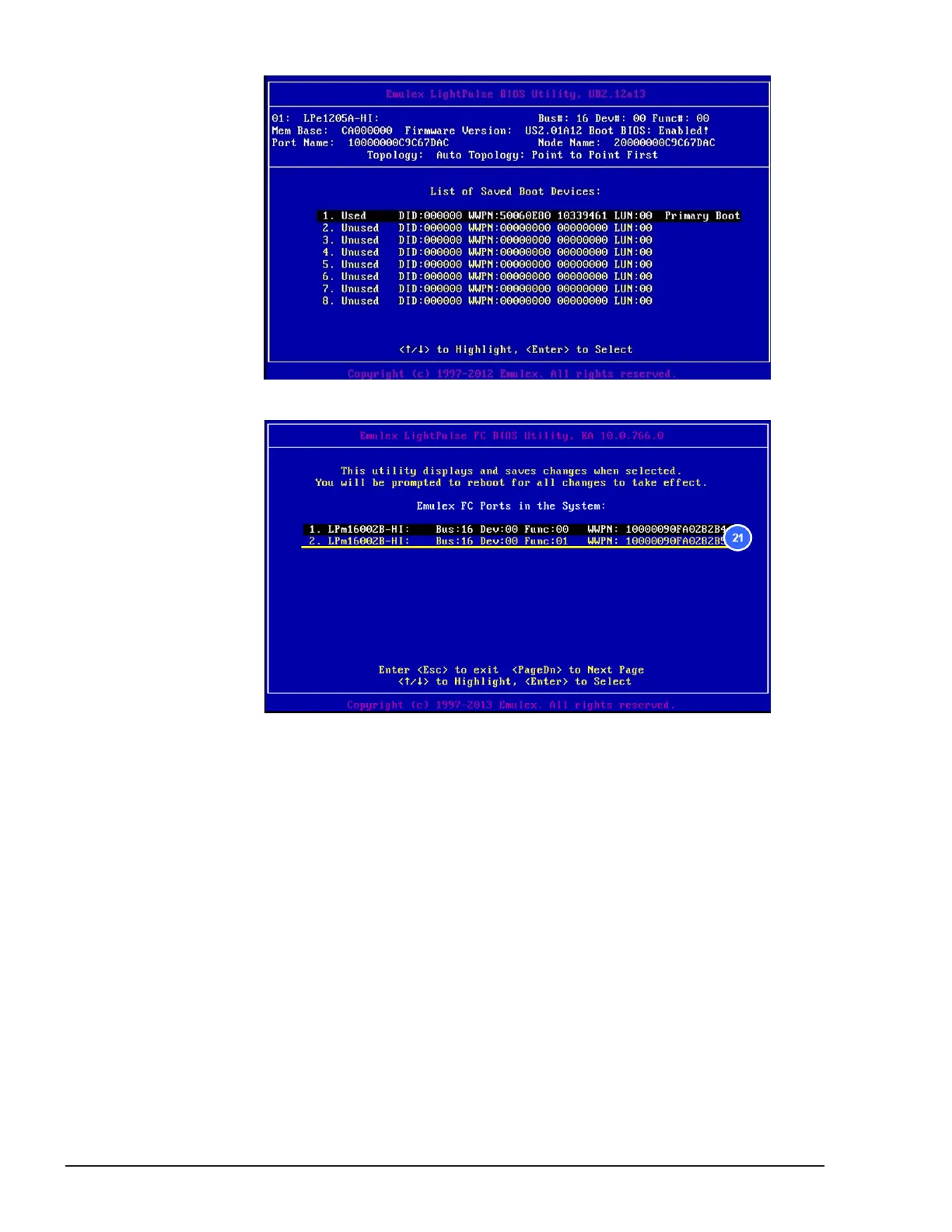21. Select < 2 >, and then press Enter key.
22. Repeat from step 5 to step 20 for second port of the replaced mezzanine
card.
23. Power off the server blade.
10Gb CNA 4-port mezzanine card
Confirming the firmware versions
1. Click Resources > Modules > ▶ of ▶ All Modules > ▶ of ▶
Management Modules > Active management module in the Web
console.
2. Confirm the Firmware version column in lower right Condition pane,
and then write down the version.
7-54
Configuring Emulex mezzanine card
Hitachi Compute Blade 500 Series System Service Manual
