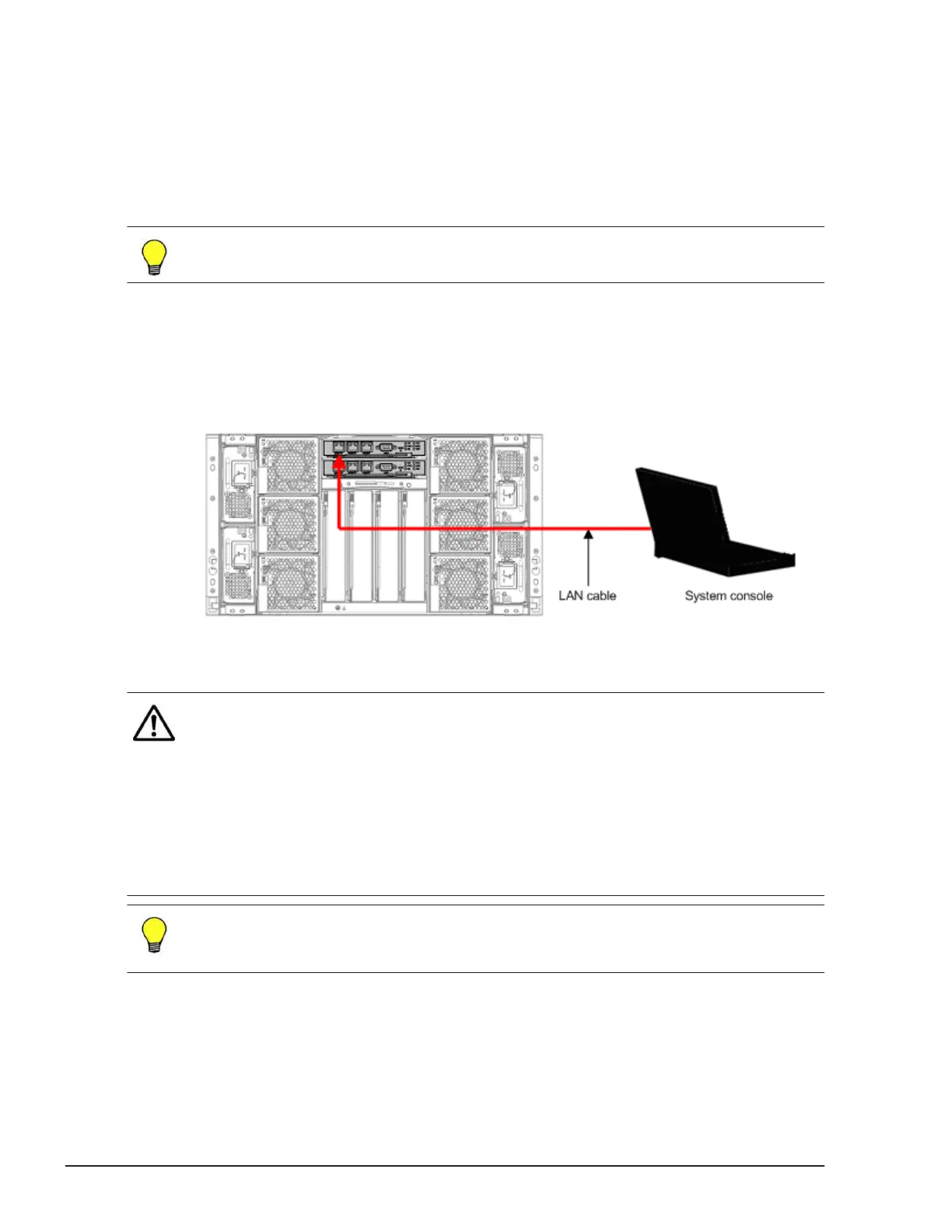General overview
Remote console is available for Hitachi Compute Blade 500 as a console for
operating sever blades. You can remotely power on or off a server blade,
configure EFI settings, and install an OS with remote console.
Execute the remote console application on a system console to use the
remote console.
Tip: You need to have the administrator privilege to use the remote console
on a system console. If not, some remote console functions may not work.
Connection to a system console
Connect the MGMT0 port of a management module in the rear of the system
unit and a system console with a LAN cable. When two management modules
are installed, connect to the management module with MSR LED lighting solid
green.
Figure 1-1 Connection between a system console and management
module via LAN cable
Note:
•
Complete network settings for the system unit before connecting the
management module to the network. If a device with the same IP address
as the management module or other modules in the system unit exists on
the network when the management module is connected to the network,
an error occurs in the system unit.
• Management module is needed to connect with an external LAN switch
while using in LPAR manager mode. For details, see Hitachi Compute
Blade 500 Series Server Blade Setup Guide.
Tip: You can use either cable, a straight cable or cross cable, to connect to
the LAN port of a system console. Data transfer speed is automatically
selected among 10/100/1000 Mb/sec.
Functions and requirements
This section describes functions and operation of the remote console.
1-2
Remote console overview
Hitachi Compute Blade 500 Series Remote Console User's Guide
