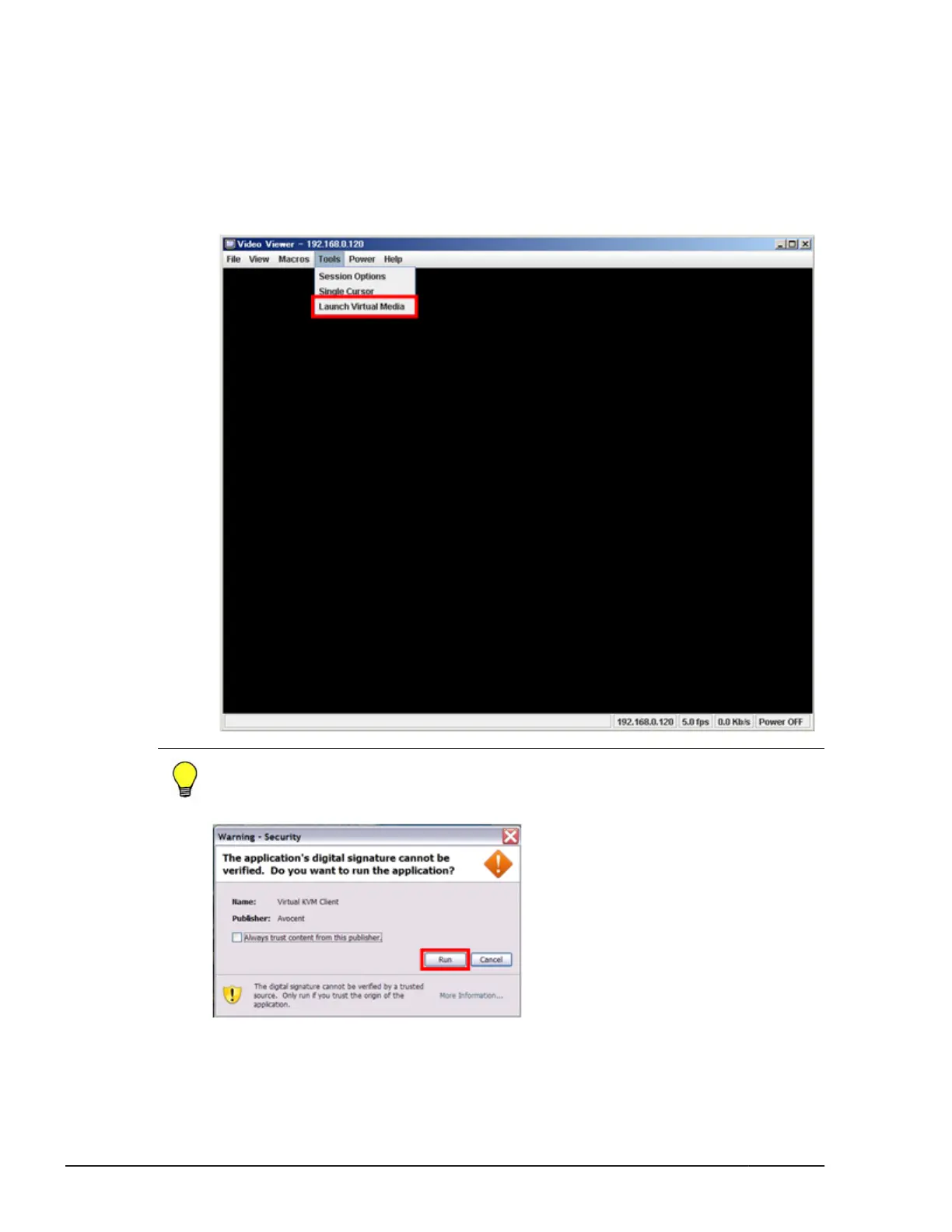Starting the virtual media console
This section describes how to start the virtual media console.
To start the virtual media console
1. On the remote console window, click Tools from the menu bar > Launch
Virtual Media.
Tip: The following dialog boxes may appear when the remote console is
started. A specific notation depends on the Java VM version. Click Yes or
Run.
3-2
Using the virtual media
Hitachi Compute Blade 500 Series Remote Console User's Guide
