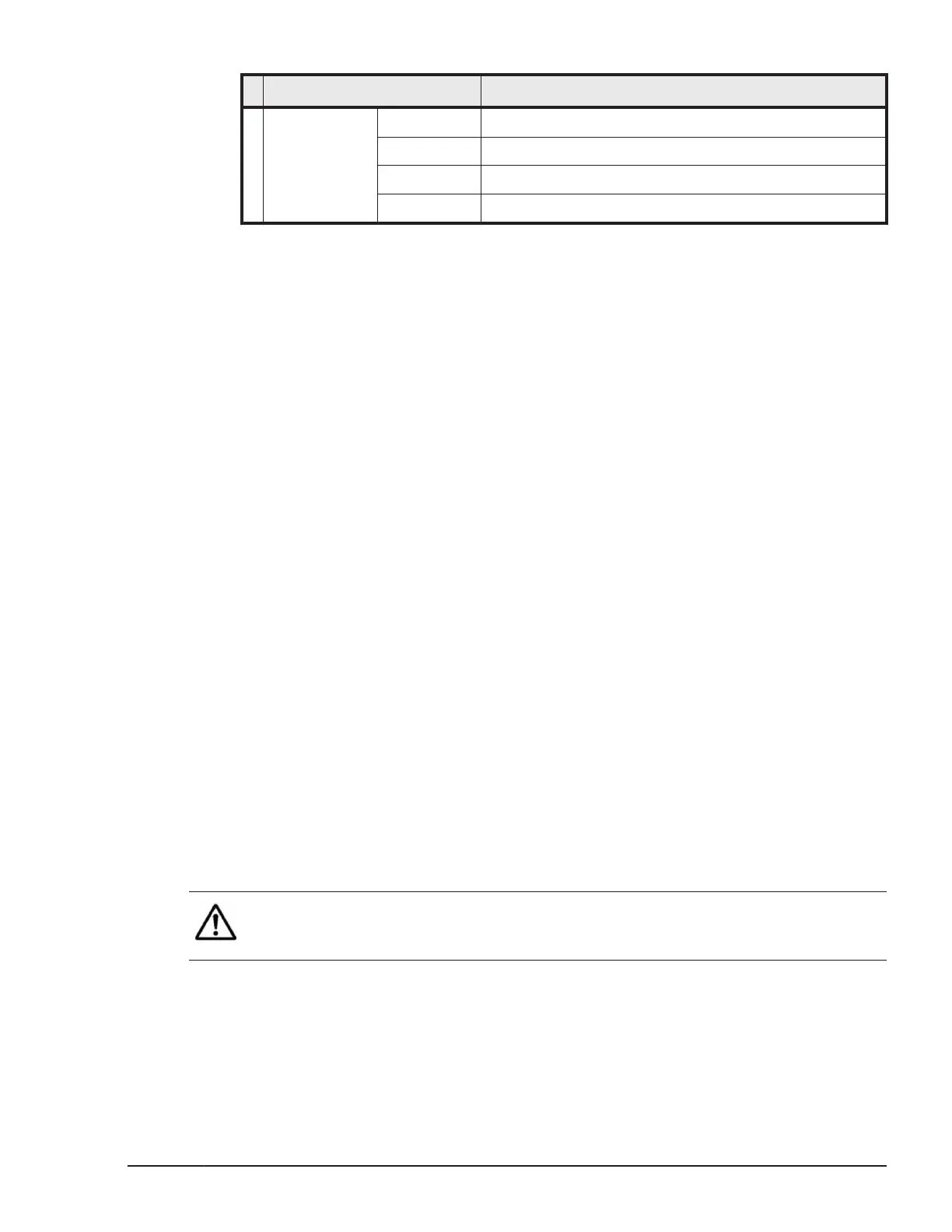Items Functions
Mapped To Path to the source drive
Read Bytes Data amount read from the virtual drive
Write Bytes Data amount written to the virtual drive
Duration Time period while the virtual drive is connected
Creating image files
This section describes how to create image files used for virtual media.
Precautions
This subsection describes precautions when you create image files.
•
You must comply with the license agreement for licensed media you use
such as OS installation media. Do not violate any terms of the license
agreement.
• Image files created with FDDUMP.exe or MakeCDImg.exe can be used
only for the virtual media function of the remote console. If a trouble
occurs when you use it for any other purpose than that, we shall not
assume any liability and compensation.
• CD/DVD media for creating image files must satisfy the following
requirements.
¢
Media in ISO 9660 format
¢
Non multi-session media
Image files may not be created when the media is protected by a specific
copy protection or is not compatible with the CD/DVD drive even if above
requirements are satisfied. Especially with a CD/DVD written by a method
other than disk-at-once, you may fail to create an image file.
Image creating tools
FDDUMP.exe and MakeCDImg.exe are tools for creating image files used for
virtual media. Download the tool from the USB memory embedded in a server
chassis to the system console.
Note: When you use image files created with a program other than
FDDUMP.exe or MakeCDImg.exe, the virtual media function may not work
properly.
Creating FD image files
This subsection describes how to create FD image files.
Using the virtual media
3-5
Hitachi Compute Blade 500 Series Remote Console User's Guide
