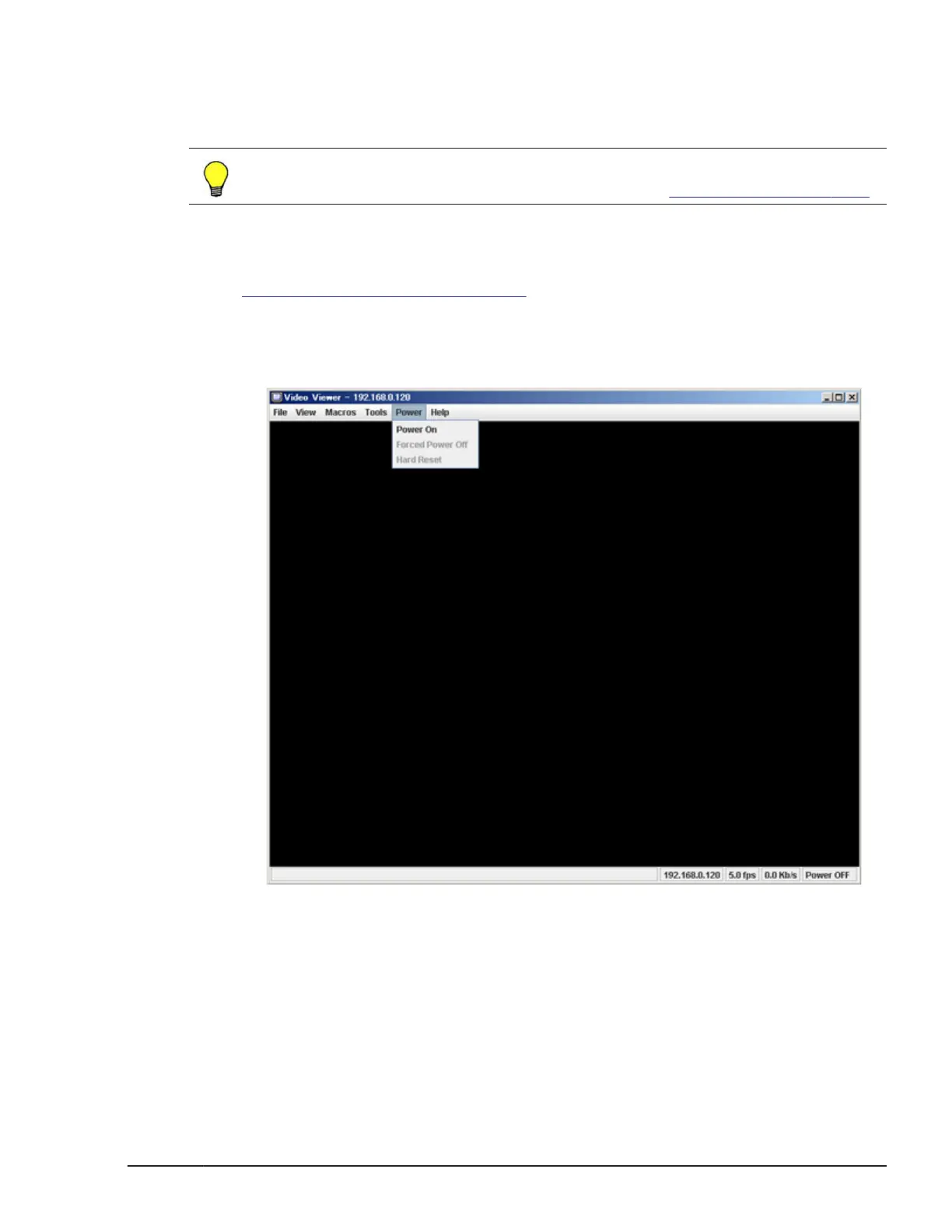Single Cursor
This function allows the mouse cursor of the system console to be in the
single cursor mode. The mouse cursor is hidden in the single cursor mode.
Tip: To re-display the mouse cursor of the system console, click the key
specified with the Single Cursor Termination Key in Mouse tab on page 2-16.
Launch Virtual Media
This function starts virtual media console. For virtual media console, see
Chapter 3, Using the virtual media.
Power
You can power on or off and reset the server blade using this menu.
Power On
This function powers on a server blade
Forced Power Off
This function powers off a server blade.
Using the remote console
2-17
Hitachi Compute Blade 500 Series Remote Console User's Guide
