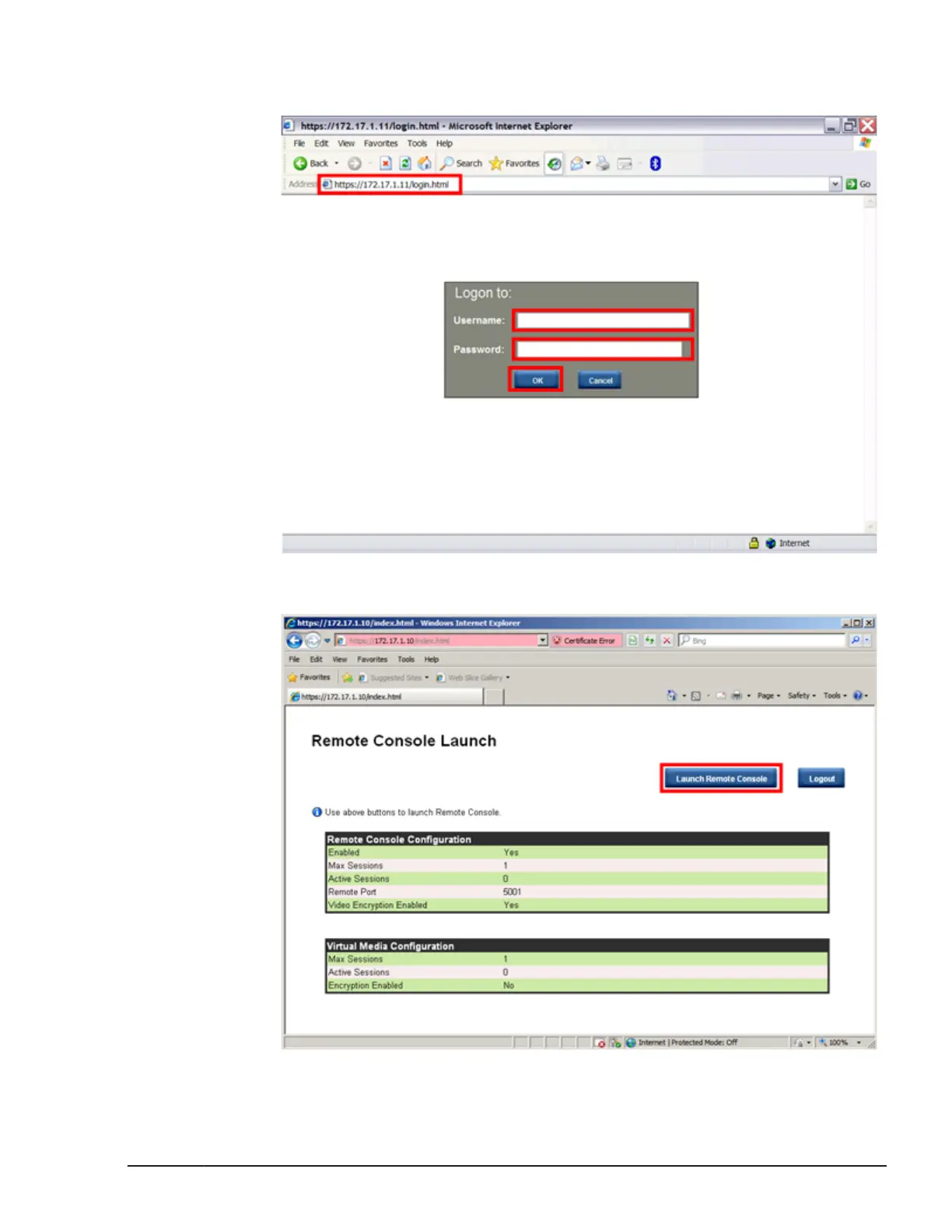On the window, type user01 in the Username text box and pass01
in the
Password text box. Then click OK.
2. The following Remote Console Launch window appears.
Click Launch Remote Console
button.
3. The remote console window appears.
Using the remote console
2-7
Hitachi Compute Blade 500 Series Remote Console User's Guide
