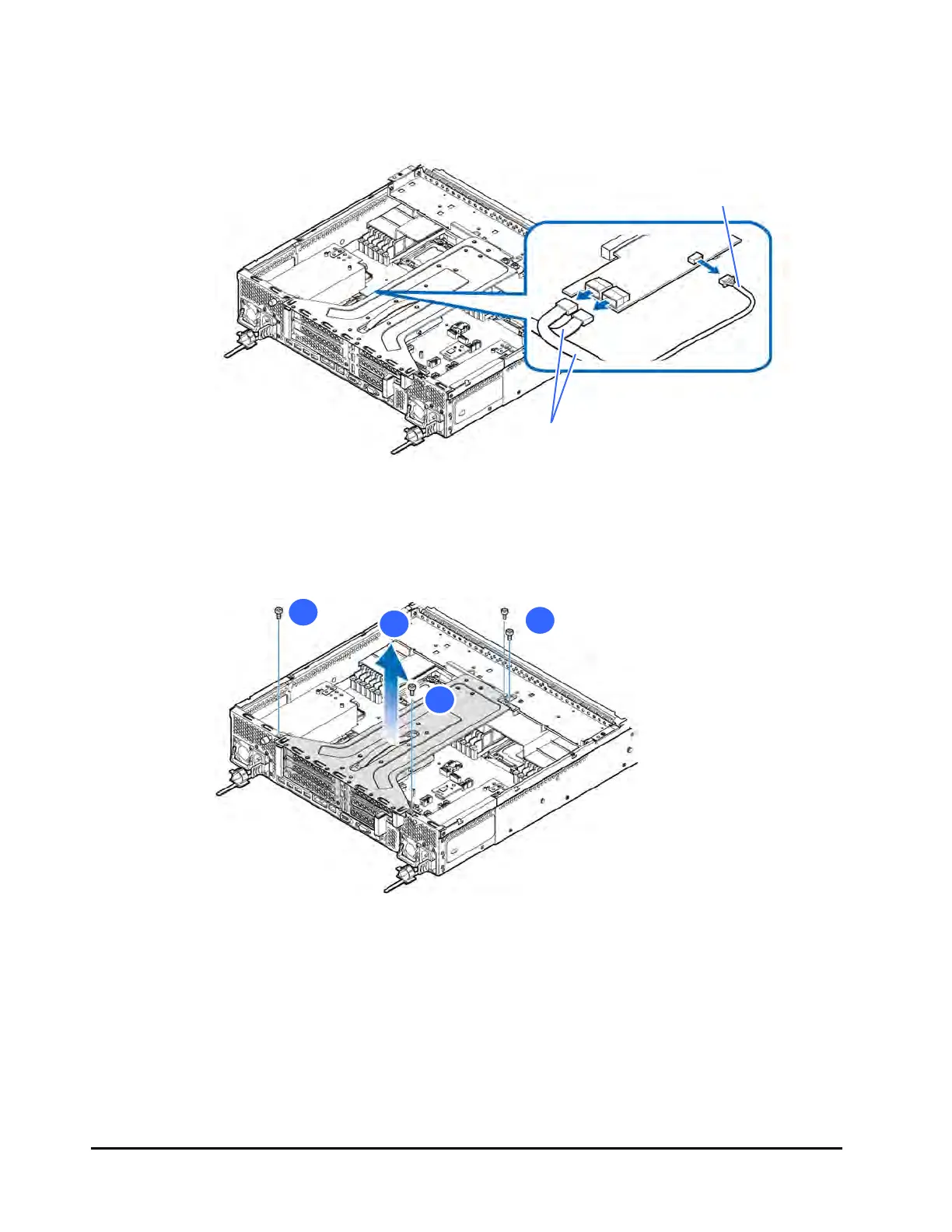4-20 Replacing parts
Hitachi Compute Rack 220H CRU Replacement Guide
5. If the RAID card with cache backup module is installed, remove the two SAS
cables and the cache backup cable from the RAID card.
Figure 4-19: Remove the SAS cable and cache backup cable
6. Remove the four screws from the PCI riser bracket.
7. Grasp the handle of the PCI riser bracket, and then pull out the PCI riser
bracket straight upward from the PCI riser slot.
Figure 4-20: Remove the PCI riser bracket
