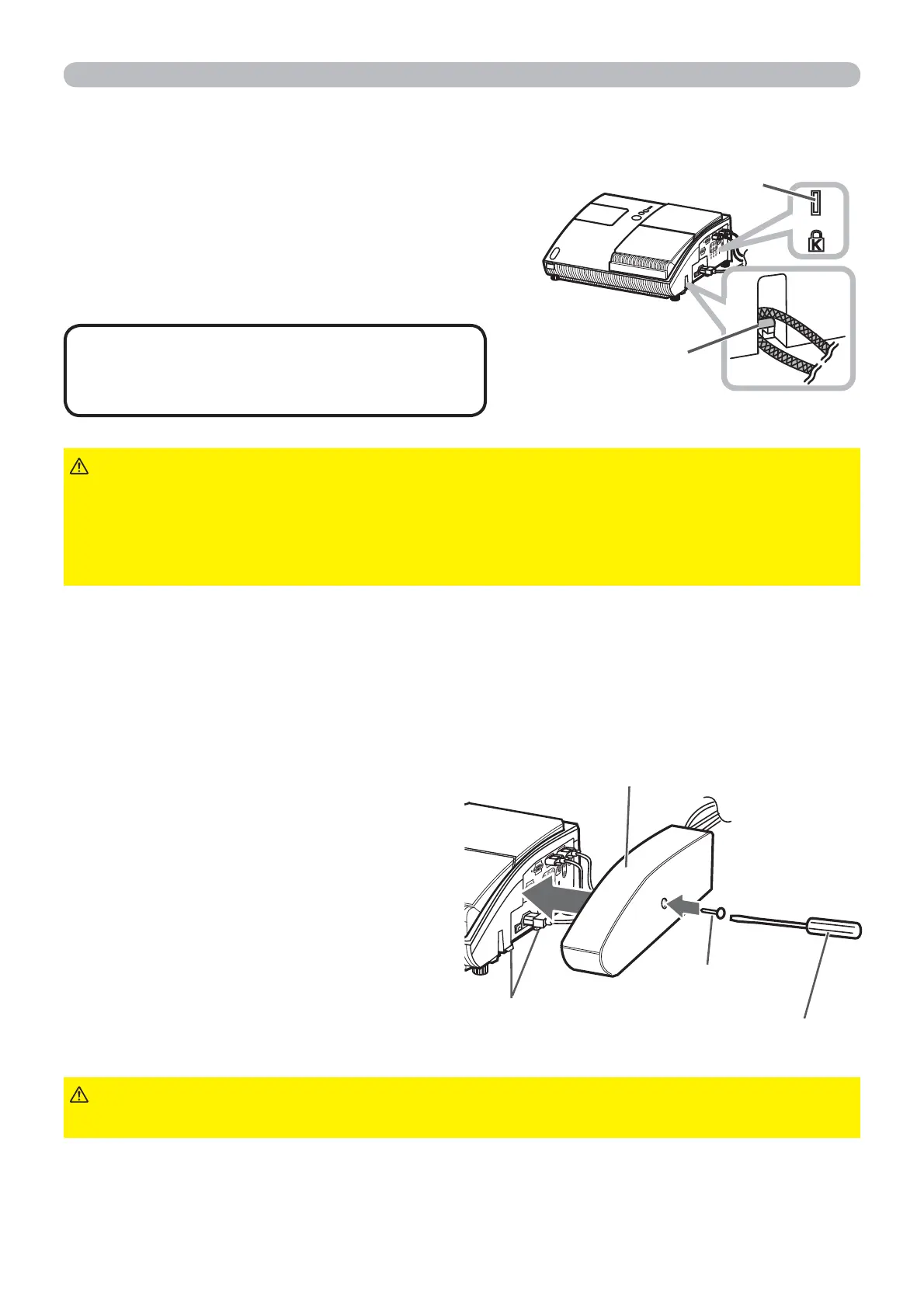13
Setting up
►Be careful not to pinch the cables in the cable cover, to
prevent damage to the cables.
CAUTION
• These are not provided as
comprehensive theft preventions but
supplemental measures.
NOTE
Using the security bar and slot
This projector has the security bar for a
commercial anti-theft chain or wire up to 10
mm in diameter, and also the security slot for
the Kensington lock.
For details, see the manual of the security
tool.
Security slot
Security bar
Using the cable cover
Utilize the cable cover as the guard and blind for the connecting parts.
Cable cover
Screw
Interlocking parts
Screw driver
►Do not place the anti-theft chain or wire near the projector’s
exhaust vents, since the chain or wire heated by the hot exhaust gas may cause
a burn.
►Do not use the security bar or slot for the purpose of fall prevention, since
these are not designed for it.
WARNING
1.
Connect the signal cables and the
power cord to the projector first.
2.
Attach the cable cover to the
projector, uniting the interlocking
parts.
3.
Tighten the screw to fix the cable
cover.
4.
Connect the other ends of the
cables to other devices, and plug
the power cord to the power outlet.
