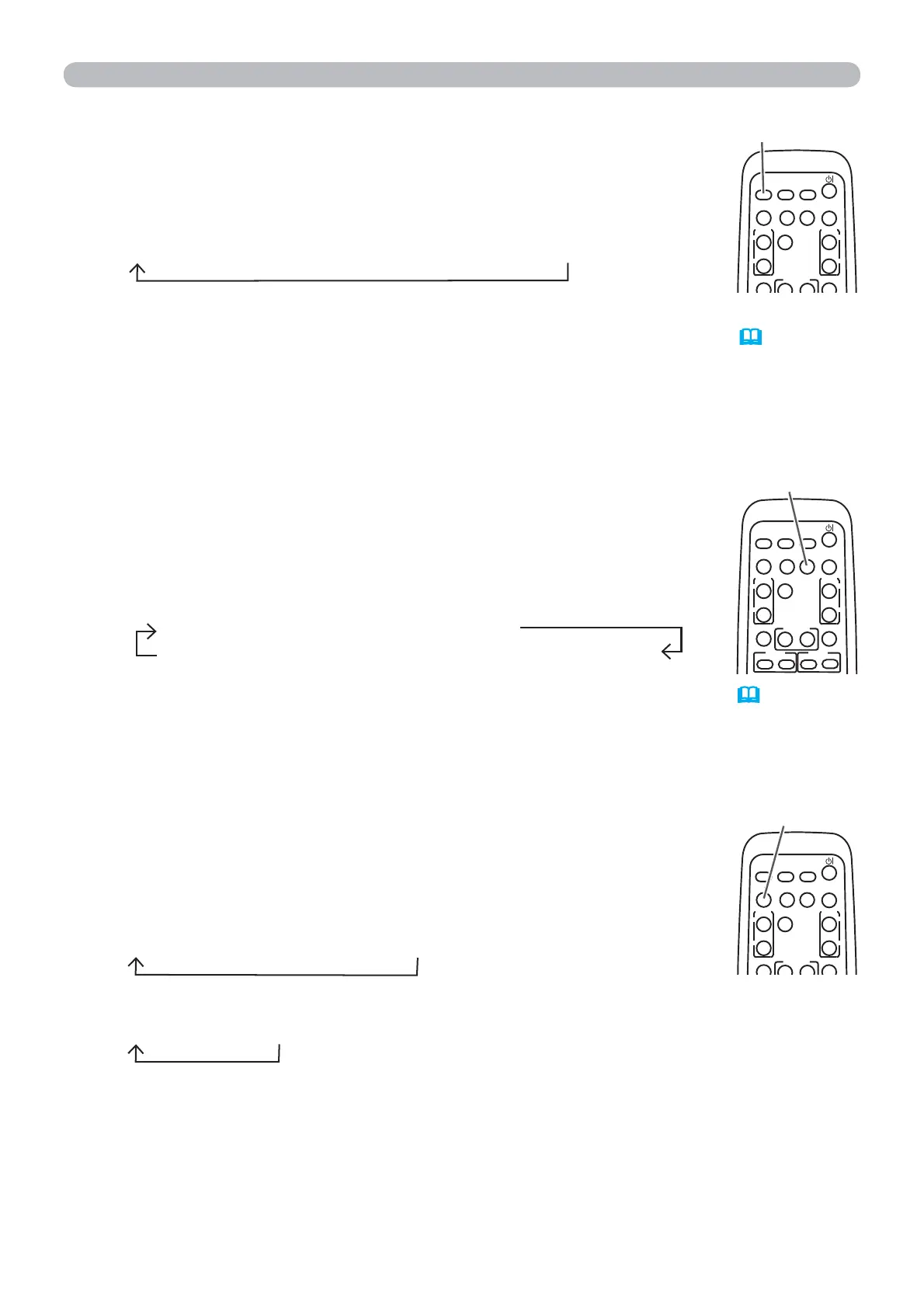19
VIDEO
DOC.CAMERA
KEYSTONE
ASPECT SEARCH
BLANK
MUTE
MY BUTTON
12
COMPUTER
MY SOURCE/
AUTO
MAGNIFY
VOLUME
ON
OFF
㧗
FREEZE
VIDEO
DOC.CAMERA
KEYSTONE
ASPECT SEARCH
BLANK
MUTE
MY BUTTON
12
COMPUTER
MY SOURCE/
AUTO
MAGNIFY
VOLUME
ON
OFF
㧗
FREEZE
FOCUS D-ZOOM
- + - +
VIDEO
DOC.CAMERA
KEYSTONE
ASPECT SEARCH
BLANK
MUTE
MY BUTTON
12
COMPUTER
MY SOURCE/
AUTO
MAGNIFY
VOLUME
ON
OFF
㧗
FREEZE
Operating
1.
Press VIDEO button on the remote control.
Each time you press the button, the projector switches its input
port from the current port as below.
Selecting an input signal (continued)
●
While TURN ON is selected for AUTO SEARCH item in OPTION menu, the projector
will keep checking every port sequentially till an input signal is detected (
44). If
VIDEO button is pushed when COMPUTER IN1 or COMPUTER IN2 port is selected,
the projector will check COMPONENT port first.
1.
Press ASPECT button on the remote control.
Each time you press the button, the projector switches the mode
for aspect ratio in turn.
Selecting an aspect ratio
● ASPECT button does not work when no proper signal is inputted.
● NORMAL mode keeps the original aspect ratio setting.
COMPONENT (Y, CB/PB, CR/PR) S-VIDEO VIDEO
1.
Press SEARCH button on the remote control.
The projector will start to check its input ports as below in order to
find any input signals.
When an input is found, the projector will stop searching and
display the image. If no signal is found, the projector will return to
the state selected before the operation.
Searching an input signal
● While TURN ON is selected for AUTO SEARCH item in OPTION menu (44), the
projector will keep checking the ports in above order repeatedly till an input signal is
detected.
For a computer signal
NORMAL 4:3 16:9 16:10
For a video signal, s-video signal or component video signal
4:3 16:9 14:9
For no signal
4:3 (fixed)
VIDEO button
SEARCH button
ASPECT button
COMPUTER IN 1 COMPUTER IN 2
VIDEO
S-VIDEO
COMPONENT (Y, CB/PB, CR/PR)
