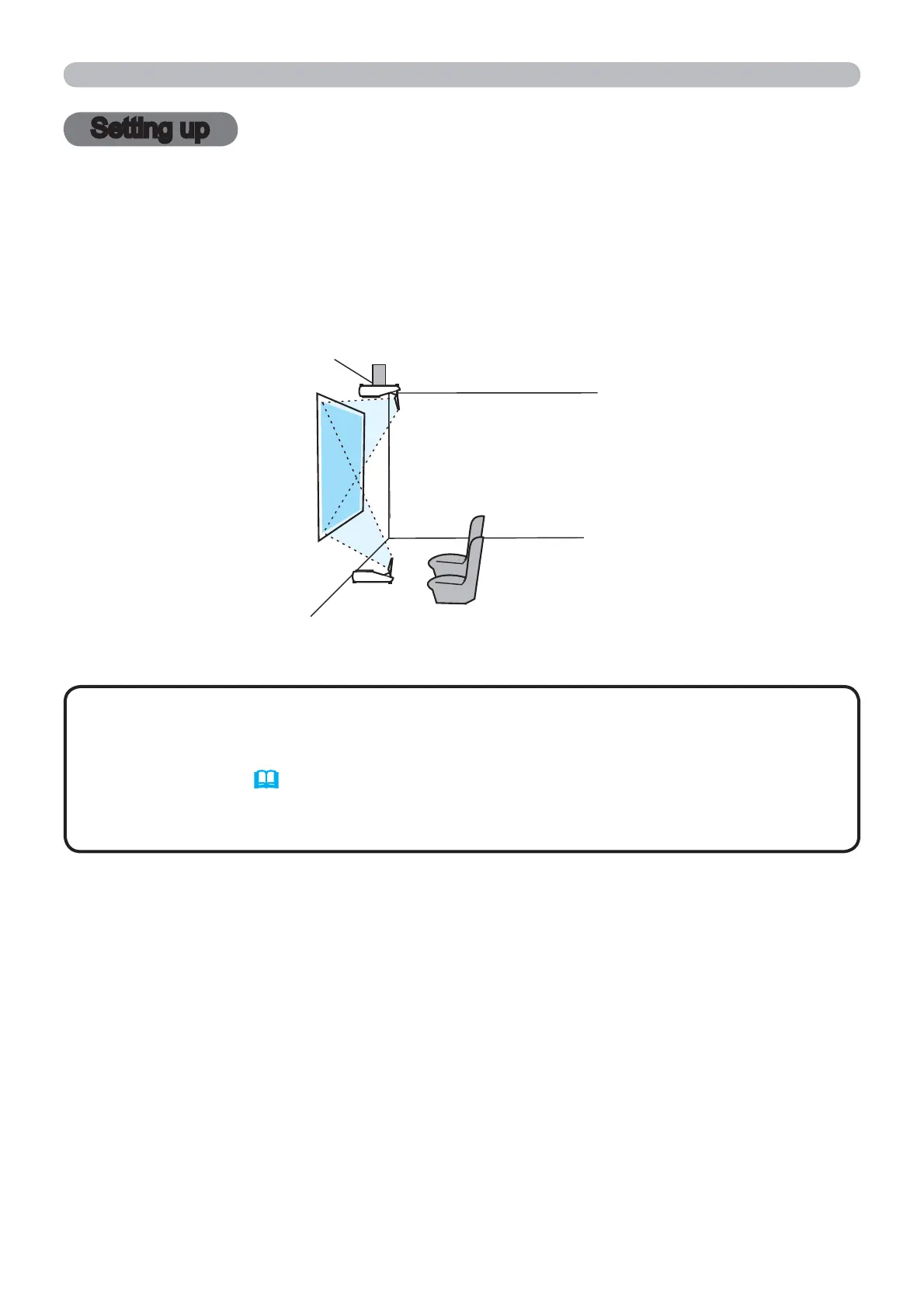7
Setting up
Setting up
Arrangement
Install the projector in a stable, cool, dry and airy place, keeping a space of 30 cm
or more between the sides of the projector and other objects such as walls.
Refer to the following to decide the projection style. For the case of installation
in a special state such as ceiling mount, the specified mounting accessories and
service may be required. Before installing the projector, consult your dealer about
your installation.
(2) Ceiling mount
(1) Usual use
• When installing the projector, confirm that there is nothing that blocks
the projection light between the projector and the screen.
• When installing the projector, check that the remote sensors are not exposed
to any strong ray (
14).
• Install the projector in the way specified in this manual. Otherwise the
projection lamp may not light.
NOTE