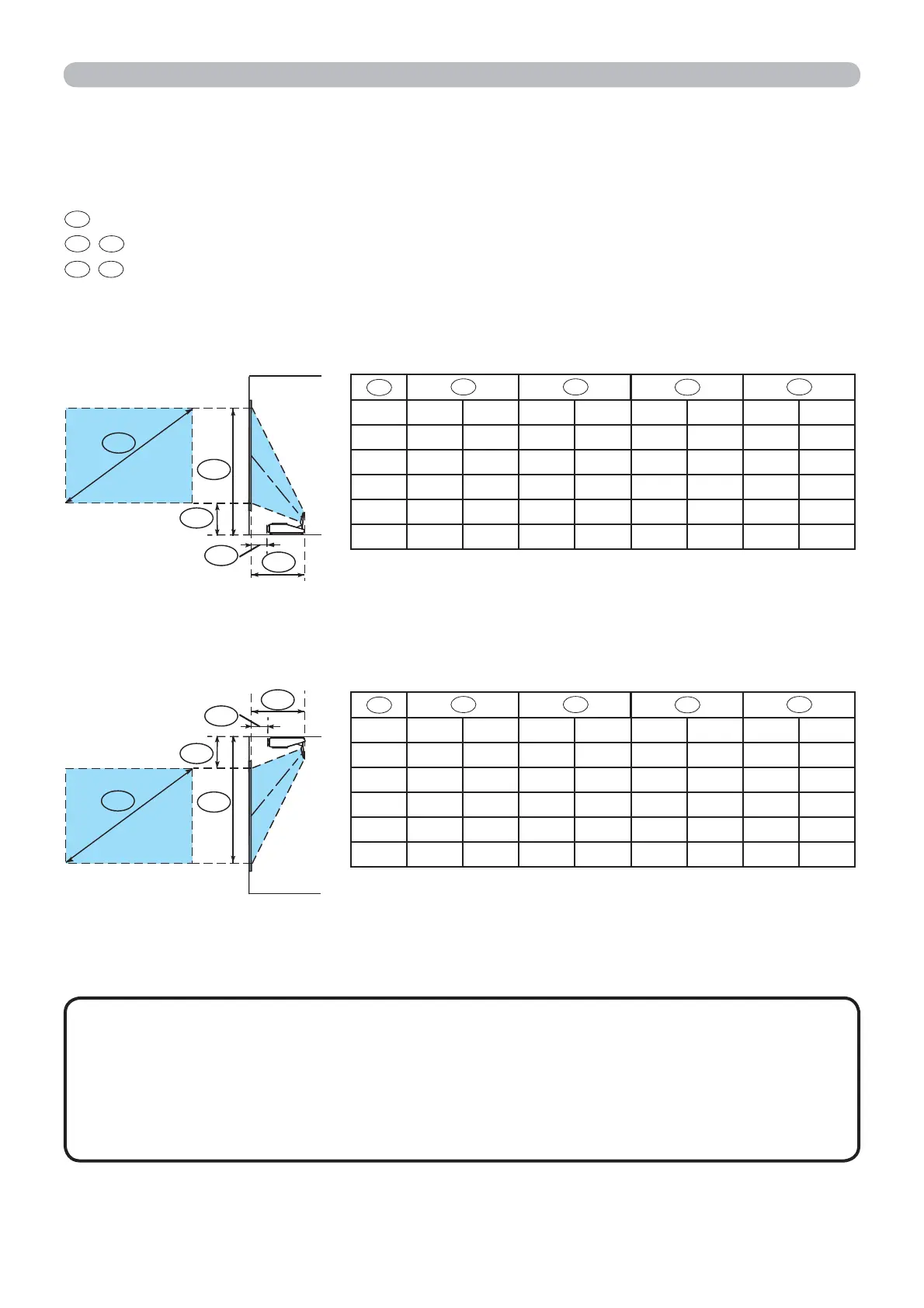8
Setting up
A
C2
C1
B2
B1
A
C2
C1
B2
B1
Table for 4:3 screen
Table for 16:9 screen
(1)
(2)
inch cm inch cm inch cm inch cm inch
60 9.6 4 47.4 19 28.9 11 120.4 47
70 17.2 7 55.0 22 32.6 13 139.3 55
80 24.8 10 62.6 25 36.2 14 158.2 62
90 32.4 13 70.2 28 39.9 16 177.1 70
100 39.9 16 77.7 31 43.6 17 196.0 77
inch cm inch cm inch cm inch cm inch
60 13.7 5 51.5 20 43.5 17 118.3 47
70 22.0 9 59.8 24 49.6 20 136.8 54
80 30.2 12 68.0 27 55.7 22 155.3 61
90 38.5 15 76.3 30 61.8 24 173.9 68
100 46.6 18 84.4 33 67.9 27 192.3 76
Refer to the following for the projection distance.
The values shown in the table are calculated for a full size screen: 1024 x 768.
A
: Screen size (diagonal)
B1
B2
: Projection distance (±8%)
C1
C2
: Screen height (±8%)
A
B1 B2
C1
C2
• It is recommended to adjust the screen size from 60 inch to 100 inch
diagonal. The screen image adjusted out of this range, either smaller or larger,
may be deteriorated.
• The screen position may be shifted after installation if the projector is
suspended on a ceiling or somewhere, since the body of this projector is made
of plastics. If readjustment is necessary, consult with your dealer or installater.
NOTE
Arrangement (continued)
A
B1 B2
C1
C2