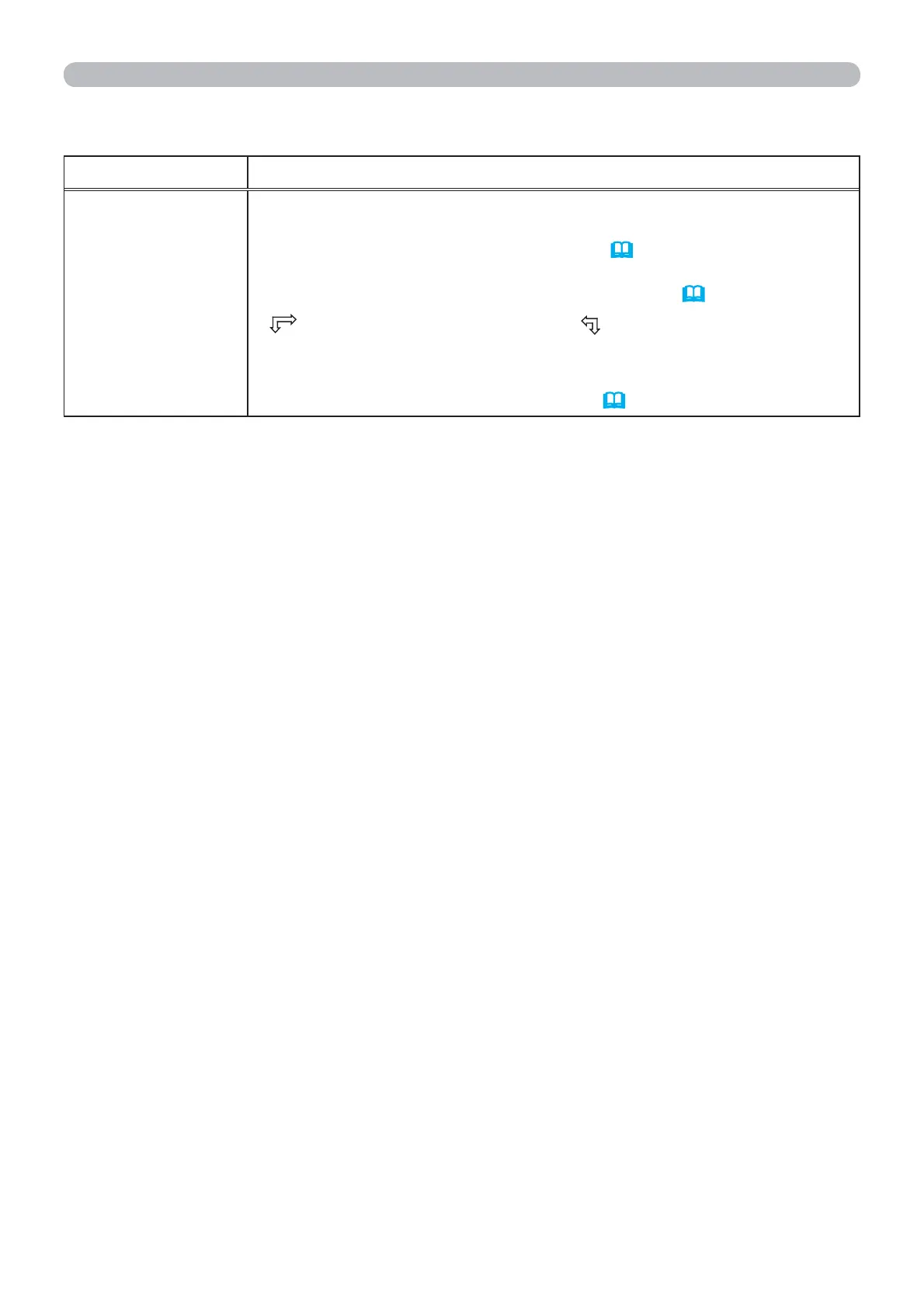43
SCREEN menu
SCREEN menu (continued)
Item Description
TEMPLATE
Using the ▲/▼ buttons switches the mode for the template screen.
Press the ► button to display the selected template, and press the
◄ button to close the displayed screen (
5).
The last selected template is displayed when the MY BUTTON
allocated to the TEMPLATE function is pressed (
46).
TEST PATTERN
DOT-LINE1
DOT-LINE4
DOT-LINE3
DOT-LINE2
• To focus the picture, use the FOCUS+/- buttons on the remote
control while the template is displayed (
21).
