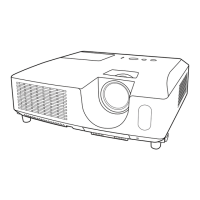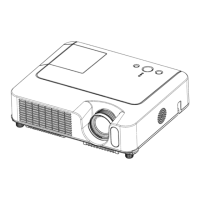18
CP-X2511N(C15I-25N2) / CP-X3011N(C15I-30N2) / CP-X4011N(C15I-40N2) / CP-X2011N(C15-20N2) / ED-X45N(C15-20N2)
Troubleshooting for other Network/USB problems
Problem Likely Cause Things to Check
No image
The projector is not turned on. Is the projector’s lamp on?
The projector’s input source isn’t
switched to LAN.
Is the projector switched to LAN?
Projector does not work when the
netowork cable is connected.
The network packet congestion is
occurred.
Check the cable connection
diagram making sure no "ring"
or "loop" connection is made in
the network that the projector is
connected to.
Connection to the Network
The projector that you
want to connect to is
nowhere to be found
on the list of available
projectors
The computer and/or projector’s
network settings are not confi gured
correctly.
Check the network confi gurations
of the computer and projector.
If you change the projector’s
settings, turn off the projector’s AC
power and then turn it on again.
If you simply put the projector in
STANDBY power mode and then
turn it on again, the new settings
might not take effect.
Firewall software other than
Windows Firewall is installed in
your computer.
Refer to the manual for the fi rewall
software and take one of the
following actions:
- Exclude the “LiveViewer” from
blocking item list
- Disable the fi rewall while using
the “LiveViewer”
Can't communicate
The computer and/or projector's
network settings are not confi gured
correctly.
Check the network confi gurations
of the computer and projector.
The projector input port isn't
switched to LAN.
Check the projector's input port
setting.
An access point is used, and your
computer is connected to the
access point via wireless LAN.
Use network utilities that may come
with your computer or wireless
LAN card to establish wireless
network connection. For detail,
refer to the manual of the computer
or the card.
Security software is blocking
network communication.
Change the security setting to
allow "LiveViewer" to use.
The number of PC connection
exceeds the limit (max. 30).
Try again after one of session
is disconnected. (fi nish
"LiveViewer" application).

