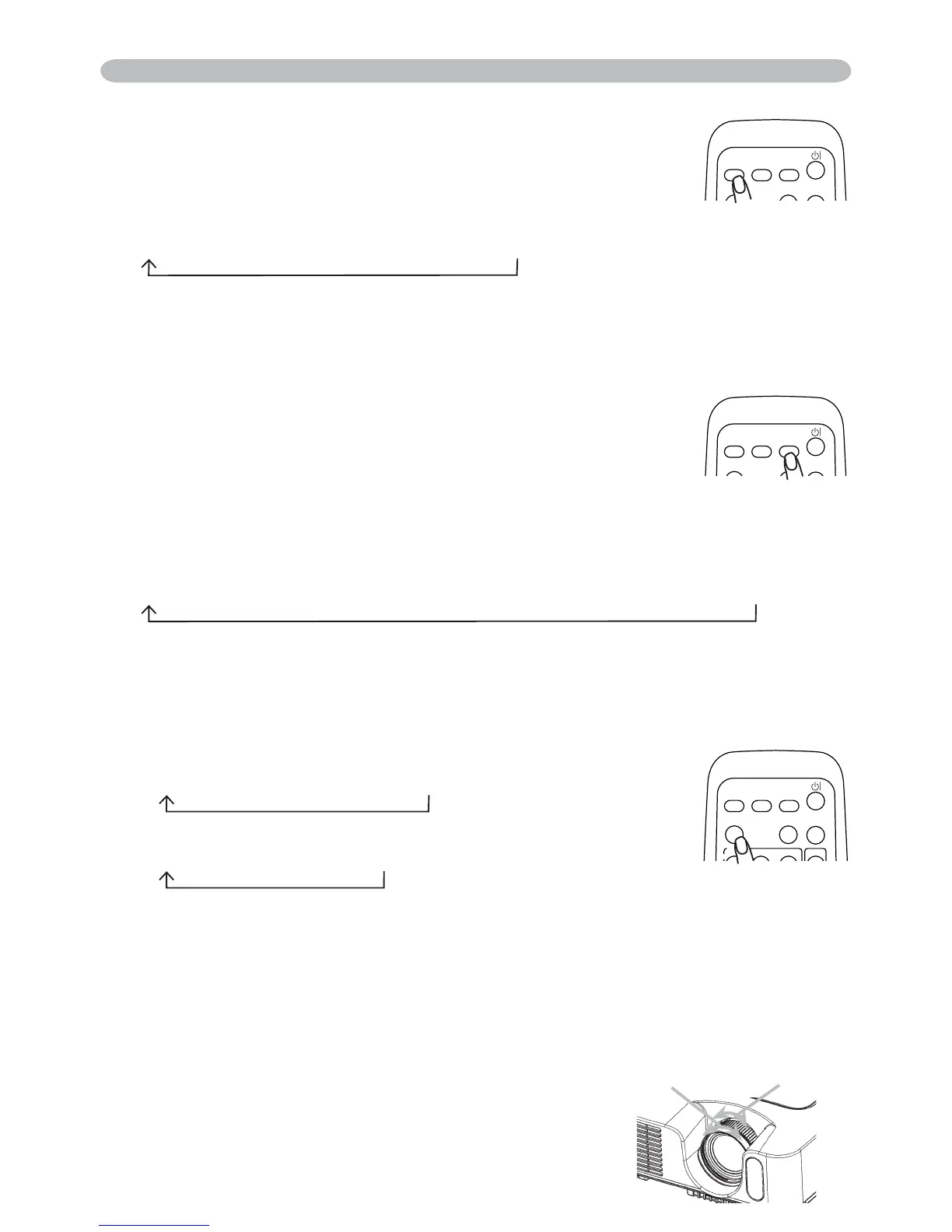19
Operating
Adjusting the zoom and focus
1.
Use the zoom ring to adjust the screen size.
2.
Use the focus ring to focus the picture.
Selecting an aspect ratio
1.
Press the ASPECT button on the remote control.
Each time you press the button, the projector switches the mode for aspect
ratio in turn.
For an RGB signal
NORMAL
Æ
4:3
Æ
16:9
Æ
SMALL
For a video signal, s-video signal or component video signal
4:3
Æ
16:9
Æ
14:9
Æ
SMALL
For a no signal
¿[HG
Ɣ7KH1250$/PRGHNHHSVWKHRULJLQDODVSHFWUDWLRRIWKHVLJQDO
Ɣ3HUIRUPLQJWKHDXWRPDWLFDGMXVWPHQWLQLWLDOL]HVWKHDVSHFWUDWLRVHWWLQJ
Searching an input signal
1.
Press the SEARCH button on the remote control.
The projector will start to check its input ports in order to
¿QGDQ\LQSXWVLJQDOV
When an input is found, the projector will stop searching and display the image.
If no signal is found, the projector will return to the state selected before the
operation.
RGB IN 1
Æ
RGB IN 2
Æ
COMPONENT VIDEO
Æ
S-VIDEO
Æ
VIDEO
Zoom ring
Focus ring
HOME
PAGE UP
VIDEO
RGB
SEARCH
ON
MAGNIFY
ASPECT AUTO
BLANK
VOLUME
VIDEO
RGB
SEARCH
ASPECT AUTO
BLANK
Selecting an input signal (continued)
1.
Press the VIDEO button on the remote control to select an
input for video signal.
Each time you press the button, the projector switches its
video input port as below.
COMPONENT VIDEO
Æ
S-VIDEO
Æ
VIDEO
Ɣ,IWKH9,'(2EXWWRQLVSXVKHGZKHQVZLWFKLQJIURP5*%WR9,'(2VLJQDOV
when TURN ON is selected for the AUTO SEARCH item in the OPTION menu
WKHSURMHFWRUZLOOFKHFNWKH&20321(179,'(2SRUW¿UVW,IQRLQSXWLV
detected at the port, projector will begin to check other ports in above order.
VIDEO
RGB
SEARCH
ASPECT AUTO
BLANK
