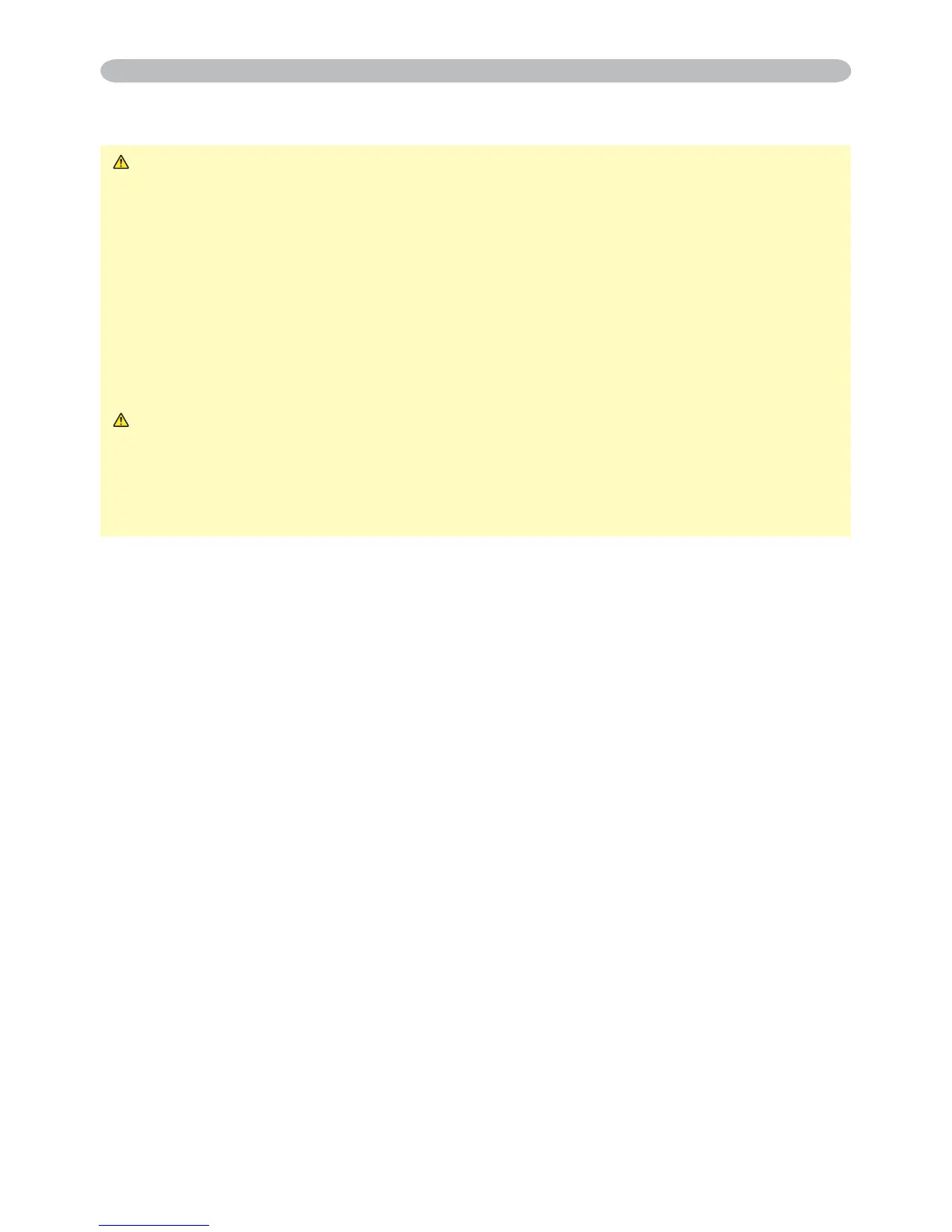54
Maintenance
WARNING Ź%HIRUHFDULQJPDNHVXUHWKHSRZHUVZLWFKLVRIIDQGWKH
SRZHUFDEOHLVQRWSOXJJHGLQDQGWKHQDOORZWKHSURMHFWRUWRFRROVXI¿FLHQWO\
The care in a high temperature state of the projector could cause a burn and/or
malfunction to the projector.
Ź1HYHUWU\WRFDUHIRUWKHLQVLGHRIWKHSURMHFWRUSHUVRQDOO\'RLQJLVVR
dangerous.
Ź$YRLGZHWWLQJWKHSURMHFWRURULQVHUWLQJOLTXLGVLQWKHSURMHFWRU,WFRXOGUHVXOW
LQD¿UHDQHOHFWULFVKRFNDQGRUPDOIXQFWLRQWRWKHSURMHFWRU
• Do not put a container containing water, cleaner or chemicals near the
projector.
• Do not use aerosols or sprays.
CAUTION Ź3OHDVHWDNHULJKWFDUHRIWKHSURMHFWRUDFFRUGLQJWRWKH
IROORZLQJ,QFRUUHFWFDUHFRXOGFDXVHQRWRQO\DQLQMXU\EXWDGYHUVHLQÀXHQFH
such as discoloration, peeling paint, etc.
Ź'RQRWXVHFOHDQHURUFKHPLFDOVRWKHUWKDQWKRVHOLVWHGEHORZ
Ź'RQRWSROLVKRUZLSHZLWKKDUGREMHFWV
Inside of the projector
In order to ensure the safe use of your projector, please have it cleaned and
inspected by your dealer about once every year.
Caring for the lens
,IWKHOHQVLVÀDZHGVRLOHGRUIRJJHGLWFRXOGFDXVHGHWHULRUDWLRQRIGLVSOD\
quality. Please take care of the lens, being cautious of handling.
1.
Turn the projector off, and unplug the power cord. Allow the projector to cool
VXI¿FLHQWO\
2.
After making sure that the projector is cool adequately, lightly wipe the lens
with a commercially available lens-cleaning wipe. Do not touch the lens
directly with your hand.
Caring for the cabinet and remote control
,QFRUUHFWFDUHFRXOGKDYHDGYHUVHLQÀXHQFHVXFKDVGLVFRORUDWLRQSHHOLQJSDLQW
etc.
1.
Turn the projector off, and unplug the power cord. Allow the projector to cool
VXI¿FLHQWO\
2.
After making sure that the projector is cool adequately, lightly wipe with gauze
or a soft cloth.
If soiling is severe, dip soft cloth in water or a neutral cleaner diluted in water,
and wipe lightly after wringing well. Then, wipe lightly with a soft, dry cloth.
Other care
