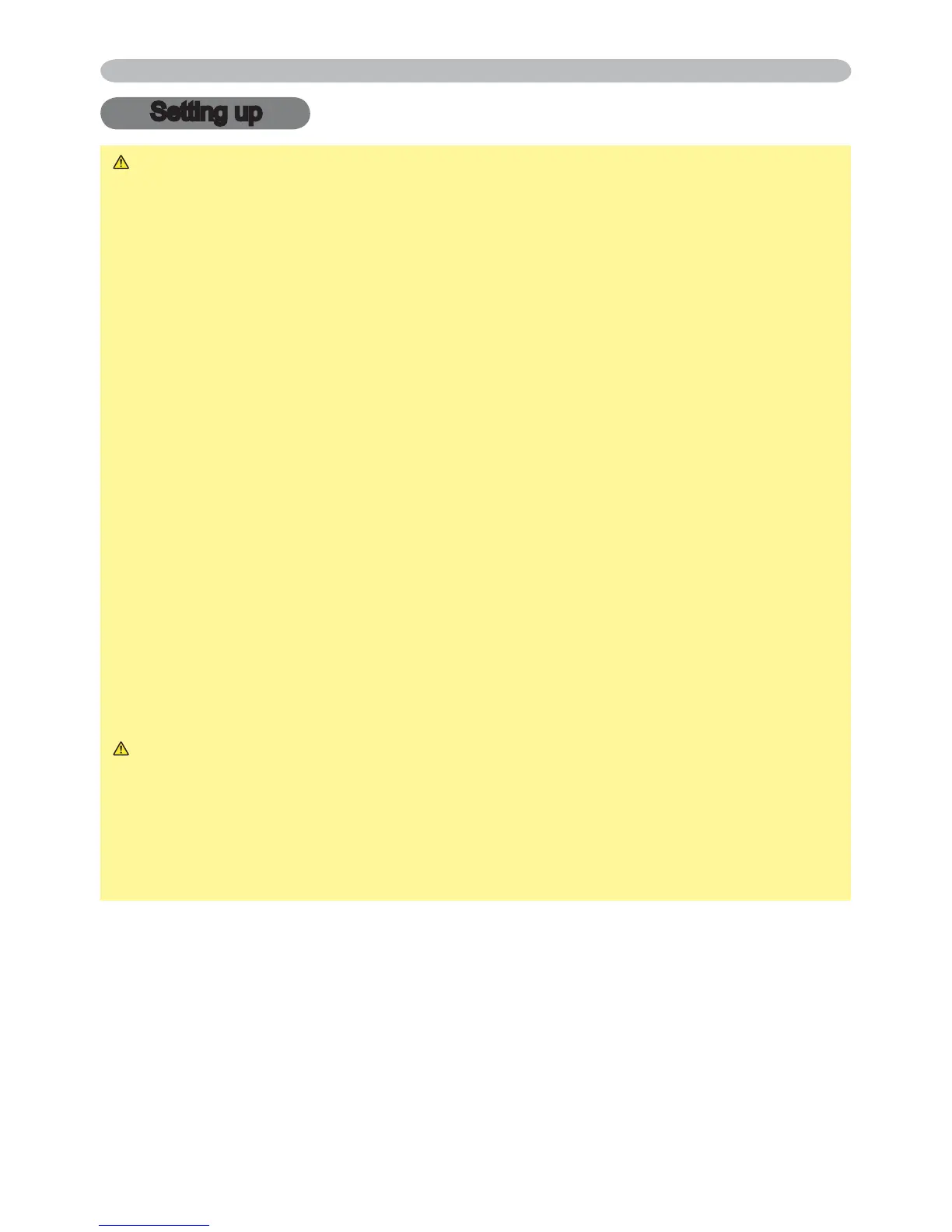7
Setting up
Setting up
WARNING ŹPlace the projector in a stable position horizontally. A fall or
a turnover could cause an injury and/or damage to the projector. Then using
GDPDJHGSURMHFWRUFRXOGUHVXOWLQD¿UHDQGRUDQHOHFWULFVKRFN
• Do not place the projector on an unstable, slant or vibrant surface such as a
wobbly or inclined stand.
• Do not place the projector in the side/front/rear-up position, except cleaning
WKHDLU¿OWHU
Ź3ODFHWKHSURMHFWRULQDFRROSODFHDQGSD\DWWHQWLRQHQRXJKWRYHQWLODWLRQ
7KHKLJKWHPSHUDWXUHRIWKHSURMHFWRUFRXOGFDXVHD¿UHDEXUQDQGRU
malfunction to the projector.
• Do not stop up, block and cover the projector's vents.
• Keep a space of 30 cm or more between the sides and other objects such as
walls.
• Do not place the projector on a metallic thing or anything weak in heat.
• Do not place the projector on a carpet, cushion or bedding.
• Do not place the projector in direct sunlight or near a hot object such as a
heater.
• Put nothing about lens and vents of the projector. Put nothing on the projector.
• Put nothing that is sucked or sticks to the bottom of projector. This projector
has some intake vents also on the bottom.
Ź'RQRWSODFHWKHSURMHFWRURQWKHSODFHWKDWJHWVZHW'DPSLQJWKHSURMHFWRU
RULQVHUWLQJOLTXLGLQWKHSURMHFWRUFRXOGFDXVHD¿UHDQHOHFWULFVKRFNDQGRU
malfunction to the projector.
• Do not place the projector in a bathroom or the outdoors.
• Put nothing containing the liquid near the projector.
CAUTION Ź$YRLGDVPRN\KXPLGRUGXVW\SODFH3ODFLQJWKHSURMHFWRU
LQVXFKSODFHFRXOGFDXVHD¿UHDQHOHFWULFVKRFNDQGRUPDOIXQFWLRQWRWKH
projector.
• Do notSODFHWKHSURMHFWRUQHDUDKXPLGL¿HUDVPRNLQJVSDFHRUDNLWFKHQ
Ź$GMXVWWKHGLUHFWLRQRIWKHSURMHFWRUWRNHHSWKHOLJKWIURPGLUHFWO\KLWWLQJWKH
projector's remote sensor.
