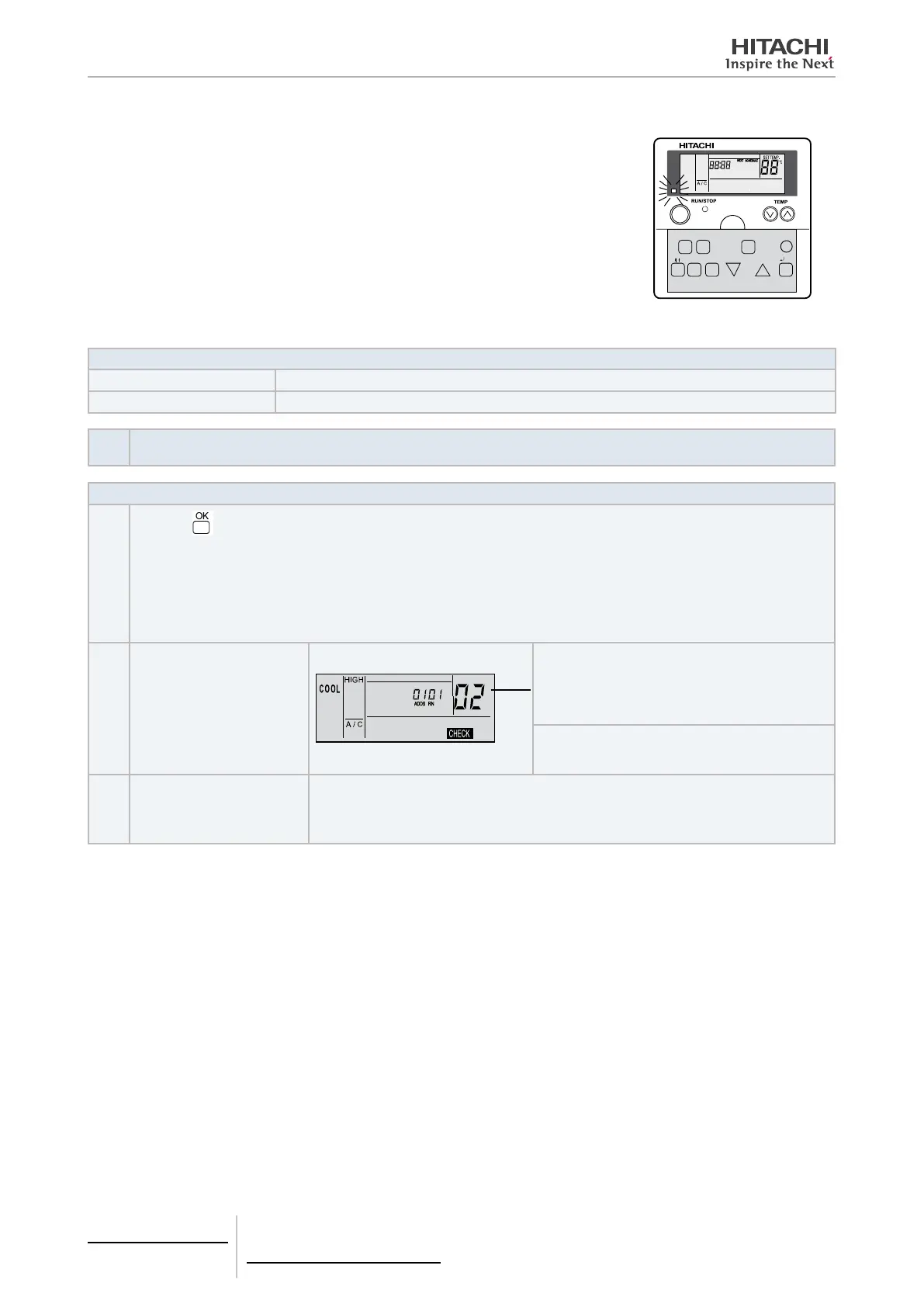4 Individual remote controls
PC-ART
TCGB0106 rev.0 - 12/2014
146
4.2.7.3 Troubleshooting on check mode
Use the OK button on the remote control in the following cases:
1 When the LED run indicator is ashing.
2 To monitor the cause of the problem after a system restart due to a stoppage with
RUN indicator ashing.
3 To perform checks during normal operation or stoppage.
4 To monitor the inlet air and discharge air temperatures.
DAY
SCHEDULE
SELECT
LOUVER
VENTI
MODE
FANSPEED TIMER
RESET
OK
Check modes
Check mode 1: Indicating the current data.
Check mode 2: Indicating the data saved immediately before the fault.
Step
No.
Check modes
Normal mode
1
Press the
button for at least 3 seconds
- The indication will be delayed since the transmission between the remote control and the indoor unit takes around 10 sec-
onds.
- All data may be displayed as “FF”, “-1” or “255”. These temporary values generated by the software do not affect the func-
tions of the device at all.
(The alarm code may also be displayed as “FF”).
2
Unit number and alarm code
displayed
:
Alarm code identifying the last fault that occurred on
the indicated unit.
Number of the connected unit or of the unit for which
the check mode was previously set.
ADDS: Number of the indoor unit of cycle no. **
RN: No. ** Refrigerant cycle no. **
3 For the next 7 seconds.
7-second interval for checking another unit.
Forwards: Press “” to increase from 00 to 01 to 02 ···
Backwards: Press “” to reduce from 15 to 14 to 13
