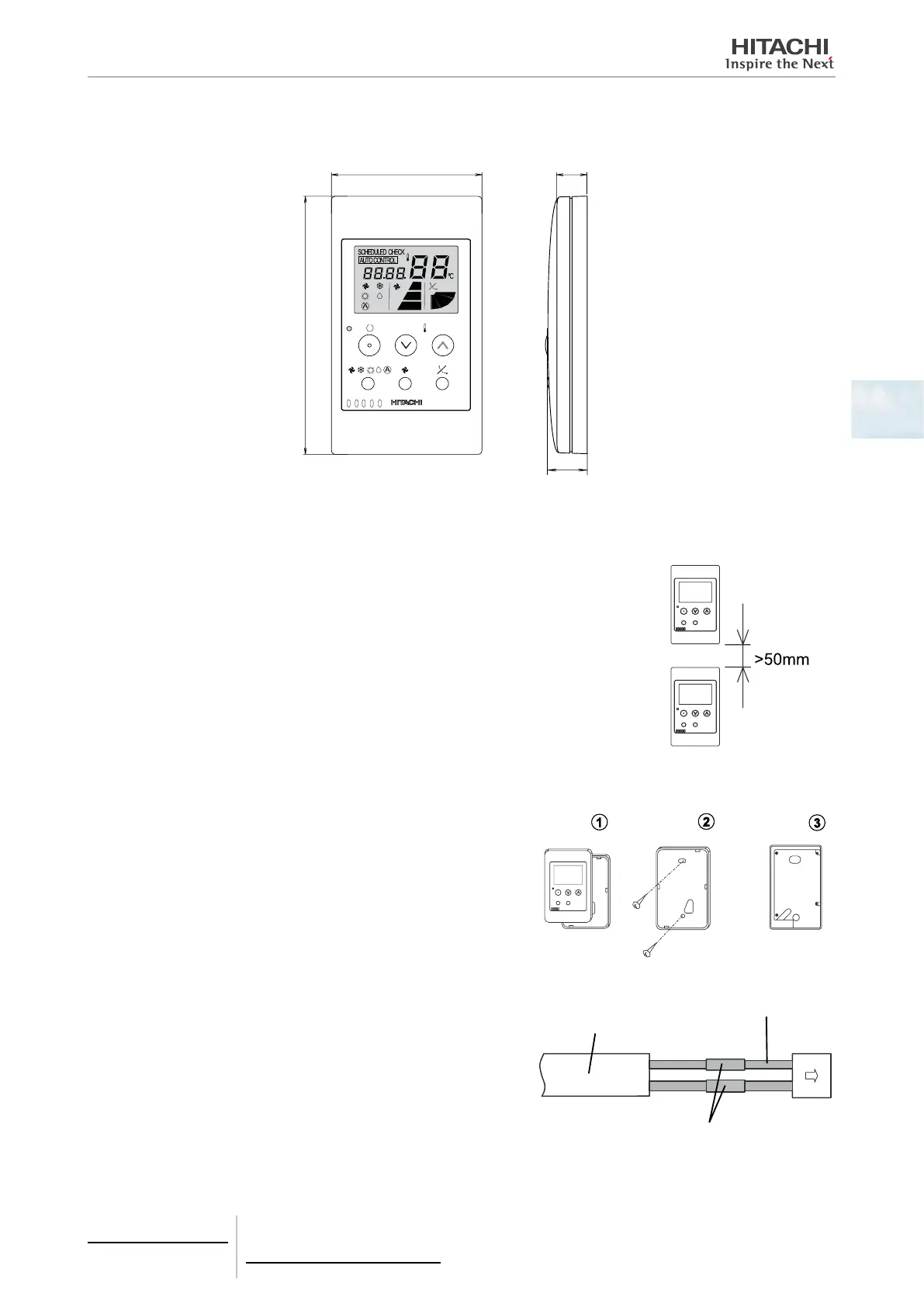4 Individual remote controls
PC-ARH
TCGB0106 rev.0 - 12/2014
161
4
4.3.2.4 Dimension data
(mm)
4.3.2.5 Installation space
In case of installing the controllers in vertical line, keep a distance more than 50 mm
between the controllers vertically. If the distance is insufcient, the controller can not
be taken out.
4.3.2.6 Installation procedure
1 Insert the end of the screwdriver into the indents on the bottom of
the bracket, push and rotate the screwdriver to remove the remote
from the bracket.
Unscrew the base to release the bracket
2 Cable connection.
Connect and solder the accessory cable to the cable supplied with
the unit. Insulate the contact area with vinyl tape.
Field supply cable
Accessory cable
Connection part
