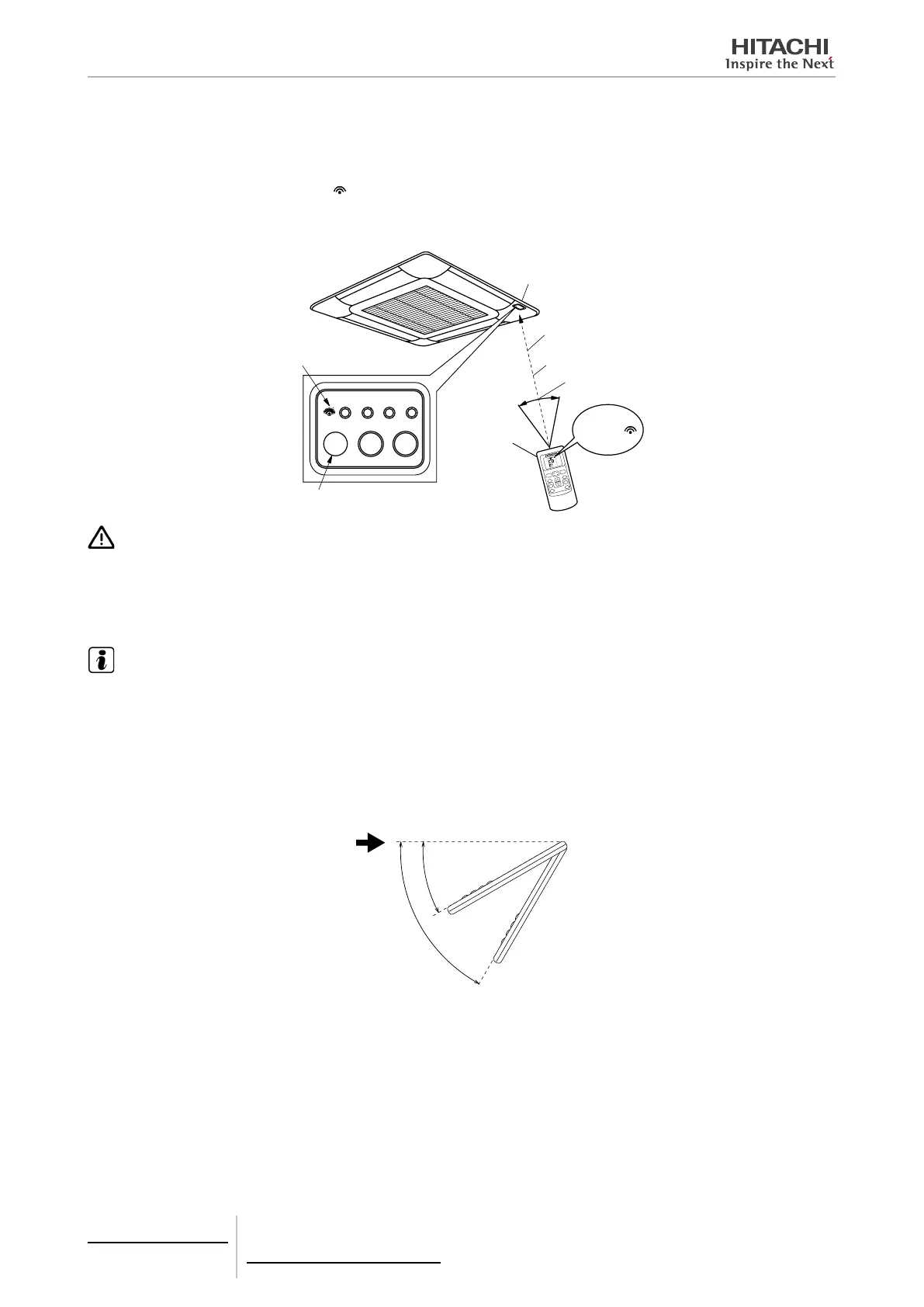4 Individual remote controls
PC-LH3(A/B)
TCGB0106 rev.0 - 12/2014
182
4.4.4.6 Sending commands from remote controller
When operating the controller, face the transmitter towards the receiver of the indoor unit and press the switch for the
required operation.
1 When the commands are sent, the “
” indication on the liquid crystal display of the controller ashes once.
2 The indication lamp (yellow) on the receiver part of the indoor unit turns ON for an instant when the indoor unit receives
the commands.
°C
Hi
MODE
RESET
TEMP.
FAN
LOUVER
CANCEL
OFF TIME
TIMER
SET
ON TIME
AUTO
PC-LH3A
PC-LH3B
EMERGENCY
COOLHEAT
RUNFILTER DEFTIMER
Receiver
Transmiting
indication
ashes once
Receiver part
Direct line between
transmitter and receiver
Capable distance for
transmiting: Max. 6m
Within approx.50º
(directivity)
Indication lamp (yellow)
turns ON for an instant
CAUTION
• In case that the indication lamp (yellow) does not turn ON although the commands are sent, the commands are not received by the
indoor unit. In such a case, send the commands again.
• The transmitter of the controller has the vertical directivity to the receiver, and the permissible angle for transmitting is within 50º. How-
ever, the capable distance for transmitting gets half when the transmitting angle is 50º, and also get shorter in case that an electronic
type light is used in the room.
NOTE
The above gure shows the case of a 4-way cassette type indoor unit. The gures for other models are partially different.
LCD (Liquid crystal display) indication
When viewed from certain angles the LCD can be difcult to read.
The viewing angle ranges from an optimal of 60º down to 30º, as shown in the diagram on the right.
If the viewing angle is below 30º, the indications not displayed are slightly faded so that makes the indication be hardly
readable. It is the characteristics of this LCD, which is not abnormality.
60
o
30
o
